NUUO NVR Software Release – Version 3.2.0
NUUO, the leading surveillance solution provider, announced the availability of its latest version- IP+ software 3.2.0. This latest release enhances its recording system by supporting transcoding which allows users to set different resolution/frame rate/quality between recorded video and live video. The software has also added many new features to enhance the remote live viewer and can now support up to 64 channels of live display on one monitor and up to 128 channels on multiple monitors.
 UPDATE: The latest version of NUUO now supports NUUO iPhone viewing. Please click here to view a video demonstration of NUUO iPhone support.
UPDATE: The latest version of NUUO now supports NUUO iPhone viewing. Please click here to view a video demonstration of NUUO iPhone support.
Here is a complete listing of all the features and improvements:
New features:
1. IP cameras are licensed by online registration instead of USB dongles.
2. Support Transcoding. Users can have different resolution/frame rate/quality between recorded video and remote live video.
3. Support Digital Watermark. Prevent recorded video files/snapshots/AVI/ASF from being tampered with.
4. Enhanced Remote Live Viewer
i. Support 64 channels live display (8×8) on one monitor.
ii. Support up to 128 channels live display on multiple monitors.
iii. Support auto scan function.
iv. Support digital PTZ control.
v. Support Multi-View (duplicate channels for the same camera). Combined with digital PTZ, users can enlarge different spots for a megapixel camera and view them in different channels.
vi. Support on screen display of POS data, recording status, counting status, and Smart Guard warming messages.
5. Support live video/PTZ control for Windows Mobile 5/6 mobile phones.
6. Support new languages: Bulgarian, Norwegian, and Polish
7. Support 25 languages for the web live viewer and web playback.
8. Support TFTP protocol for Arecont cameras.
9. Support 2-way audio for VIVOTEK 7000 series cameras that running commands V2.
Improvements:
[System]
1. Non-administrators can configure and save configurations of Remote Live Viewer and Playback System.
2. Change the configuration format of the POS application.
3. Use SQLite3 to store system/event logs and POS data instead of MS Access.
4. Disable video decoding to save CPU processing power if user chooses to do pure recording.
5. Improve image quality for live video, recorded video, and snapshot.
6. Provide a new driver installer which can automatically detect capture card types and install corresponding drivers.
7. Provide a “Synchronize video frame” option to avoid the “tearing” problem on video display.
8. No more audio cable is needed for listening live audio of the SCB-5000 series.
9. Provide an option to adjust image sharpness of SCB-7000 series.
10. System recovery: Main Console will be restarted automatically if software failure is detected.
11. Provide device level privilege control.
[Features]
12. Enhanced E-map: resizable and full-screen display.
13. Provide a handy I/O control panel which will be popped up upon I/O events.
14. Provide a Resource Management Tool for easily monitoring CPU/RAM/network conditions.
15. Support DVD backup for videos on local machine and remote servers.
16. Simplified disk recycle criteria.
17. Improve auto reboot function based on Windows Scheduler.
18. Support 64x digital zoom and graphical indicator on the screen.
19. Customizable snapshot region with date time OSD.
20. Resize the font of OSD to fit video layout automatically
21. User-defined OSD messages upon different events.
22. Open selection for target monitors for different popup events.
23. Support SSL for SMTP connection.
24. Support multiple SMS recipients.
25. Support exporting counting statistics.
26. Adjustable code page for POS transaction text data.
27. Support playing back recorded video in manually backed up folders.
28. Simplified login process for remote playback.
29. Support double-clicking Log Viewer events to bring up recorded videos.
30. Support date selection in DB tool.
31. Add camera name on sending E-mail notification.
32. Add camera number on Log Viewer when digital input event triggers.
33. Change “Record on Motion” to “Always Record” of Minor Mode in predefine schedule mode.
34. Extended password length of remote desktop viewer up to 256 characters.
UPDATE: The latest version of NUUO now supports NUUO iPhone viewing. Please click here to view a video demonstration of NUUO iPhone support.
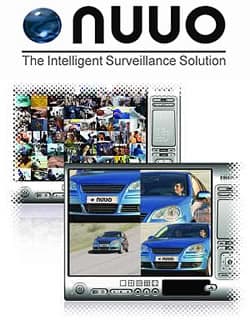





You know, its actually not each and every day that I leave a message on anyone’s weblog. Really, I don’t really follow that many blogs simply because I seriously just don’t have the time. But I wanted you to know that this submission was exceptional. Thanks.