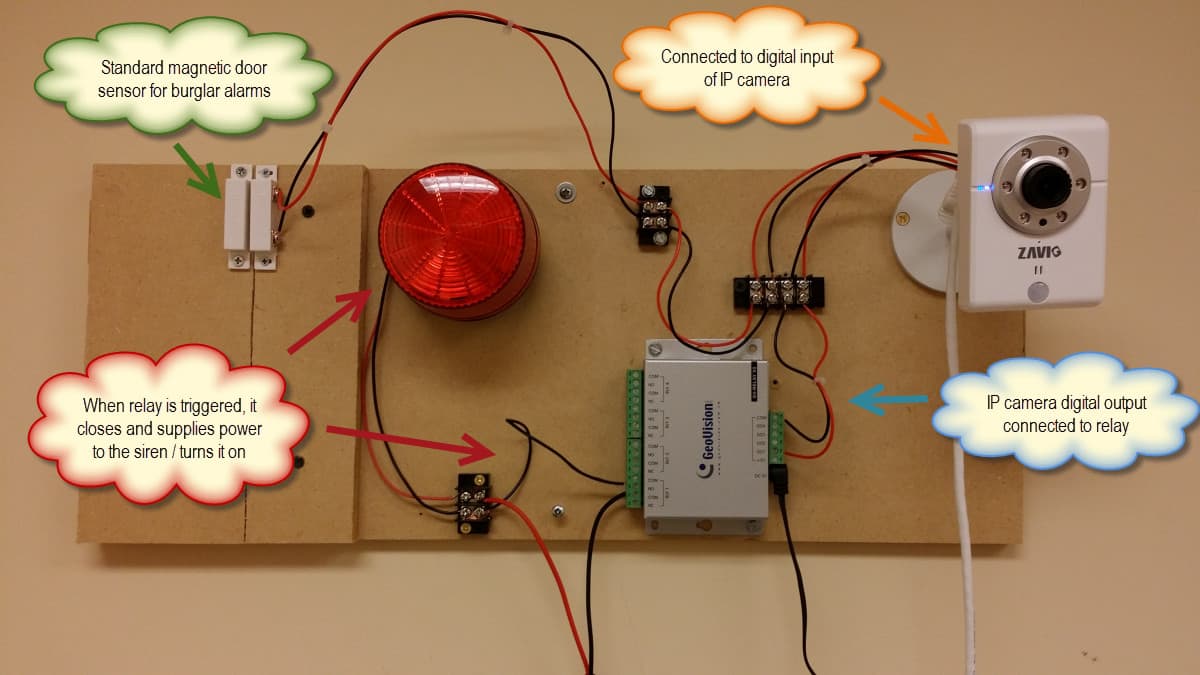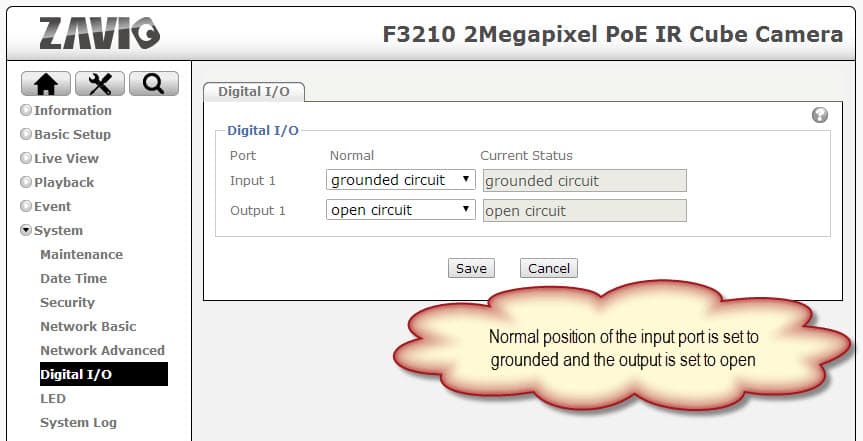Push Notification Alert from IP Camera to Google Glass
My first Google Glass app is almost ready for public beta testing. I am integrating Zavio IP cameras with the Google Mirror API so that alarms will trigger a push notification alerts to Google Glass that include a snapshot image of the event that caused the alarm (captured by the IP camera). There is more than one way to implement this and more than one type of action that can be used to trigger the alarm. For this first test, it will work as follows.
- I wrote an application using the Google Mirror API that can grab a snapshot from the configured IP camera and send the image and an alert message to a Google Glass device
- The Glass application is configured in the Zavio IP camera as an HTTP notification server
- A magnetic door sensor is connected to the digital alarm input of a Zavio F3210 IP camera
- An alarm trigger is configured in the camera to take two actions when the door sensor is opened
- The first action is to trigger the digital output of the camera
- The digital output is connected to a relay that closes when the alarm is triggered
- When the relay closes, power is supplied to a strobe light / siren, which stays powered until the door sensor is closed
- The second action that is triggered is a call the the HTTP server that calls my Google Glass app
- The Glass application already has the owner of the camera and Google Glass registered and knows which Glass device to send the push message and image snapshot to
IP Camera Digital IO Alarm Wiring
Here is a close up of how the IP camera is wired to the magnetic door sensor, relay, and strobe light / siren. Please click on the image for a larger view.
IP Camera Digital IO Configuration
The below images show the setup screens in the camera firmware that define the rules of the digital input and output. This screen shows how a URL can be configured as an “HTTP server”. This basically means that a URL on the Internet can be called as the result of an alarm being triggered.
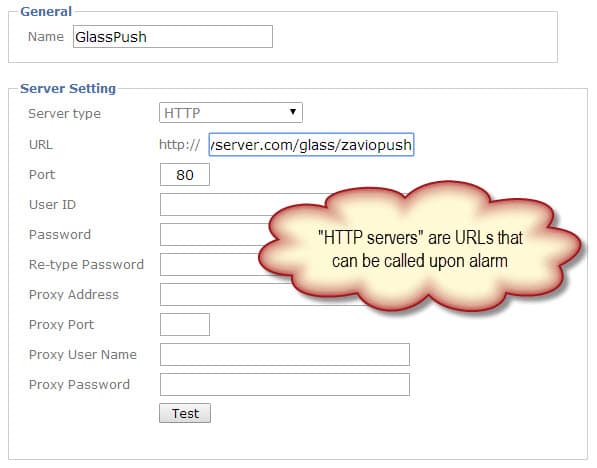 The below screenshot shows the default settings of the digital in and digital output ports. The input port is set to default to be grounded (closed) because the door sensor is closed by default and we want the input to be activated when it is opened. The output port is set to open by default so that when the input triggers it, it closes and provides power to the strobe light.
The below screenshot shows the default settings of the digital in and digital output ports. The input port is set to default to be grounded (closed) because the door sensor is closed by default and we want the input to be activated when it is opened. The output port is set to open by default so that when the input triggers it, it closes and provides power to the strobe light.
The below screenshot shows the configuration page of the IP camera where the digital input / output rules are defined. An event named “DoorSensor” is defined as follows. If the digital input is activated (by the door sensor opening), then send a notification to the Google Glass push application and activate the digital output. The digital output is connected to a relay which triggeres the strobe light to turn on.
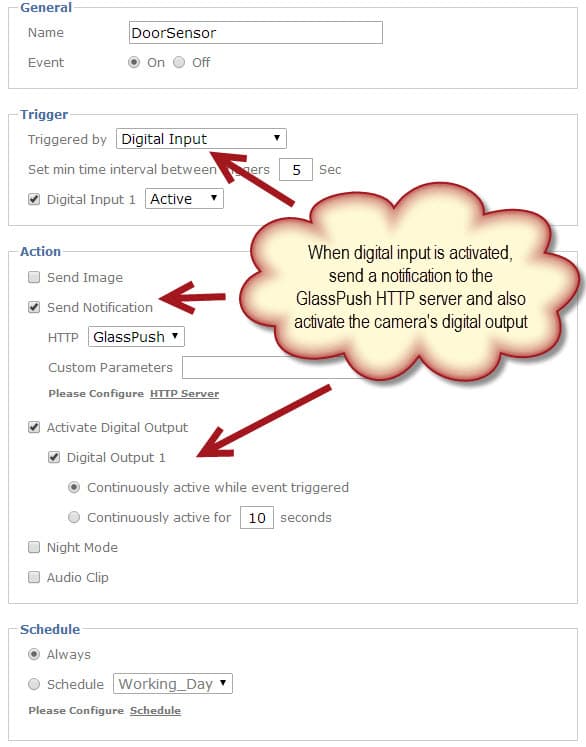 Please note: I could have also set this up without the use of the relay and strobe light. Those actions have nothing to do with the snapshot and message send to Glass.
Please note: I could have also set this up without the use of the relay and strobe light. Those actions have nothing to do with the snapshot and message send to Glass.
IP Camera Push Message to Google Glass Video
This video gives an overview of the project and also shows the view from Mike’s perspective through Google Glass.

Glass Explorers Wanted for Beta Testing
A few more things need to be worked out and this application will be ready for public beta testing. If you are a Google Glass explorer and want to test this application, please follow +Mike Haldas or +CCTV Camera Pros on Google plus. Mike will be posting updates about this project on this blog and on those Google Plus pages. You WILL NOT need your own IP camera to test this application. We can give you access to a demo camera when the beta test is ready.