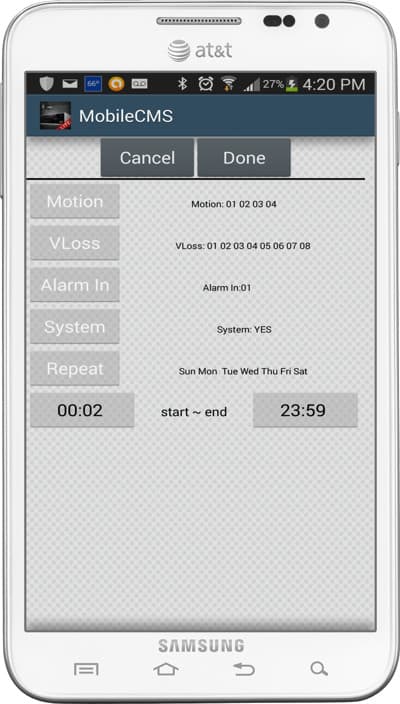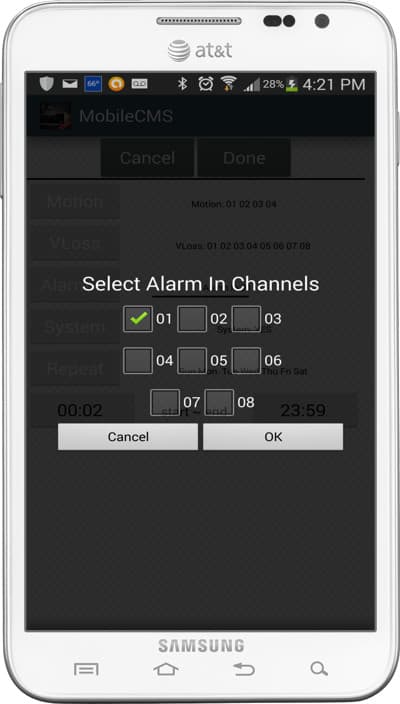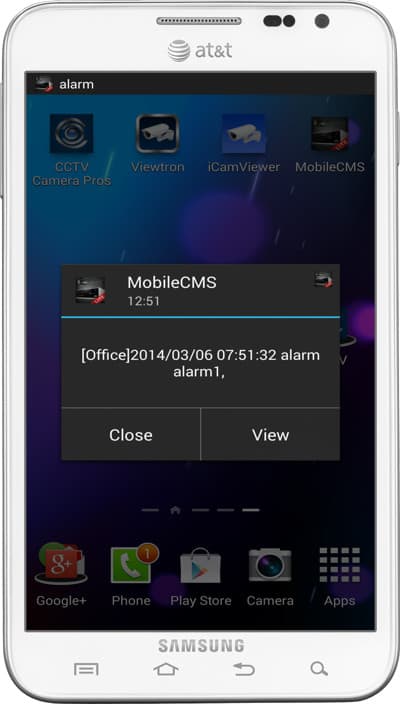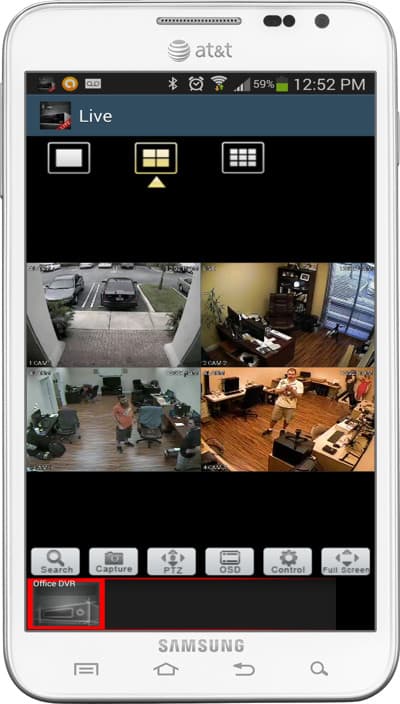CCTV Push Notification Messages to Android DVR Viewer App
The Mobile CMS DVR viewer app for Android now supports push notifications based on motion detection from CCTV cameras and other triggered alarms. Business owners and homeowners using iDVR-E and iDVR-RT16 surveillance DVRs can now get push notifications in real time sent directly to their Android phone or tablet device.
Here is how it works.
Users can access a configuration screen in the app to choose the types of alarms and events that they want to receive push notifications for. The times frame and days that the alerts are applicable to are also configurable.
Push notifications can be sent based on motion detected by one or more security camera channels.
Push notifications can be setup based on external alarm sensors that are connected to the DVR such as magnetic window and door snesors, PIR motion detectors, audio detectors, virtual trip wires, and any other type of security system sensor.
Some additional DVR system events that can trigger an alarm push message are: video loss, hard drive full, hard drive failure, recording stopped, DVR temperature too hot, fan failure, network loss, admin login, power loss, and auxilary alarms.
Here is what a push alert from an iDVR-E8 looks like on an Android Samsumg Galaxy Note3.
When the app user recieved the push alert, they can immediately click on it and log in to the DVR viewer app to see a live view of their CCTV cameras. Here is a four camera view from an iDVR-E8.
Users can tap on any of the cameras in the 4, 8, or 16 camera grid views to see a single camera view like the one below.
iPad and iPhone Push Notifications
There is also a Mobile CMS DVR viewer app for iOS which supports push notifications to iPhone and Android devices. The setup and user experience on iOS is almost exactly the same as Android. You can find setup instructions for CCTV push notifications to iOS here.
Learn More & Request a Demo
If you would like to experience an iDVR and push notifications on your device, please email us at demo@cctvcamerapros.net and mention that you would like demo an iDVR.
Want to learn more about what else the iDVR can do? Click here.