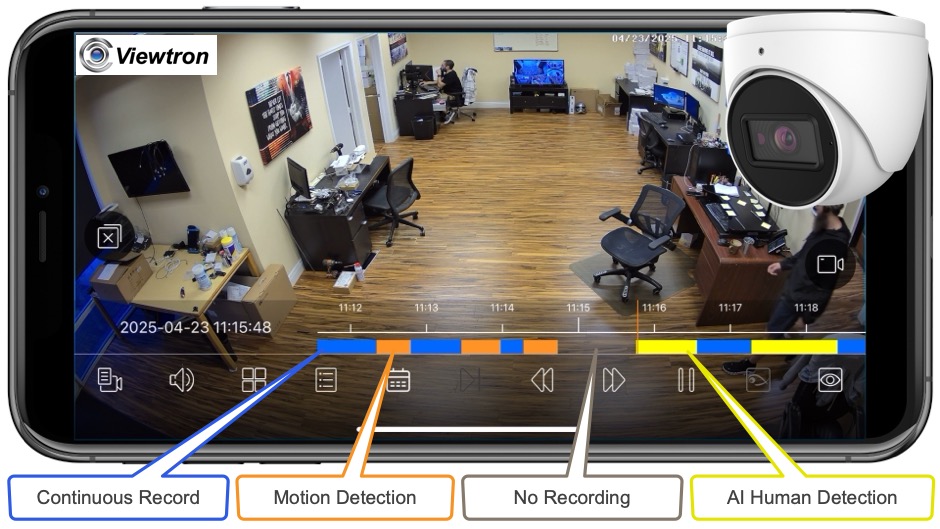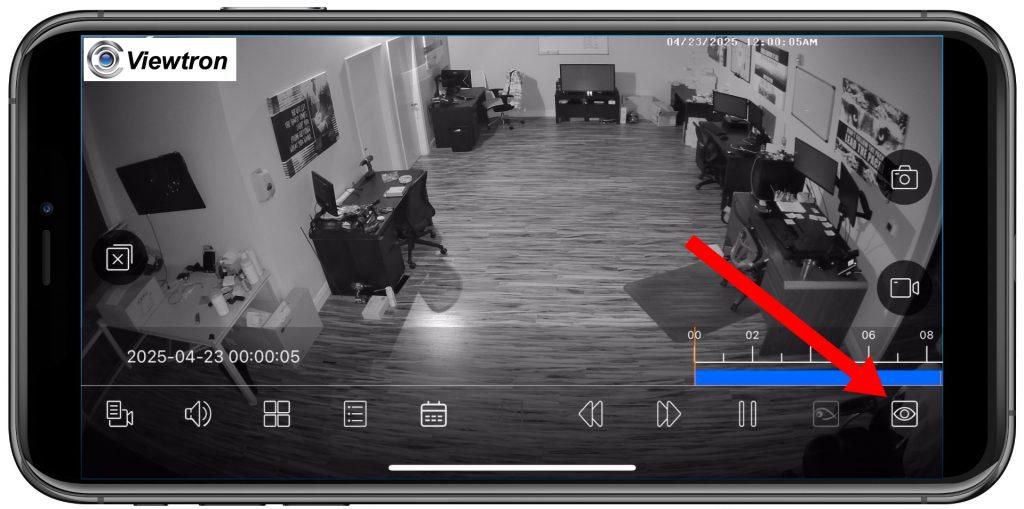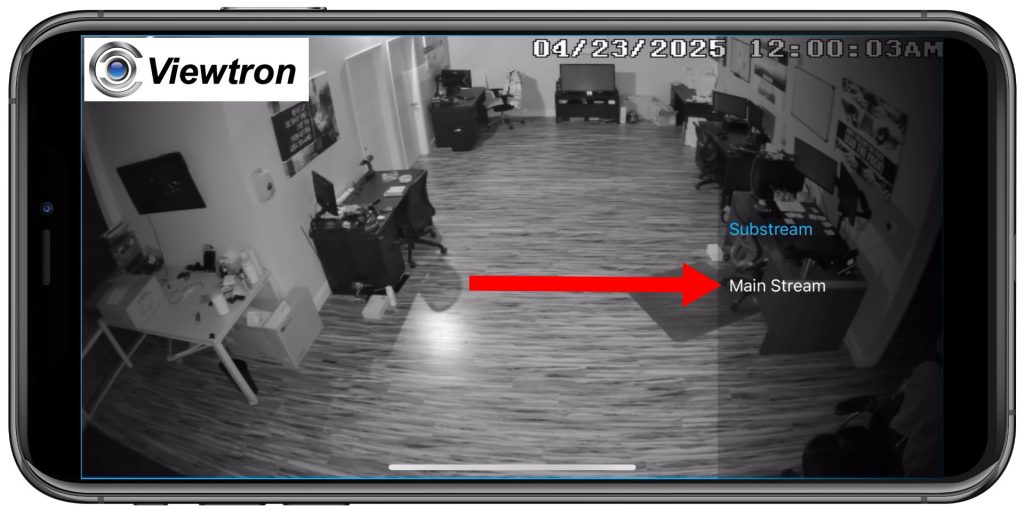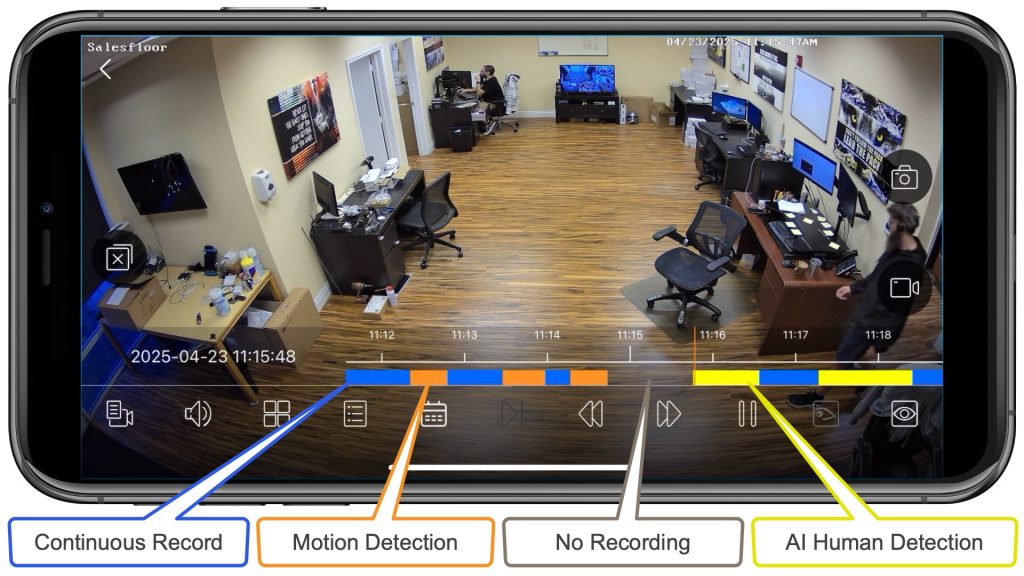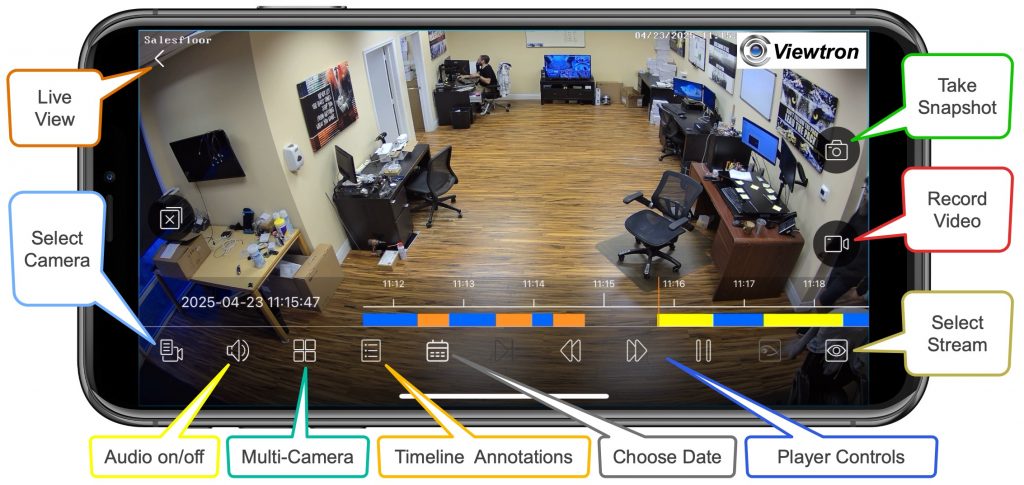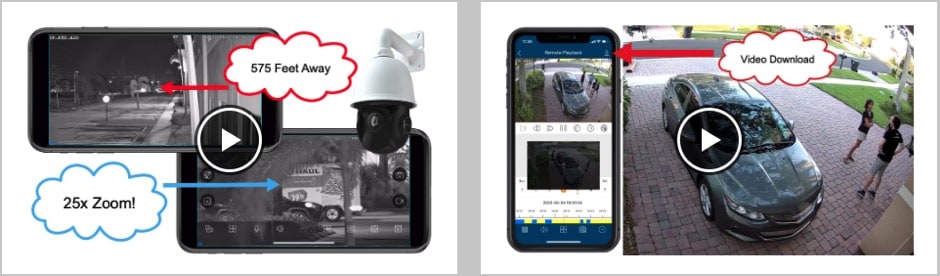Viewtron Security Camera App: DVR Recorded Video Playback
Here is a video demo using the Viewtron security camera app to playback recorded video surveillance footage on a Viewtron DVR / NVR. This mobile app is available for iPhone and Android phones. You can find links to download all Viewtron security camera apps here.
Follow these steps to playback recorded video footage from your Viewtron DVR or NVR using the mobile app.
Live Security Camera View
From the live view in the app, tap on the screen to bring up the menu icons. Then, tap on the video playback icon in the lower right.
Recorded Video Playback
When the player opens, the recorded video from midnight on the current day will start playing back. By default, the secondary video stream is used for video playback. This is not the high resolution video stream. If you want to switch to high definition, tap on the video stream icon in the lower right.
Tap on the Main Stream text to select the highest video resolution playback.
Video Player Timeline
When you are playing back video in the app, you will notice that the video timeline is annotated in sections with different colors. This makes it easy to locate specific types of recordings and alarm events. Referring to the above screenshot you will notice the following annotations on the timeline.
- Blue: Continuous Recording
- Orange: Motion Detection Recording
- Clear: No Recording
- Yellow: AI Software Human Detection Recording
You can toggle the visibility of the video timeline and video player controls by single tapping on the video player screen.
Video Player Controls and Functions
Please note the following controls and functions that are available on the recorded video playback screen of the Viewtron security camera app.
- Live View: Switch from video playback mode to live security camera view.
- Select Camera: Select a different camera to playback video from.
- Audio on/off: If the displayed security camera has an audio surveillance microphone, turn on / off.
- Multi-Camera: Switch between single camera view and various multi-camera layouts.
- Timeline Annotations: Toggle color coded timeline annotations on / off.
- Choose Date: Select a different date for video playback.
- Player Controls: Fast forward, Reverse, Pause video player.
- Select Stream: Switch between Main Stream and Substream recordings. Main Stream is the high definition video.
- Record Video: Turn local video recording on the mobile app on / off.
- Take Snapshot: Take a image snapshot of the current frame in the video playback window.
Mobile App Video Demos
Click here to watch additional video demos using the Viewtron security camera app?