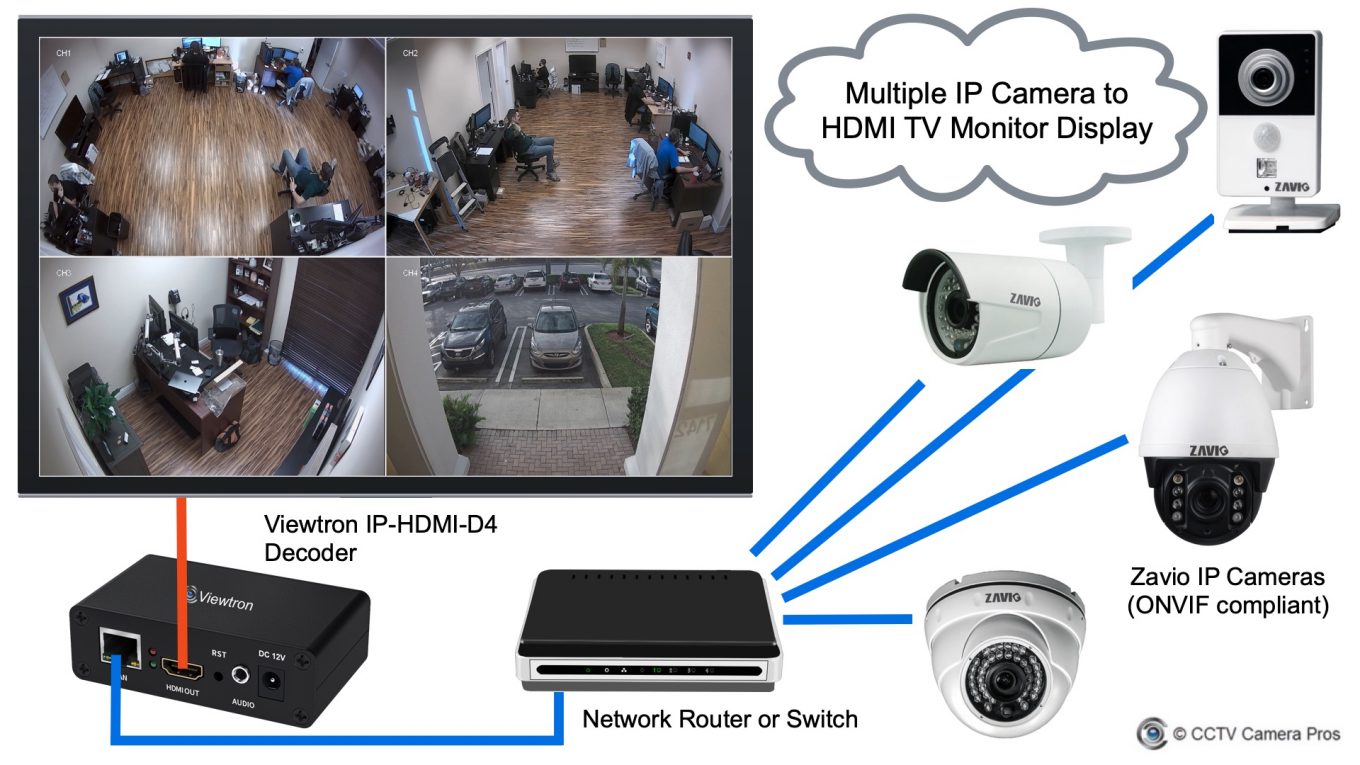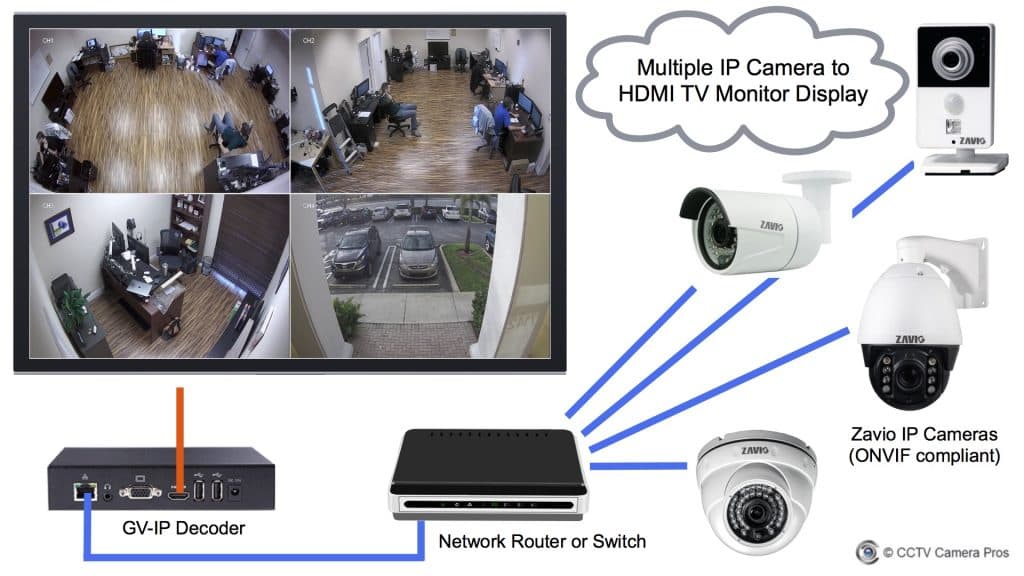How-to Display Live Video from Multiple IP Cameras on an HDMI TV Monitor
Here is a solution that supports displaying live video from multiple IP cameras on a TV monitor via HDMI. Live video display of multiple security cameras is a common requirement from customers at CCTV Camera Pros. I have previously documented solutions on how-to connect analog CCTV cameras to a TV and how-to connect HD over coax cameras to a TV here. This article specifically discusses how to do it using network IP cameras and an IP decoder box with HDMI video outputs. Users searching for “IP camera to HDMI” or “IP camera to VGA” solutions will be interested in this article.
This is how it works.
- The 4 IP cameras in the above system are all hard wired using Cat-5 network cable to the network router (switch can be used instead of a router). I used Zavio IP cameras back when I first wrote this article because they are 100% ONVIF compliant, which makes them compatible with the Viewtron IP-HDMI-D4 IP security camera to TV decoder. However, I now recommend using our Viewtron IP cameras. Please note that wireless IP cameras can also be used with a wireless router / access point.
- Although not pictured in the diagram, it is typical to have an NVR (network video recorder) on the same network that is recording video from the cameras. You can see a diagram of this IP security camera to TV solution with a DVR here.
- The Viewtron IP camera to TV decoder is also hard wired to the network router. The IP decoder has an HDMI and VGA video output, but only one can be used. Dual monitor is currently not supported.
- The HDMI output of the decoder is connected to the HDMI input of the TV.
- Single camera, two camera, three camera, and four camera live display layouts are supported.
If you need to display a live view of your IP cameras on multiple TVs / monitors, multiple decoders can be added on the same network. You are only limited to the number of connections your IP cameras support.
IP Security Camera to TV Network Decoder
You can can find this and many other ways that the Viewtron IP camera decoder can be used for live display here. Please note that the Viewtron IP-HDMI-D4 decoder can be used with any IP camera that supports an RTSP stream, however, I highly recommend Viewtron IP cameras if you do not already have a camera or need a new one. The current price of this product is $159.99. If you have any questions about it, you can contact me at mike@viewtron.com.