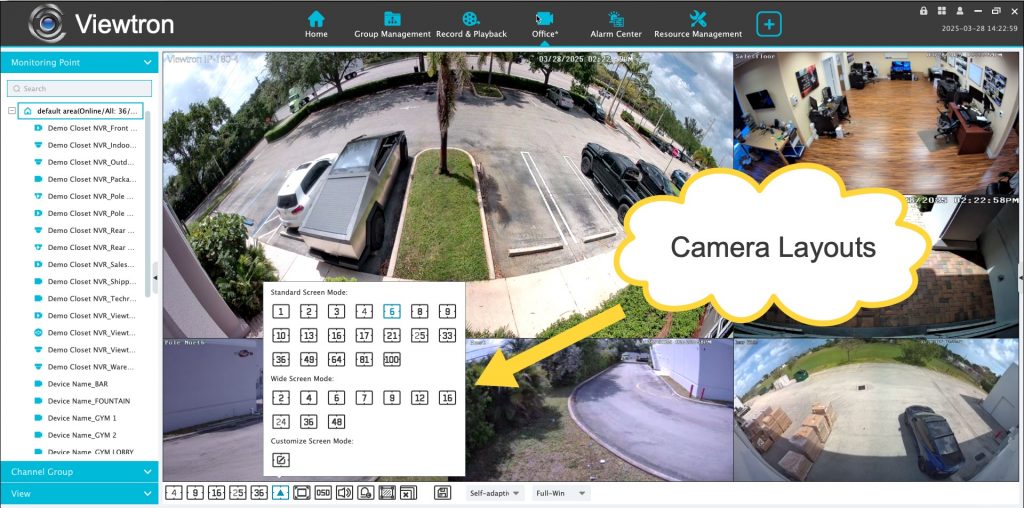Viewtron VMS Software for CCTV DVRs / NVRs and IP Cameras
Viewtron VMS software lets you view and manage CCTV DVRs, NVRs, and IP cameras remotely over a network connection. The VMS software (Video Management System) is free for all Viewtron customers, and it is available for Mac and Windows PCs.
Below is a collection of video demos that show customers some of the features supported by the software. Please note that sometimes the VMS abbreviation is referred to as Video Management Software and sometimes Video Management System.
Remotely Monitor Your Security Cameras Live

This video runs though the software setup on a Macbook, then demonstrates the live security camera view from remotely over the Internet. Please note that the setup and user interface is the same on the Viewtron VMS software for Windows PCs. You can use the VMS software to connect to your Viewtron security camera system over the local area network where your DVR or NVR (network video recorder) is installed or remotely over the Internet if you setup port forwarding or the P2P remote access. You can find our complete Viewtron VMS software setup instructions here.
Live Camera View Layouts
When you are viewing your CCTV cameras and / or IP camera live in the software, you can choose from many different screen layouts. You can select any of the standard grid layouts and event create your own custom layout using the icons on the bottom of the screen. If you are using the VMS software (video management system) to connect to multiple sites / DVR locations, you can create live view layouts consisting of cameras from multiple locations too.
View Security Cameras at Multiple Locations
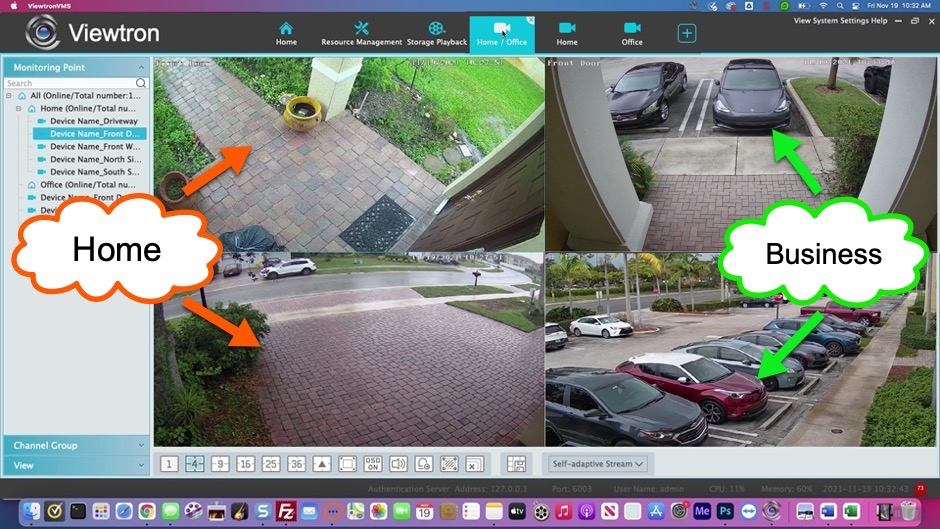
Watch this video to see how you can use the Viewtron VMS software to connect to DVRs and NVRs at different locations, and create a live view consisting of IP cameras and BNC CCTV cameras installed at different locations. You can also connect directly to Viewtron IP cameras that are not connected to an NVR. Viewtron VMS software supports up to 16 DVRs / NVRs, and up to 256 security cameras (CCTV and IP).
Recorded Video Surveillance Search and Playback
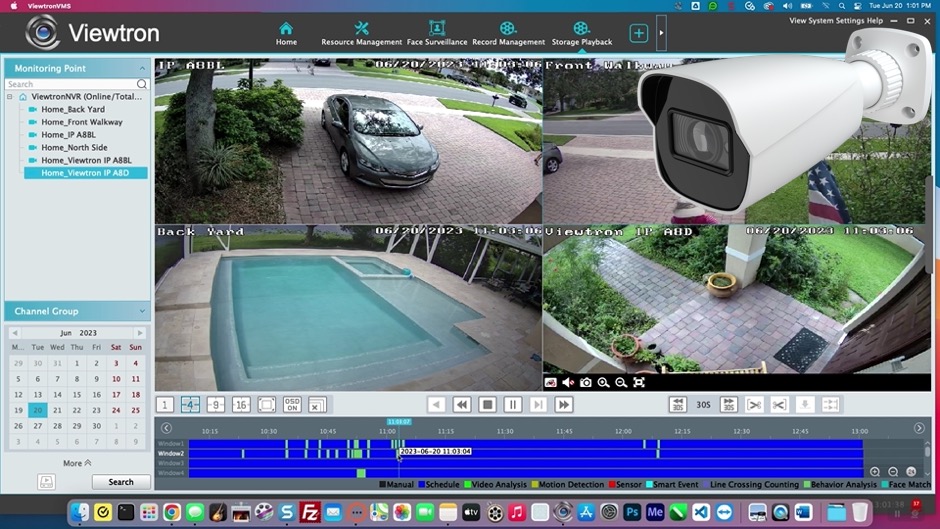
You can search and playback recorded video surveillance footage from any of the DVRs and NVRs that the VMS software is connected to. Watch the above video to see how easy it is to setup a playback view and navigate the video player timeline over a network / Internet connection.
Video Search by Alarm Event
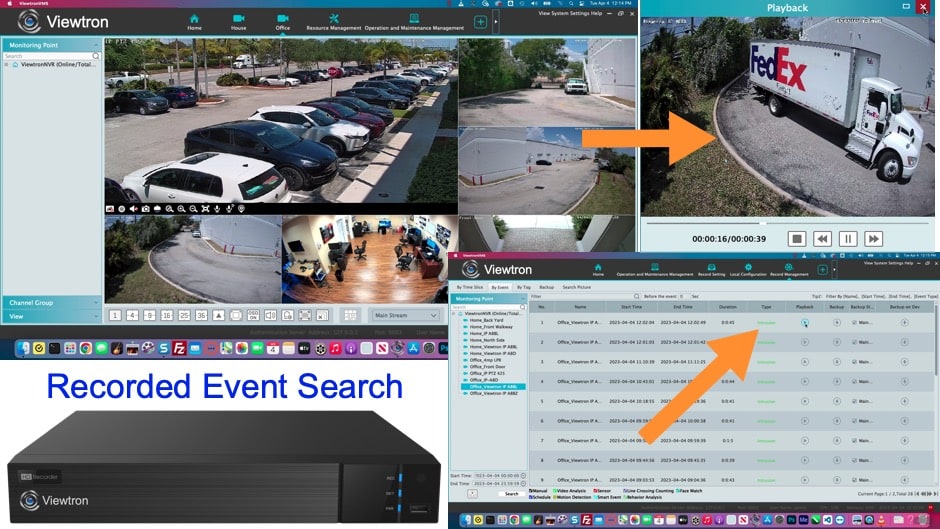
In addition to the video timeline search and playback, you can also search “by Event”. This is applicable if you have your camera system setup to record by motion detection, external alarm sensor, point of sale transaction, human detection, car detection, facial recognition, or license plate recognition. The search by event screen will query your camera system for a list of recording events, then display all of the events in a list. You can then playback the recorded video at that specific point in time when the event occurred. You may want to checkout this video I recently made on magnetic door sensor alarm recording.
Backup Recorded Video Surveillance Footage over Network
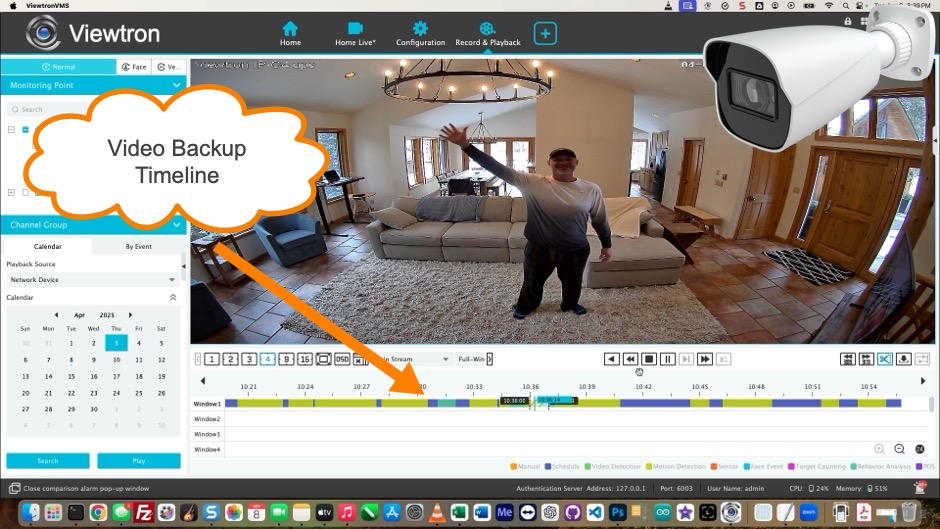
The Viewtron VMS software lets you remotely backup recorded video surveillance footage from your DVR / NVR from remotely over the Internet. You can also backup video footage on your local area network, not necessarily from a remote location.
Remotely Trigger Alarm Relay Outputs on DVR
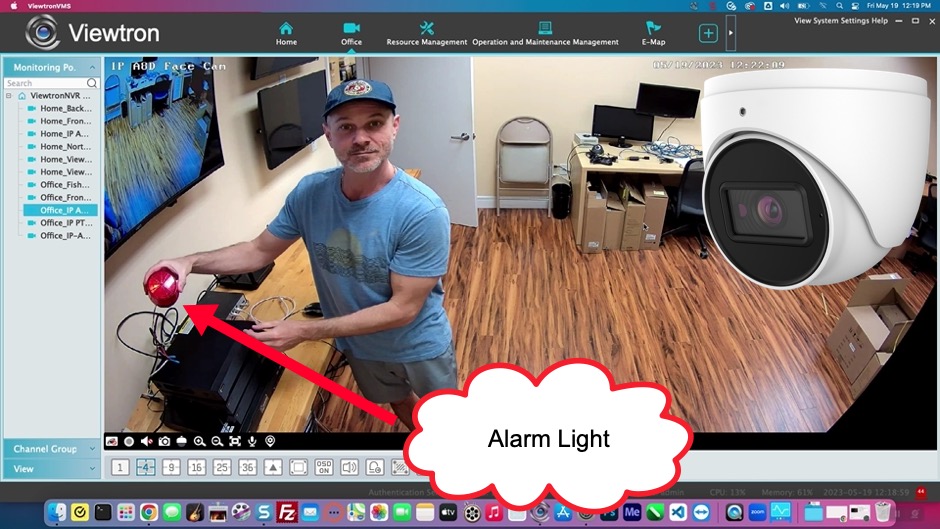
You can remotely turn on devices, such as alarm lights, that are connected to alarm relays ports on Viewtron DVRs and IP cameras using the VMS software. Watch the above video to see how it works.
Viewtron CCTV DVRs, IP camera NVRs, and some Viewtron IP cameras have alarm relay output ports like the ones that you see connected to the alarm light in the above video. In addition to being able to trigger these output ports manually, they can also be turned on automatically based on alarm events detected by the DVR. Motion detection, AI human detection, AI car detection, facial recognition, and license plate recognition are a few examples of ways to automatically trigger external alarm devices.
Here is a close-up view of the alarm panel on the back of a Viewtron DVR. There are alarm inputs and outputs. You can find detailed DVR alarm relay output installation instructions here.
Video Pop-up Alerts from Security Alarms
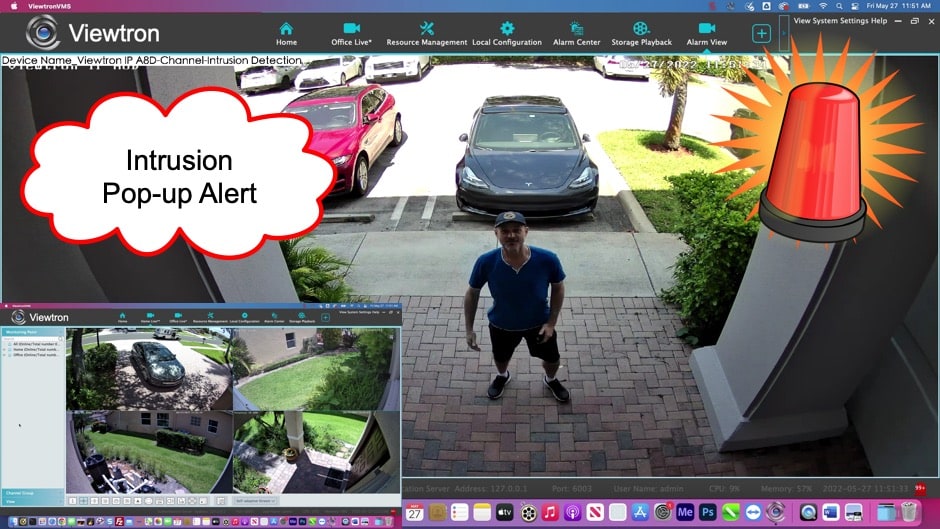
Watch this video to see how-to setup pop-up alarm alerts using the Viewtron VMS software. Alerts can be setup to notify you when an alarm event occurs on any of the IP or CCTV camera systems that the software is monitoring. CCTV Camera Pros has alarm monitoring companies that use the Viewtron VMS software to remotely monitor security camera systems for their customers. These companies act as remote security guards for their customers. When they are monitoring many systems at the same time, the pop-up alert function can bring an alarm event to the attention of the security guard to take further action on a specific security camera system.
In the above video, this Viewtron AI security camera with video analytics is setup for human detection / intrusion detection. When an intrusion event occurs, the live video feed of the camera automatically pops up on the screen to alert the person that is monitoring the system.
Free VMS Software Download
The Viewtron VMS software is free to download here. Please note that this software only works with Viewtron security camera systems. It does not work with any other manufacturer’s DVR systems or IP cameras. Sometimes this software is referred to as central management software in the video surveillance industry.
Have Questions / Need Help
If you have any questions or would like assistance with a free design or quote, please email me at mike@cctvcamerapros.net or request a free consultation.