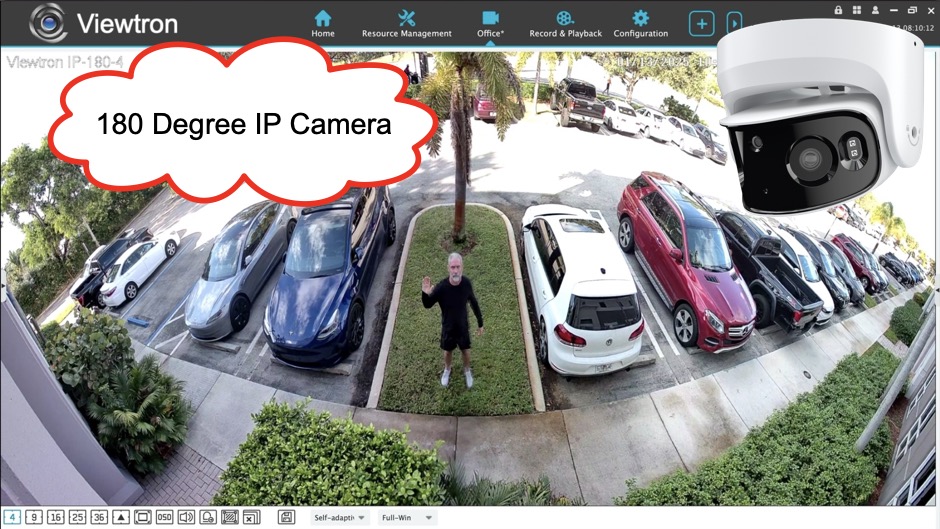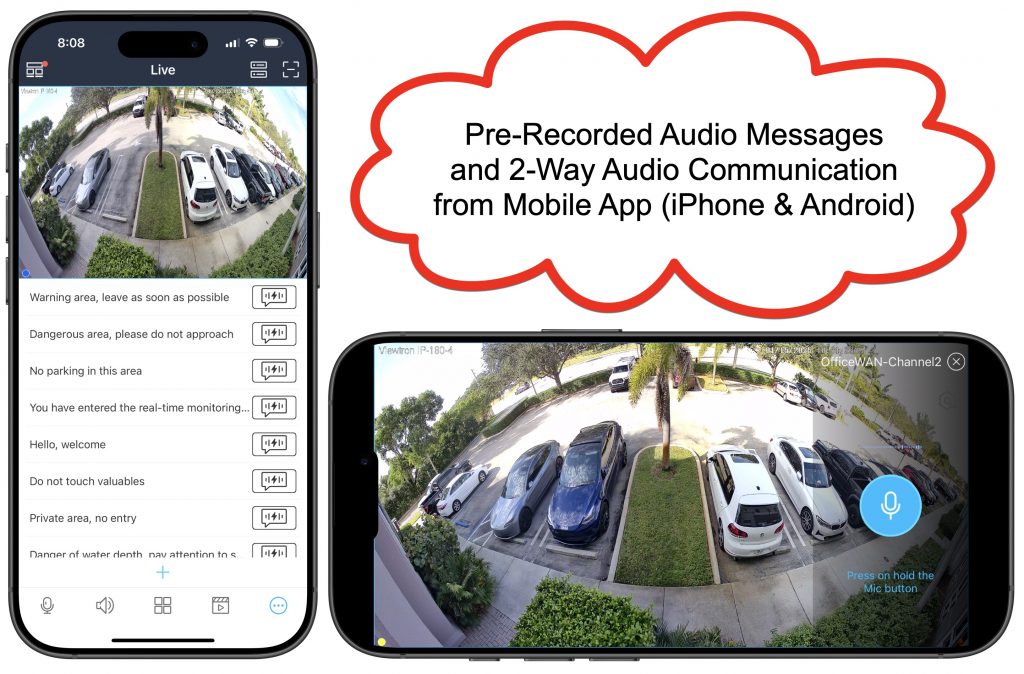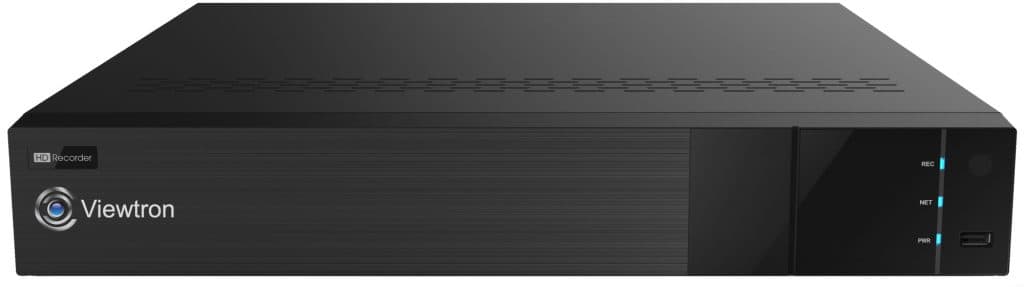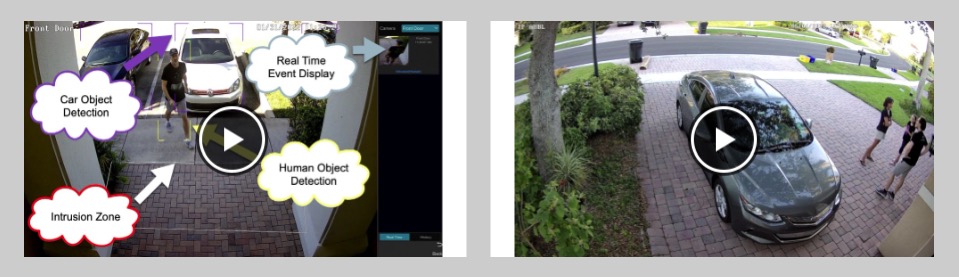180 Degree IP Camera: Remote Viewing via Desktop PC Software
This is the new Viewtron 180 degree IP camera, model IP-180-4. Watch this video demo to see how I can remotely monitor the 180 security camera installed at CCTV Camera Pros office from over the Internet. In the video, I was using the Viewtron VMS software for Mac while I was on vacation in Colorado to login to the Viewtron NVR at the office. Please note that the user Interface for the Viewtron VMS desktop software for Windows looks the same.
180 Degree Security Camera: Wall Mount & Ceiling Mount

The base mount that is included with this 180 degree security camera supports ceiling mount and wall mount installations. The lock nut on the side of the mount make it very easy to adjust the horizontal angle of view.
180 Degree Camera Outdoor Installation
Here is the Viewtron IP-180-4 installed outside of CCTV Camera Pros office. Please note that we use that old 8×8 electrical junction box mainly because we are constantly switching out the cameras that we test at that location. That is why there are additional mounting holes drilled into it and it does not look so nice. You can see the optional white Viewtron junction box in between the 180 camera and the gray junction box. Most of the time that is what will be used for an outdoor installation like this one.
Here is another angle of the Viewtron 180 IP camera outdoor installation at our office. Please note that we have this camera installed about 14 feet high. If you want to use this camera’s facial recognition software, you must mount the camera much lower. But for a wide overview, this installation height is very good. This angle gives you a better view of the optional camera junction box that is available. This camera is IP67 weather-poof rated. It is by far the best 180 degree outdoor security camera that we supply.
Spotlight Camera: Built-in White LEDs
This 180 IP camera has built-in white light LEDs that act as spotlights. The spotlight camera function can be configured to automatically turn on when light levels are low or when an intrusion detection or line crossing detection event occurs. The Viewtron IP-180-4 is also a AI security camera. It has built-in AI software that supports human detection and vehicle detection.
You can create intrusion zones (polygon shapes) or line crossing zones so that when a person and / or car is detected intruding or crossing a line, an alarm event is notated. In addition to triggering the spotlight, AI events can also trigger video surveillance recording, snapshot images, pre-recording audio warning messages or alarm sounds, and external devices via the alarm relay output port. You can learn more about Viewtron AI security cameras here.
Audio Surveillance, Alarm Warning, 2-Way Audio
The Viewtron IP-180-4 has a built in audio microphone and speaker. The speaker can be used to automatically or manually play a warning message or sound an alarm. The mic can be used to record audio surveillance or for 2-way communication from the mobile app for iPhone and Android.
Viewtron IP Camera NVR
In the video, the Viewtron 180 camera was connected to a Viewtron IP camera NVR. The camera is hard wired to one of the PoE ports on the back of the NVR.
AI Security Camera Video Demos
Check out this page to see additional AI security camera video demos.
Have Questions / Need Help?
If you have any questions, please contact mike@cctvcamerapros.net.