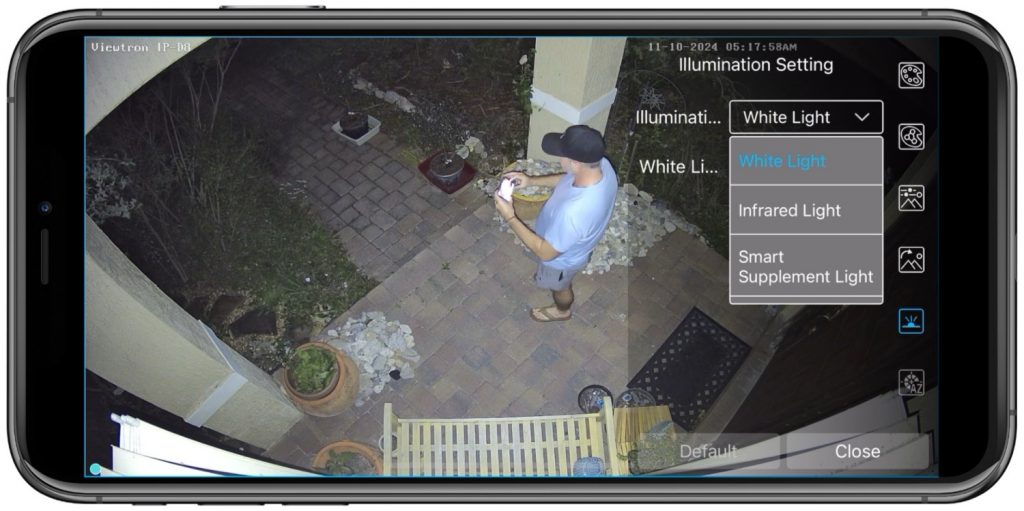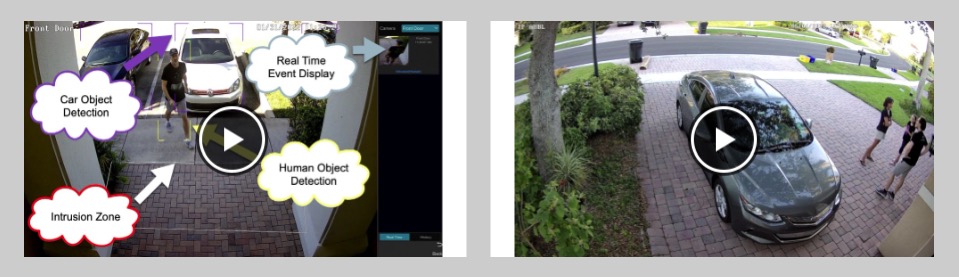Security Camera with Light: Remote Mobile App Viewing
CCTV Camera Pros recently introduced our new Viewtron security cameras with light. These 4K IP cameras have a built-in white LED that enables these to act as spotlight cameras / floodlight cameras. The spotlight on the camera can be motion activated, turned on continuously at night, or disabled completely. In this video, I wanted to show customers what the remote view looks like from the Viewtron mobile app for iPhone and Android. I also demonstrate how you can switch between the 3 different night modes supported by the camera from the mobile app.
Super Bright White LED Spotlight
Here is a picture that I took with my phone when I was making this video to show customers how bright the small LED is on this camera. This will certainly get the attention of any suspicious intruders on your property and deter crime.
4K IP Dome Camera
This is the IP-D8 4K security camera that was used in the video. CCTV Camera Pros also has a bullet style spotlight camera available if you prefer a bullet camera. Both models are 4K IP cameras, and you can find them on our security camera with spotlight page.
Flexible IR Night Vision & Spotlight Modes
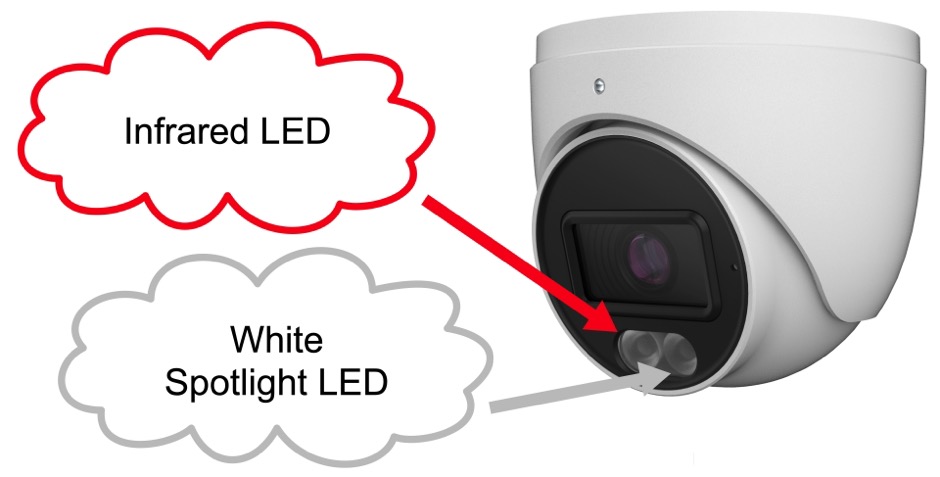
Viewtron spotlight cameras support 3 different night-time modes. These modes can be set from the NVR and also via the mobile app. This is demonstrated in the video.
- IR Night Vision Mode: This is for customers that do not want to use the camera’s light. The spotlight is completely disabled. The camera records video in black and white when light levels are low. This is traditional infrared night vision that have been supported by security cameras for many years.
- Spotlight Camera Mode: The IR night vision is disabled in this mode. The camera’s light turns on when light levels are low and the light stays on until it is light out again.
- Dual LED / Smart Supplemental Light Mode: IR night vision is enabled when light levels are low. When a human and / or vehicle is detected intruding, the spotlight turns on and the infrared mode is disabled. The camera records in color when the spotlight is on. This mode uses the camera’s AI software for human detection and / or vehicle detection. This is much more reliable that traditional motion detection.
Change Night-time Modes from Mobile App
In the above screenshot, you can see how easy it is to switch the night time modes in the Viewtron mobile app for iPhone and Android. You can change the settings from remotely over the Internet in the app or on the same local network as where your security camera system is installed. The entire process is demonstrated in the above video.
Excellent IR Night Vision Capability
Here is a snapshot of the remote view with security camera in IR night vision only mode.
Color Night Surveillance with Spotlight On
Here is a snapshot from the iPhone app with the security camera’s light on, so that video surveillance is captured in color at night.
Spotlight Security Camera View on Viewtron NVR
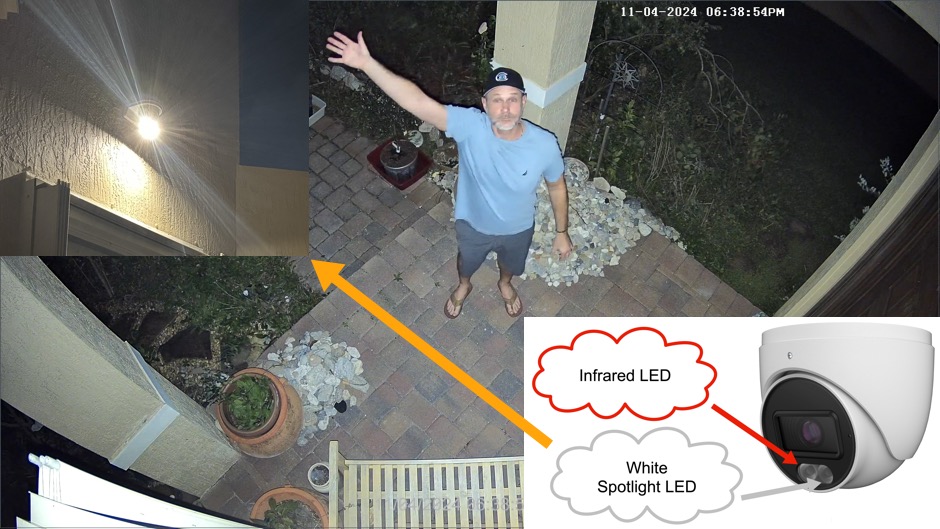
This is the previous video demo that I made using this camera. This demo shows all of the setup and video surveillance footage directly on the Viewtron NVR that the camera is connected to. You can see the full 4K resolution that this IP camera captures in this video. The resolution is lowered web you remotely view from the mobile app.
Viewtron AI Security Cameras
Please click here is you want to see additional video demos using Viewtron AI security cameras.
Have Questions / Need Help?
If you have any questions, please email me at mike@cctvcamerapros.net.