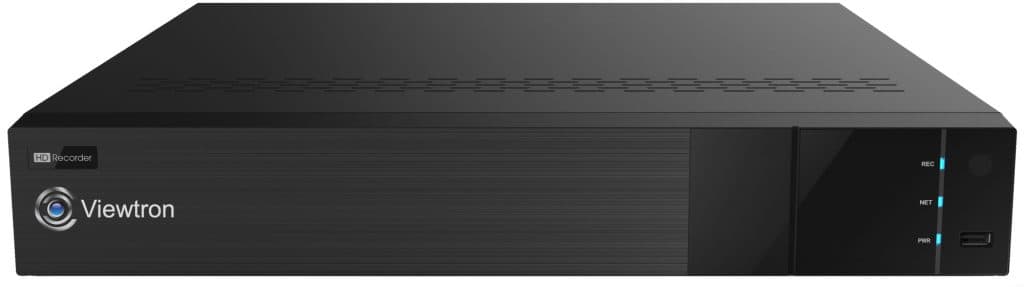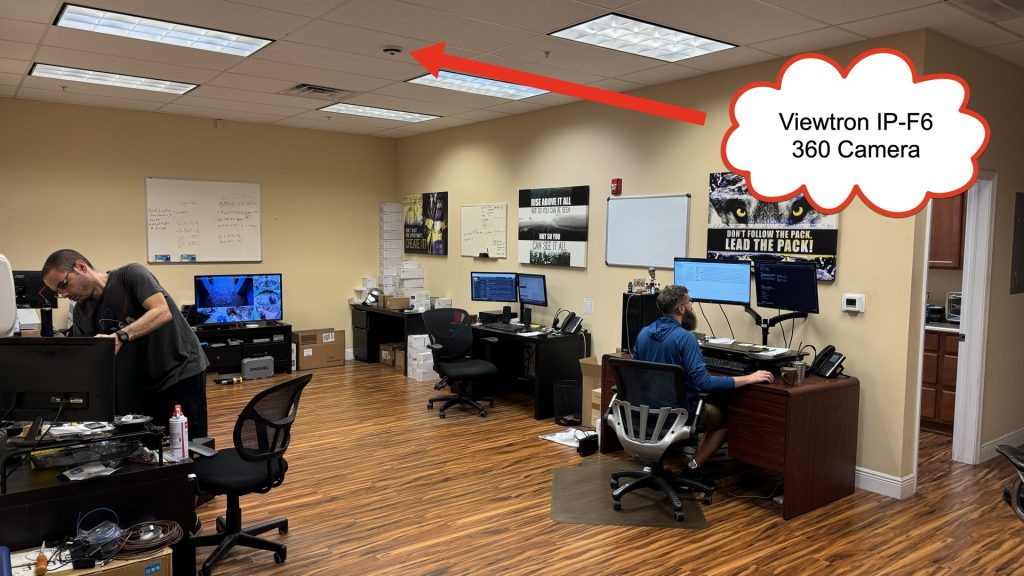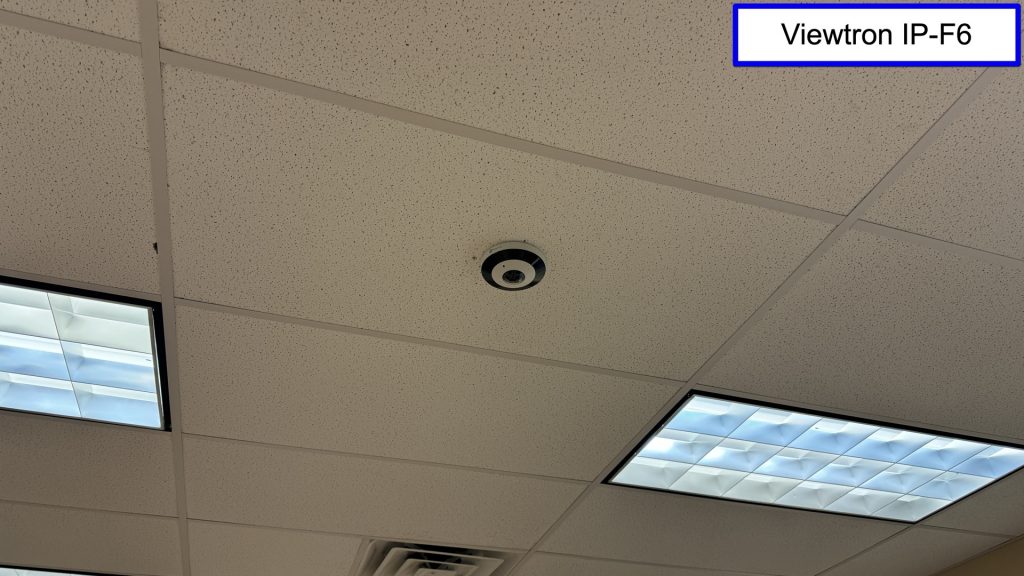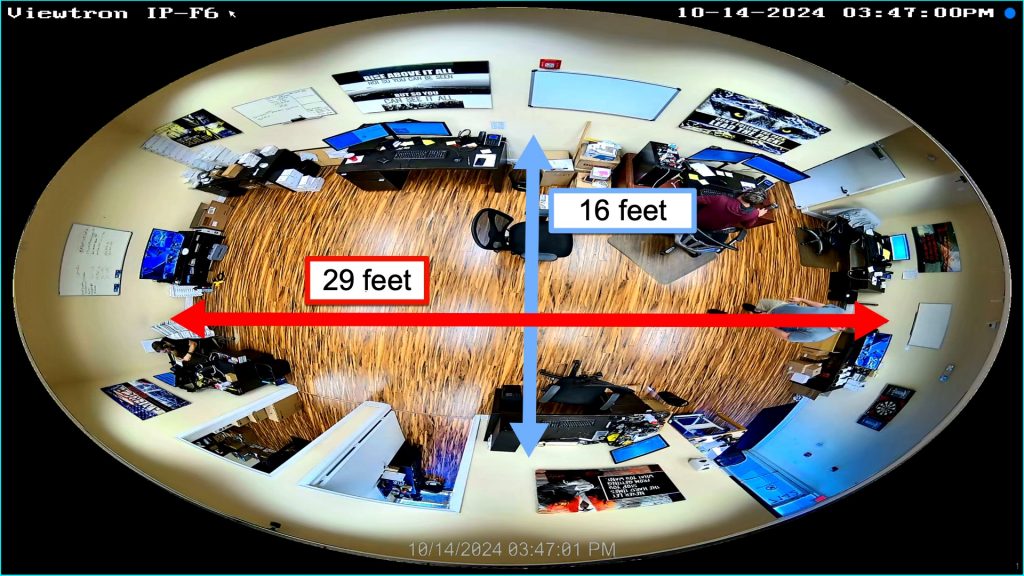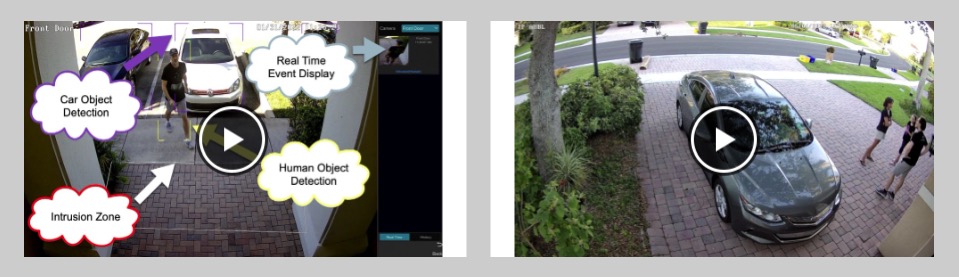360 Degree Security Camera, Fisheye IP Camera w/ AI Software
Check out this video demo of our new Viewtron 360 degree security camera with AI software.
The Viewtron IP-F6 is a 360 fisheye IP camera with built-in PoE, IR night vision, and audio surveillance microphone.
Viewtron NVR
In the video, the Viewtron 360 camera is connected to a Viewtron NVR. The camera is hard wired to one of the PoE ports on the back of the NVR.
Fisheye IP Camera Installation
This is where the fisheye IP camera is installed to the ceiling at CCTV Camera Pros office. It is installed in the center of the room.
Ceiling Tile Installation
Here is a close-up view of the ceiling tile installation.
360 View Security Camera
The room where we installed out IP-F6 is 29 feet by 16 feet. You can see the IP camera provides a full 360 degree view of this room. The fisheye lens works great in small to medium sized rooms.
AI Security Camera Video Demos
Check out this page to see additional AI security camera video demos.
Video Transcription
Here is a text transcript of the video at the top of this page.
Hey guys. Mike from CCTV Camera Pros here. I this video, I want to introduce you to our new Viewtron 360 security camera. I have one mounted here to the ceiling tile on our main sales floor at the office here at CCTV Camera Pros. It’s mounted to ceiling tile and this room is 16ft wide by 29ft long. And you’ll see in the video that this 360 degree security camera captures video surveillance for the entire room. There are no blind spots. It easily captures a room this size. I’m also going to show you how to set up an intrusion zone so you can use the camera’s built in AI software to detect when humans intrude in this zone that I’m going to make around one of the desks in this room. So let’s log into the NVR first and set up that intrusion zone and you’ll see the great overview this camera provides, as well as the AI object detection.
Here’s the live view of the Viewtron Fisheye security camera on the Viewtron NVR. And I’m going to access the menu down here and select settings. And then on this main menu, select AI event over on the left. I’m going to select AI event again and then select the Viewtron IP-F6 camera that we’re working with from the camera name dropdown at the top of the screen. So I want to set up an intrusion zone. So I select intrusion and then enable detection by IP camera. And then I’m using the USB mouse that’s connected to our Viewtron NVR and I’m just going to create a intrusion zone square around this desk up here in the upper right hand corner of our office.
And then I’m going to click apply in the lower right. Now, I could set up a schedule for the intrusion detection, but I’m going to leave it as 24 / 7 for now. The detection target is human. And then here’s where you could set all the actions that are taken when the AI event occurs. Obviously you could trigger video recording, and I’m going to trigger it only for the Viewtron IP-F6 camera, but I could trigger it on other IP cameras as well. And here’s where I could trigger external alarm sensors that are connected to the NVR or any of the alarm sensors if I had them connected to any of the other IP cameras on this system. When I’m done, I click apply and then click on the X in the upper right. And I’m back at the live view of our 360 security camera again.
That was Greg walking by. I’m going to enable the object detection on the right so that when you see me enter the office here and enter that intrusion zone, any intrusion events will be displayed along the right hand side of the screen as thumbnails. As soon as I enter that intrusion zone, you’ll see the thumbnail image of me entering. I’m just gonna pause here and wave to the camera real quick so you can see the view of my face. And then I’m walking back to our tech support area. That’s where this Viewtron NVR is located. And in a second, you’ll see how easy it is to play back the recorded video surveillance footage on the NVR of any of these events. So I can hover over this thumbnail image over here and then click on that play button.
That’ll immediately start the video recording of the event on the NVR. And I’m going to switch it to full screen. I’m going to get rid of that timeline along the right so you see a full screen view. So here’s the 4K video surveillance footage on the NVR. This is, this is a six megapixel IP camera, but it’s displaying in 4k resolution because that’s the size of the monitor that I have the NVR connected to. Then when I’m done, I’m just going to go back to the live view of the camera and you could see once again the live 360 view.
Guys, I hope this video has been helpful. I want to mention a few additional things before we wrap up. This is a six megapixel IP camera with a 360 degree fisheye lens. Like all of our Viewtron IP cameras, it has built in power over Ethernet support, so you can hardwire these cameras directly to one of the PoE ports on a Viewtron NVR. And the setup is plug and play. This camera is IP67, weatherproof rated, so you can install this camera indoors as well as outdoors. It’s completely weatherproof. The camera has built in IR night vision that’s capable of an effective infrared illumination distance between 10 and 20 meters, so up to about 60ft.
It has a built in audio surveillance microphone, so you can optionally record audio surveillance in addition to video surveillance on the NVR. That’s easy to toggle on and off. If you don’t want to record the audio surveillance, it’s very easy to toggle that off on the NVR. In addition to the 360 degree fisheye mode, this camera also has a 180 degree mode in case you want to mount it against the wall and just get a 180 degree field of view outward from the wall. As mentioned, there’s built in AI software. This is a Viewtron AI camera that’s capable of human detection and vehicle detection, and you can set up an intrusion zone like I demonstrated in this video. You can also set up a line crossing event. I have other videos on the website and on YouTube that demonstrate line crossing.
In addition, you can also do regional entrance and regional exit. So if you want to set up an intrusion zone like I did in this video, but only detect when people are entering that intrusion zone, not exiting, you can set up a regional entrance. It also has regional exit. So if you want to detect when people exit a certain area but don’t enter, you could do that as well. The AI events can trigger obviously video recording, snapshot images, but also mobile app push notifications to the iPhone or Android app. If you want to receive a push notification when a human or vehicle is detected in a certain zone, you can enable that. You can also trigger external alarm sensors like external lights and external audio alarms that can be connected to the Viewtron NVR. I highly recommend using all of our Viewtron IP cameras with a Viewtron NVR, but like most of our other Viewtron IP cameras, this camera does have a built in micro SD card slot.
If you want to record directly on the camera itself, it supports up to 256 GB microSD card. The remote viewing from the iPhone and Android app is excellent. I’ll be making additional videos to show you all the neat modes this camera works in when you view this 360 IP camera remotely from iPhone and Android as well, the Viewtron VMS software desktop software for Mac and Windows also works excellent guys. If you have any questions about this 360 security camera, please feel free to reach out to me anytime I can be reached at mike@cctvcamerapros.net. If you want to learn more about this 360 fisheye camera, get the current pricing, or if you need a custom quote. If you want to learn about our other Viewtron cameras, please visit www.cctvcamerapros.com/F6. Thank you for watching.