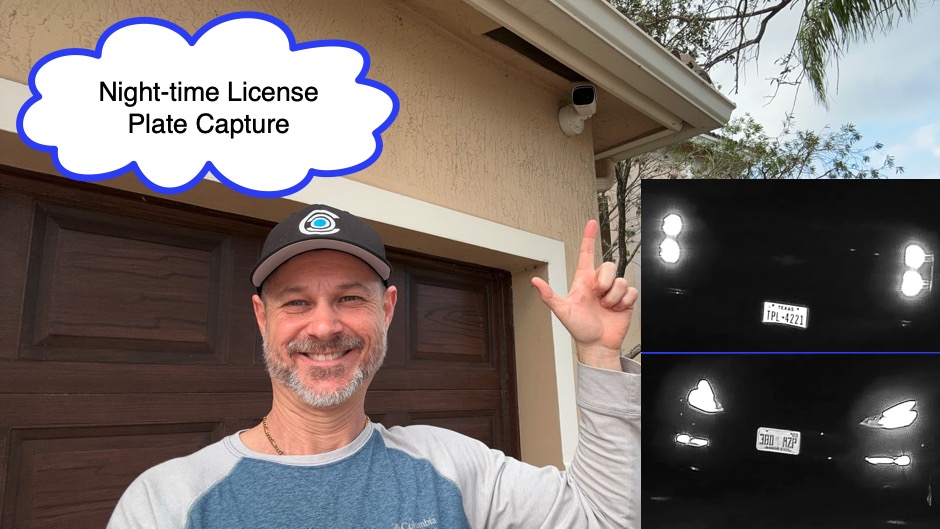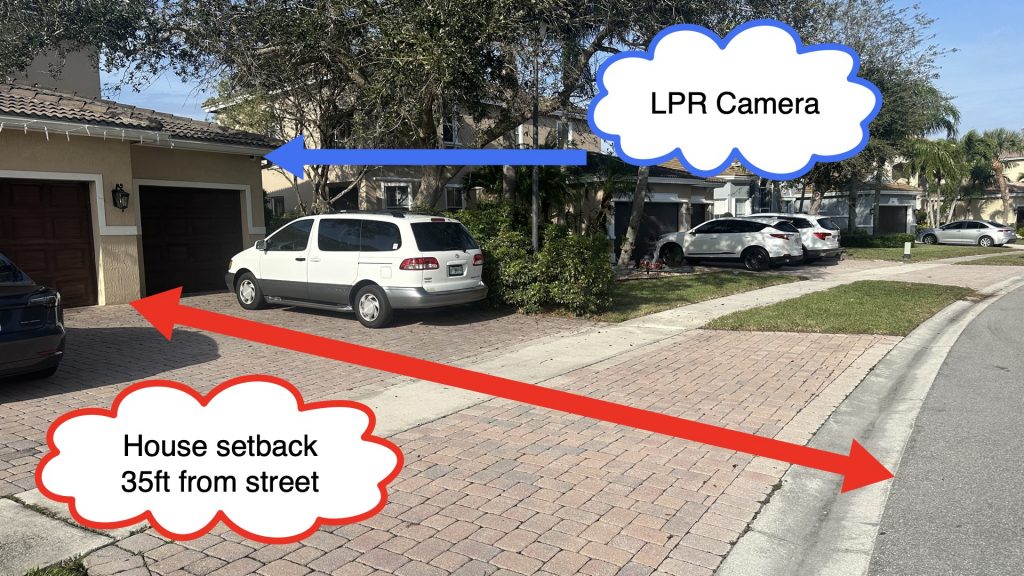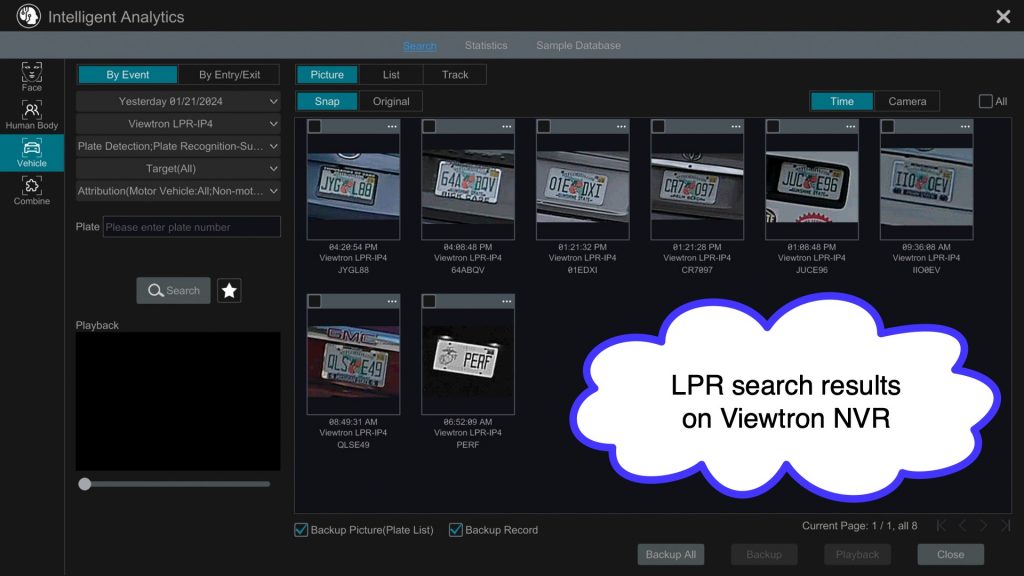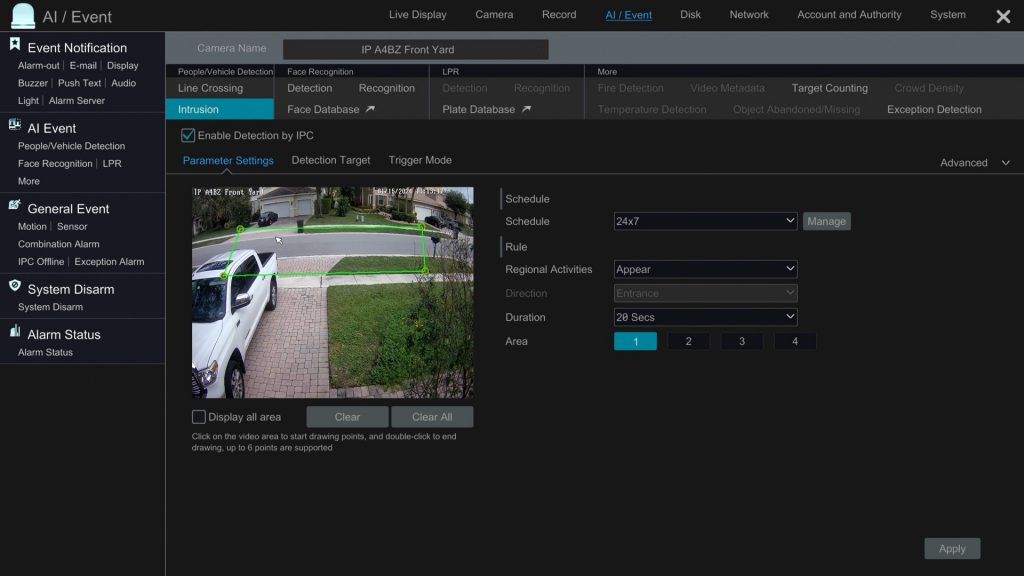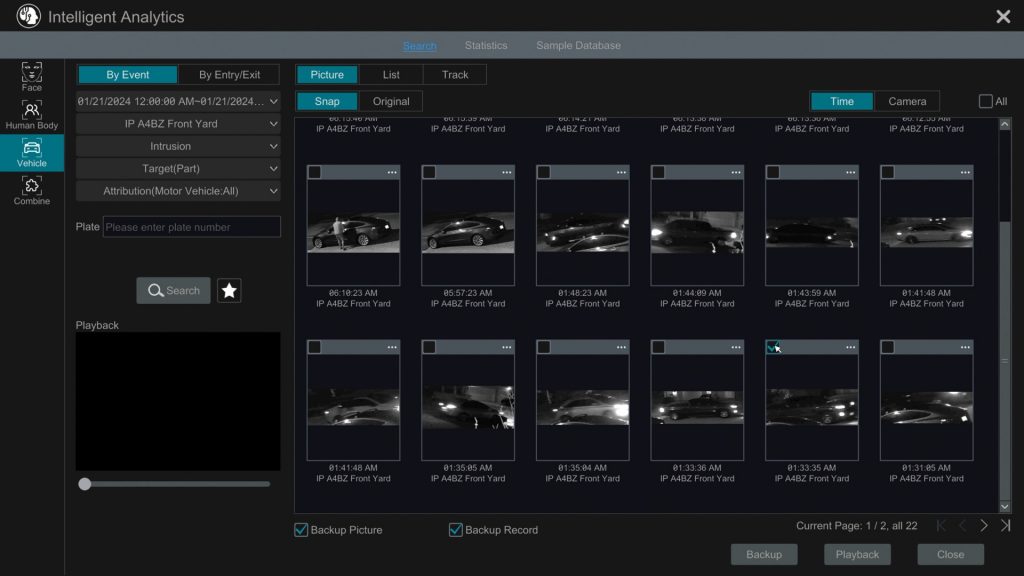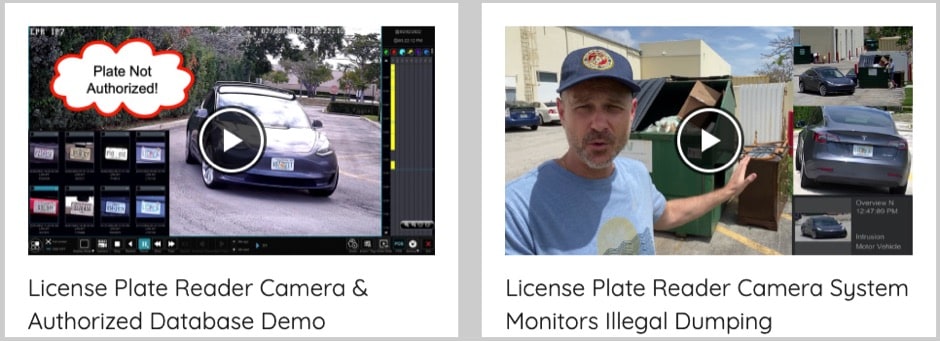Night Time License Plate Capture w/ Viewtron LPR Camera
I have been doing a lot of license plate capture and automatic license plate recognition (ALPR) testing using the Viewtron LPR-IP4 camera that I installed at my house. In this video, I document the performance of the night time license plate capture when the camera’s IR night vision is engaged.
If you missed my previous blog post and video demo, the LPR camera at my house is installed at a far greater height, angle, and viewing distance to the license plate detection zone that what CCTV Camera Pros would normally recommend for automatic license plate recognition (ALPR). You can read more about the of the LPR camera installation at my house here.
LPR Camera
This is the LPR-IP4 camera that is installed at my house. It is the newest Viewtron LPR camera that we carry. CCTV Camera Pros has primarily supplied our Viewtron LPR cameras for commercial and government projects because LPR camera are typically difficult to install on a house. However, my experience with installing this one at my house has changed my mind a bit about LPR camera installations on homes. We will start recommending this LPR camera to homeowners after making sure they understand the differences between license plate recognition vs license plate capture, and the difference in installation requirements for each.
Automatic License Plate Recognition
You can see in the above screenshot captured from my Viewtron NVR that the LPR camera is actually automatically detecting license plates. However, it is not automatically identifying the numbers and letter on the plates as reliably as the LPR-IP4 camera that we have installed at CCTV Camera Pros warehouse. This was expected when I started testing this camera at my house. Actually, I did not expect ALPR to work at all. The camera installed at CCTV Camera Pros was done strictly according to our LPR camera installation guide.
License plate capture (not ALPR) at my house is working almost perfectly. License plate capture is the ability to record license plates of moving vehicles clear enough for a human to read the license plate when playing back recorded video.
IP Camera w/ AI Vehicle Detection
By setting up the other IP camera installed above my garage to detect all of the vehicles driving by, it gave me an easy way to locate all of the license plate capture events on the NVR. You can see intrusion zone (green rectangle) that I setup for this camera on the street on front of my house. The LPR camera is focused in just past my mailbox on the right. So, anytime a vehicle triggers the vehicle detection on this camera, I know that I can manually review the recorded footage on the LPR camera to see the license plate.
IP Camera with AI Software
This is the IP camera with AI software that I am using to detect vehicles. It is the Viewtron IP-4BZ. It i a 4mp resolution IP camera with a 2.8 to 12mm motorized varifocal lens. We have been selling this AI camera to be used as an overview camera bundled with our 2mp LPR camera for many years. We also have a 4K resolution AI camera with motorized zoom lens here.
Night Time Vehicle Detection Search
Here you can see a search that I performed on the NVR for any vehicle detection / intrusion events detected by the IP-A4BZ IP camera installed on the front of my house. I can check the box in the upper left of any of the thumbnail images and click on the playback button to begin video playback at that point in time.
When the video player opens, you can switch the playback screen from single camera display to multiple camera video playback.
Here is the 4-camera video playback view. You can see the overview camera in the lower left (with the truck driving in the detection zone). The LPR camera is the one in the upper right. You will notice that the LPR camera is very dark when it runs in infrared night vision mode. This is required for night time license plate capture and is another reason I recommend to use at least one overview camera with an LPR camera. You can switch to the single camera view of the LPR camera by double-clicking on it.
Night Time License Plate Capture w/ IR LPR Camera
Here is the single camera view of the LPR camera capturing a license plate on a pickup truck at night. You can click on the image for a larger view, but please be aware that I scaled these images down in size for the website. The original images are much larger at 4K resolution.

Here is a close-up of the rear license plate capture.
Night Time License Plate Capture (Front Plate)
Here is the front license plate capture that I recorded. Again, you can click on this image for a full sized view but it is not the original. It is scaled down from the 4K HDMI output of the Viewtron NVR to 1080p resolution for the website.

Here is a close-up of the night time front license plate capture. You can see at the 130-140 foot distance from the LPR camera, the plate is not crystal clear at night but you can still identify all of the numbers and letters.
License Plate Capture CCTV Camera
In addition to our Viewtron IP LPR camera systems, CCTV Camera Pros also has this coax cable based CCTV license plate capture camera (LPR-AHD5). I highly recommend this LPR-AHD5 for customers that have existing HD coax security camera systems and are not ready to invest in running CAT5e or CAT6 network cable. The LPR-AHD5 is excellent at capturing license plates in crystal clear video, but it does not have ALPR software. This means that the license plate number is not recorded to a database on the DVR. I recommend using the LPR-AHD5 with our Viewtron hybrid CCTV camera DVRs.
CCTV Camera Pros ONLY recommends the LPR-AHD5 for customers that MUST USE an existing coax cable. Our top pick is our Viewtron LPR camera systems. You can find all of our license plate capture cameras here.
Additional LPR Camera Videos
You can watch additional LPR camera video demos here.
Video Transcript
Here is a text transcript of the video at the top of this page.
Hey guys, Mike from CCTV Camera Pros here. In this video I’m doing some nighttime license plate capture and automatic license plate recognition testing using our Viewtron LPR camera that I mounted at my house. And if you’ve watched my previous couple of videos, you know that that camera is mounted in a way less than ideal situation when it comes to license plate recognition because normally we would recommend installing a license plate recognition camera where my mailbox is, right next to the road down low with a direct angle of view to a license plate capture and license plate detection zone. But most homeowners don’t have that ability to have a pole out by the road.
So I installed this here about a week and a half ago to do some testing, and what I found was, while the automatic license plate recognition, the automatic detecting of the numbers and letters on license plates is very difficult with this camera set so far back and with such an angle to the road, but it works really well for license plate capture, which is the ability to record a plate clear enough so that when a person is reviewing recorded video surveillance footage, it’s clear enough for a human to recognize all the letters and numbers on the plate. So in addition, I am using a second camera out here in front of my house, that one behind me to detect cars as they pass by this license plate capture zone so that I could easily go back and see all the plates by looking at thumbnails of the vehicle detection rather than manually looking through hours and hours of video footage, which is extremely time-assuming.
Anyways, let’s take a look at the video. This is for nighttime license plate capture. I had a guy contact me on YouTube, said, “Wow, the daytime license plate capture looks great, but what about nighttime?” So I did both, rear license plate and front license plate capture, and here’s the results.
Here’s the live security camera view on my Viewtron NVR. The security camera in the upper left is the Viewtron AI camera that I set up to automatically detect vehicles when they drive past my house. I will put a link below to the video where I show you how the vehicle detection zone is set up, as well as the license plate detection setup. The camera in the upper right is the Viewtron LPR camera. Notice how dark the LPR camera video appears when it’s in IR night vision mode. This is intentional and necessary to capture license plates effectively and is one of the reasons that we always recommend using a second camera to provide an overview in license plate capture applications.
So now I’ll play back some recorded video surveillance footage. So I’m going to go down here and select intelligent analytics, and then I’m going to select yesterday for the day. And I first want to show you that the license plate recognition camera is automatically detecting plates and recognizing numbers automatically in some cases. So let me just show you that first. So we’ll choose plate detection and license plate recognition events here. We already chose the license plate recognition camera, and we’ll click search. And in a minute you’ll see all the thumbnail images of all the automated license plate recognition events that took place yesterday. So it looks like this was the only one we captured when it was dark out. So I’m going to click on this one and then click playback. This will start playback of the LPR camera, and I’m going to pause it and zoom in there so you could see the plate was captured perfectly clear.
And I’ll zoom back out and click play again. And then when I’m done, I’ll click on the X down here in the lower right to return to the search screen. So now I want to show you that although sometimes when the license plate is not automatically detected, I’m going to show you how I use that overview camera to jump to all the license plate capture events, events where I can read the plate, but they weren’t automatically detected. So I’m going to narrow down the timeframe here to just when it was dark out early in the morning. And I’m going to change from the license plate recognition camera to my AI overview camera.
And then I need to change the detection type from license plate recognition to intrusion. And then for the target type, I’m going to select motor vehicle. Now, when I run this search, you’ll see it’s not the license plate thumbnails, but it’s the thumbnail images of the vehicles driving by in that overview camera that I’m using. So I’m going to select one of these events by clicking on that check box in the upper left of the thumbnail image. I’ll just select this one here and click playback and that’ll start playback from that AI overview camera. I’m going to pause it there. And now I’m going to switch to the four screen mode so we can also see the LPR camera. The LPR camera’s in the upper right. I’ll double click on it. So we go full screen view, and I’ll pause the video there and zoom in on the plate. And you could see that you could read every one of those numbers and letters clearly. When I’m done, I’ll just start playing the video again, and then I’ll exit back to the search screen and we’ll do another search here.
And now I want to playback footage of a front license plate capture event. So again, here’s all the thumbnail images of the vehicles being detected as they drive by my house. And I want to select one where a vehicle is going the other way. We don’t have front plates in Florida, so I need to select me driving by because I temporarily put a plate on the front of my car. And I’ll play that back, pause it again, go to the four screen mode, switch to the LPR camera, and then I’ll rewind it so we can bring the vehicle back into view. And then I’ll just run it forward a little bit so I can get the license plate closer. And pause that one here and we’ll zoom in on the plate. And you can see again, the front license plate capture is really great as well. So I’ll zoom back out, start the video again, and then when I’m done, I could click the X in the lower right to exit out of the playback screen.
Guys, I hope this video has been helpful. As you saw in this video, although the automatic license plate recognition is not reliable at this huge distance from the road, the 35 foot setback and the extreme angle over to the license plate capture zone, the license plate capture is really reliable. So I can go back and review all the plates that pass by my house and see them perfectly clear in almost every situation. So what we’re going to be recommending going forward is yeah, for automatic license plate recognition, if you need to automatically detect the plates on the NVR and compare it to a database, if you’re doing some gate access integration or you just need that automation of logging these plates in a database, then you really need to mount the camera according to our original license plate recognition guide with much less of a setback and much less of an angle than I have here at my house.
But for homeowners looking for an excellent license plate capture solution, which most homeowners don’t need, automatic license plate recognition, license plate capture is just fine. Our new Viewtron LPR-IP4 is working excellent. So we are going to be recommending to people that for license plate capture, you can move these cameras further back, have a capture zone at a greater distance and at a greater angle. Anyways, if you have any questions about any of this, feel free to reach out to me anytime. I can be reached directly at mike@cctvcamerapros.net. If you want to see additional license plate capture and license plate recognition videos using our Viewtron LPR camera and NVR, please visit https://www.cctvcamerapros.com/License-Plate-Recognition-Systems-s/1518.htm. Thank you for watching.
Questions?
Please contact me with any questions at mike@cctvcamerapros.net.