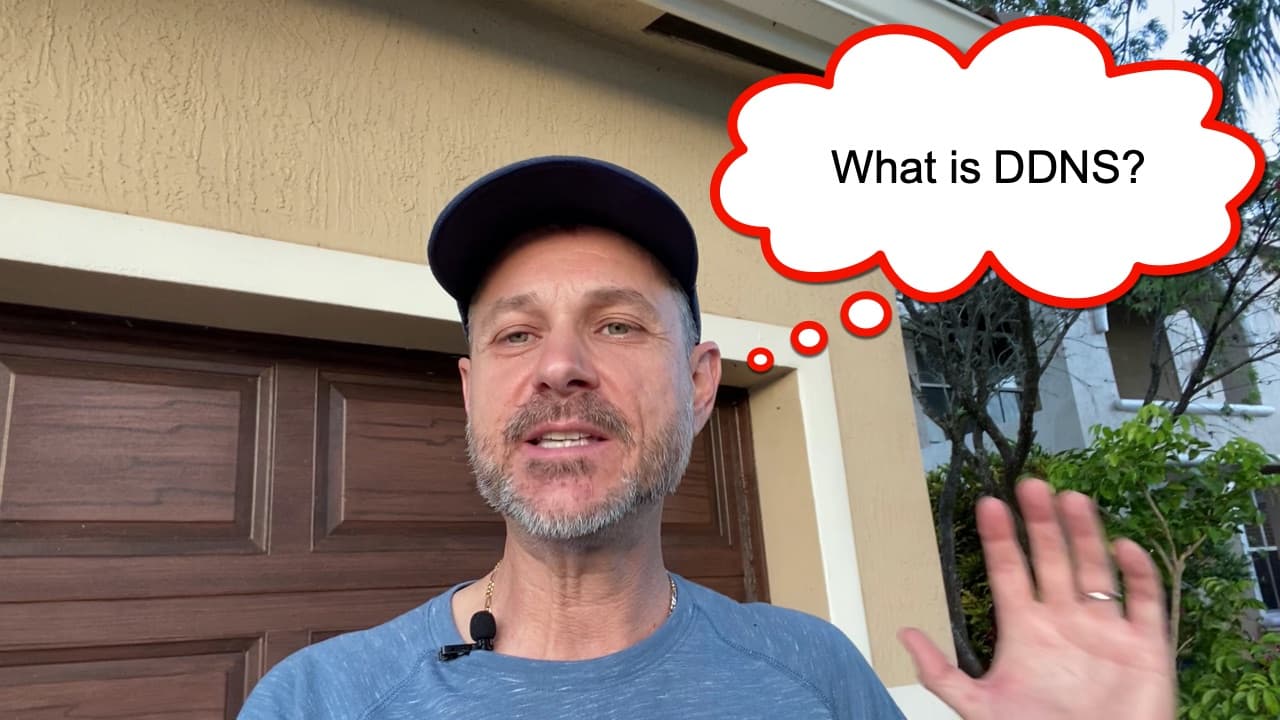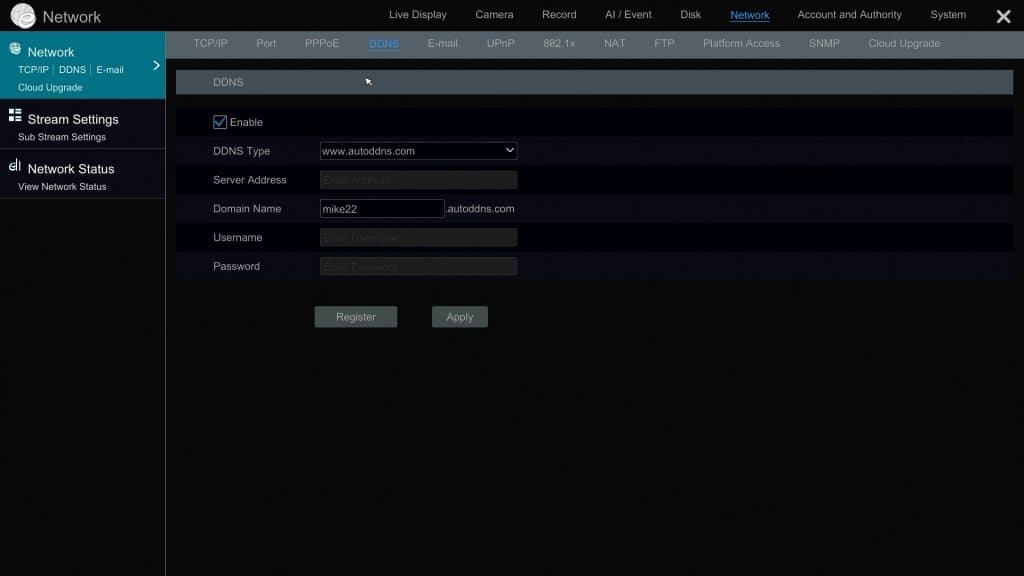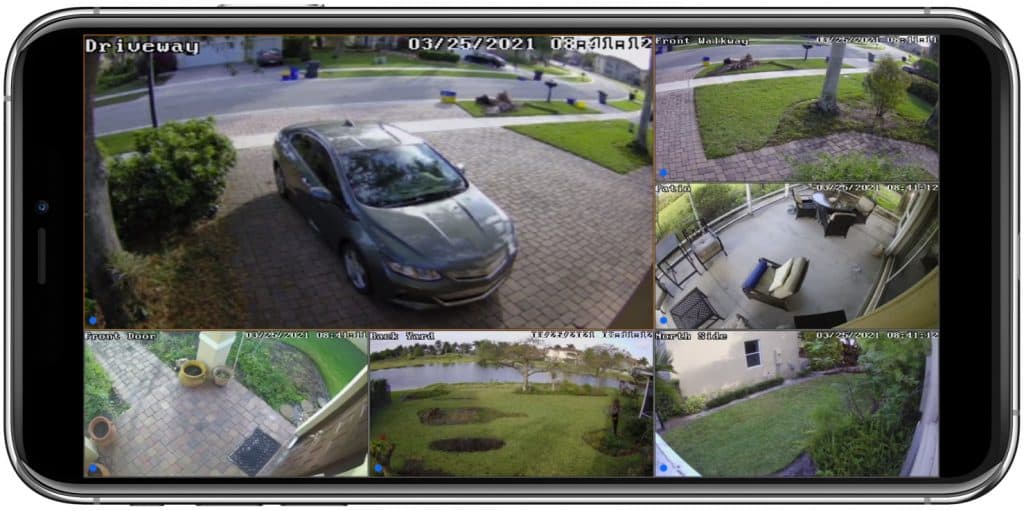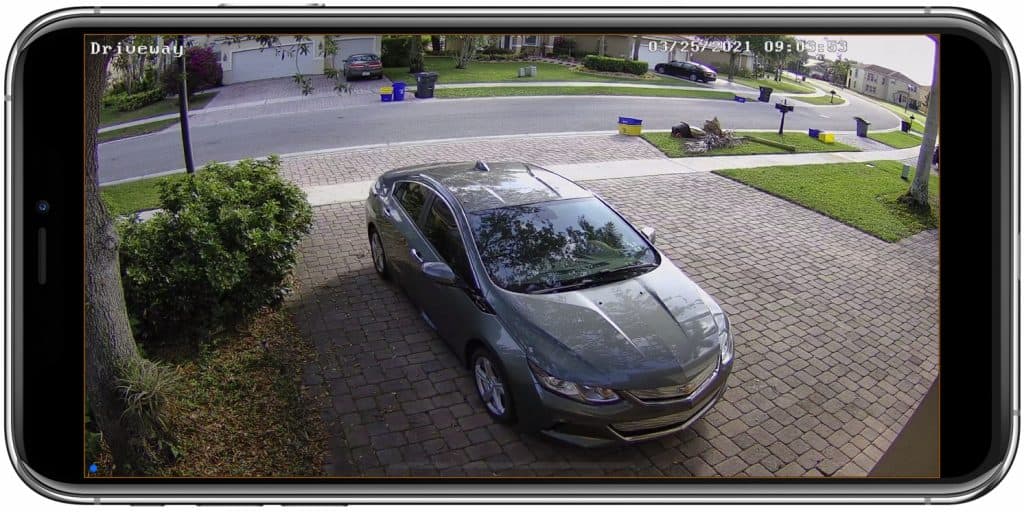What is DDNS?
What is DDNS?
DDNS (dynamic domain name system) is a software service that automatically updates domain name servers (DNS servers) with the current public IP address of an Internet host name. Dynamic DNS is typically used to keep track of an Internet connection’s IP address to enable remote Internet access to a device on the network. For example, in the case of security camera systems, most home and business owners want to view their security cameras remotely over the Internet from mobile and / or desktop apps. If the Internet connection at the location of the camera system is dynamic (instead of a static address), then they should use a DDNS service to keep track of the IP address. This ensures that they won’t loose remote access if their IP address changes.
Please watch the above video for a detailed explanation.
Security Camera DVR with Built-in DDNS
Viewtron security camera DVRs and Viewtron IP camera NVRs have built-in DDNS software. The above screenshot shows the DDNS configuration screen. Users can enable this service by checking the Enable checkbox, then selecting www.autoddns.com from the DDNS Type dropdown. Next, users choose a pre-fix for the domain name. In the above example, mike22 is selected. So, the complete domain name is mike22.autoddns.com. When you click on the Register button, the DVR checks with the service to confirm that mike22 is available. If it is, it will be registered and the IP address of the Internet connection will be assigned.
After this is registered, the DVR’s DDNS client checks periodically to see if the WAN (Internet) IP address is the same. If it changes, the DVR notifies the DDNS service and the DNS record is updated with the latest IP address.
Mobile App Setup
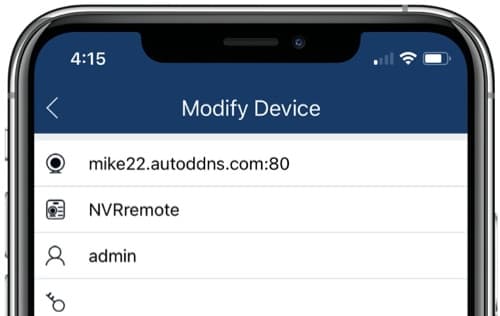
In the mobile app, the hostname (domain name) “mike22.autoddns.com” is entered into the IP address / domain name field. Now, if the IP address of the Internet connection at the DVR’s location changes, the mobile app will still be able to connect.
Security Camera System Remote View
This is what the remote view looks like using Mike’s home security camera system. Mike has six Viewtron AI security cameras and a Viewtron IP camera NVR installed at his house. You can watch video demos of the Viewtron mobile apps and desktop software here. You can watch additional Viewtron AI camera demos here.
When you switch to a single camera view, the video is higher resolution. This is the remote view of this 4MP IP camera.
Video Transcript
What is DDNS? Good morning everyone. Mike from CCTV Camera Pros here. Today I’m going to be talking about DDNS, and how it enables easier remote access to security camera systems. Let’s start off with some definitions and concepts.
DDNS, what does it stand for? Dynamic domain name service, or dynamic domain name system. Let’s start out by talking about DNS, domain name system. DNS is used on the internet to translate domain names to IP addresses. Basically when you type a domain name into a web browser, for example, www.cctvcamerapros.com, there’s a bunch of servers out there on the internet that translate that name into an IP address, okay. What is an IP address? An IP address is like a physical internet location, so www.cctvcamerapros.com gets translated into the exact address where that website is hosted, okay.
What does that mean for security camera systems? When you want to access your security cameras remotely over the internet, you need to use the IP address of the internet connection at your home or business. Wherever your cameras are, you need to use the IP address of that internet connection to find a route on the internet from wherever you are to your security cameras, okay. Most internet service providers, whether you have cable, DSL, fiber, most of them are using dynamic IP addresses. What does that mean?
Dynamic means your IP address can change over time. If you lose power to your modem, or if you need to reboot your modem, your IP address can change. If you had your mobile app accessing your system remotely, and that was configured via the IP address, and you were away on vacation, you go to log into your system and your IP address changed, you just lost your connection, and you’re not going to know what that IP address is, and you’re not going to be able to access your security cameras.
The dynamic DNS service solves this problem. For example, the Viewtron NVR that I have installed at my house, all these IP cameras are connected to a Viewtron NVR. That Viewtron NVR has DDNS service built into it. Basically on the Viewtron NVR, I can go in there and configure a domain name. The built-in service for Viewtron uses autoddns.com, and I add a prefix on there. I used mike22, so my domain name for this location is mike22.autoddns.com, okay.
What is that service doing? That service on the DVR is constantly monitoring the IP address of the internet connection at this location, and if it changes, it updates the DNS servers out on the internet to say, okay, mike22.autoddns.com is now at location whatever it is, 173.1.2.69, whatever the current IP address is of the internet connection at this location. So on the mobile app, I have my domain name configured, not my IP address, so that if it changes, I’m always up to date.
Okay, so there’s a little bit more to configuring remote access to security camera systems. You also have to configure port forwarding and I cover that in detail in a article. Actually, I have a whole bunch of content, video demos, of how I’ve upgraded my system here at my house, all the apps, iPhone app, Android app, Mac and Windows desktop software, demos of my system here. You can view these all online and learn more about the system that I’m using at my house.
You can also email me, so if you have questions about DDNS or anything related to security camera systems, you can always email me at mike@cctvcamerapros.net. If you want to see these other videos, these other articles and their content, please visit www.cctvcamerapros.com/upgrade. Thank you for watching.