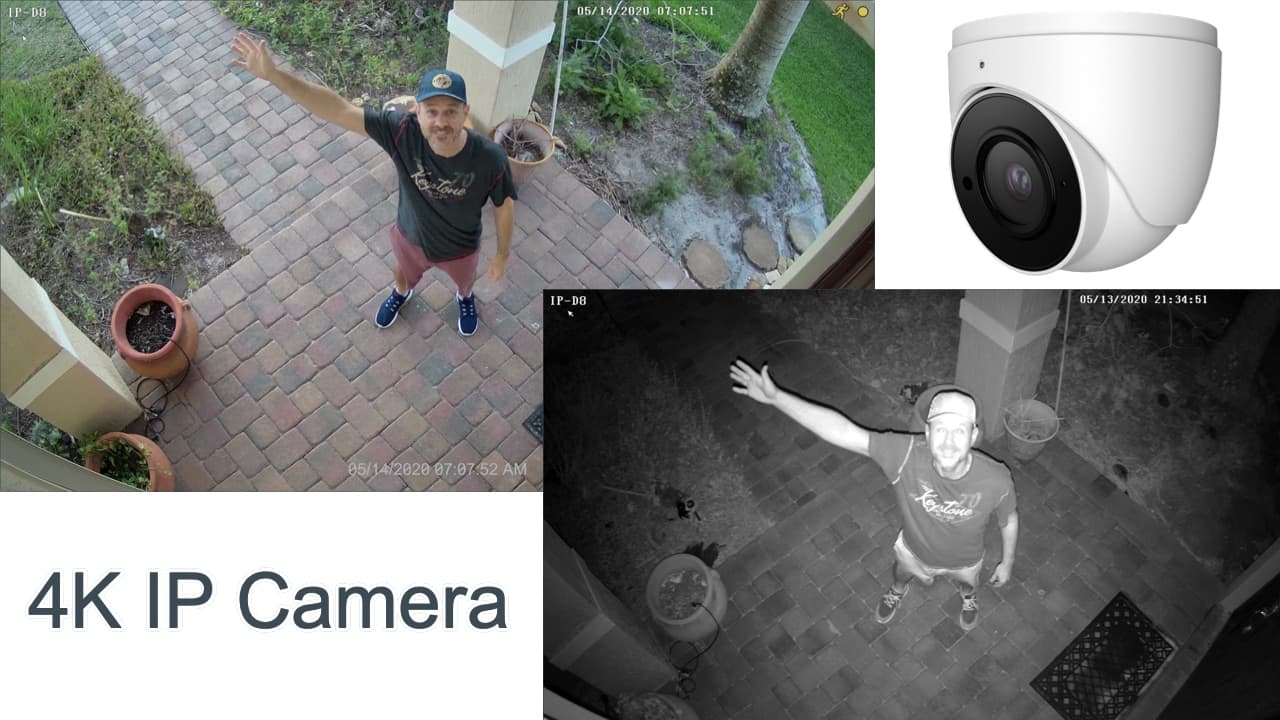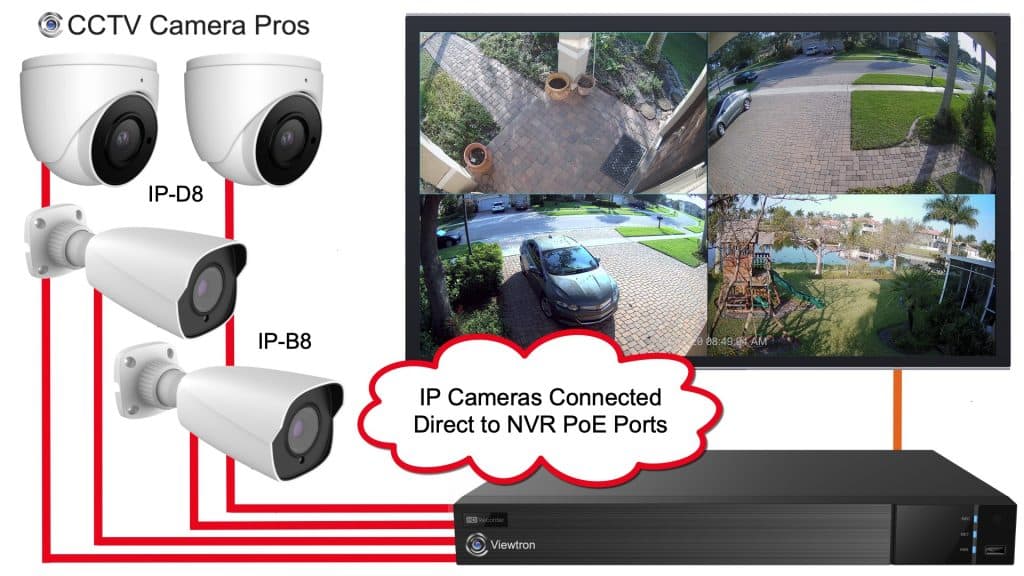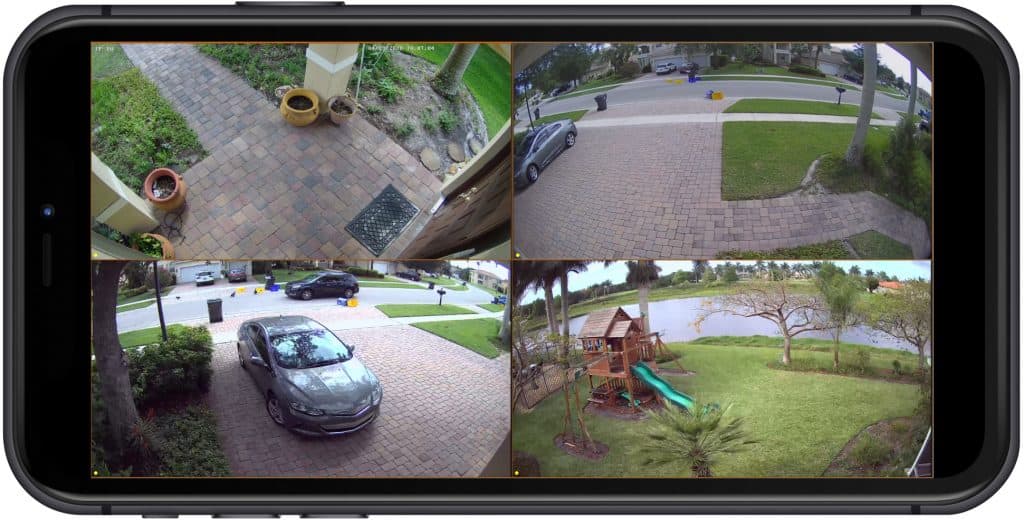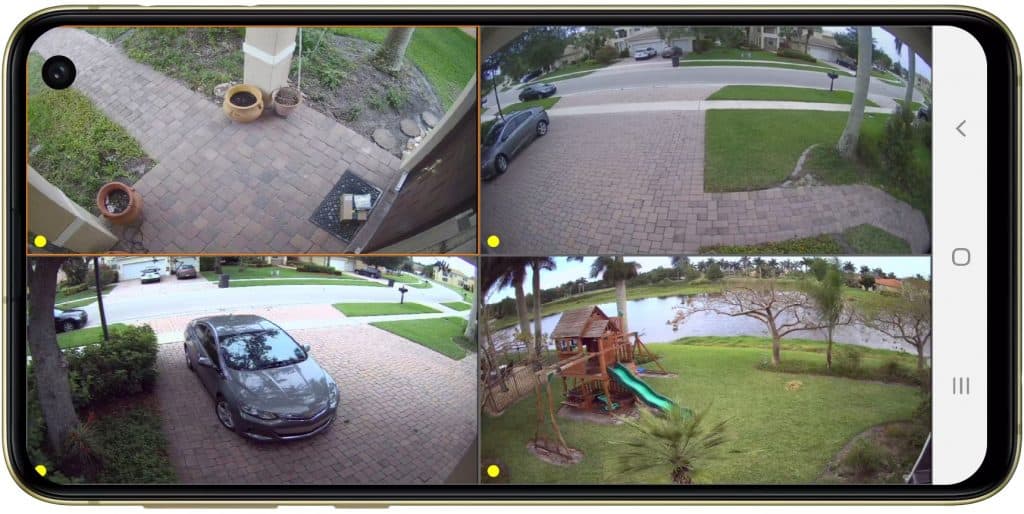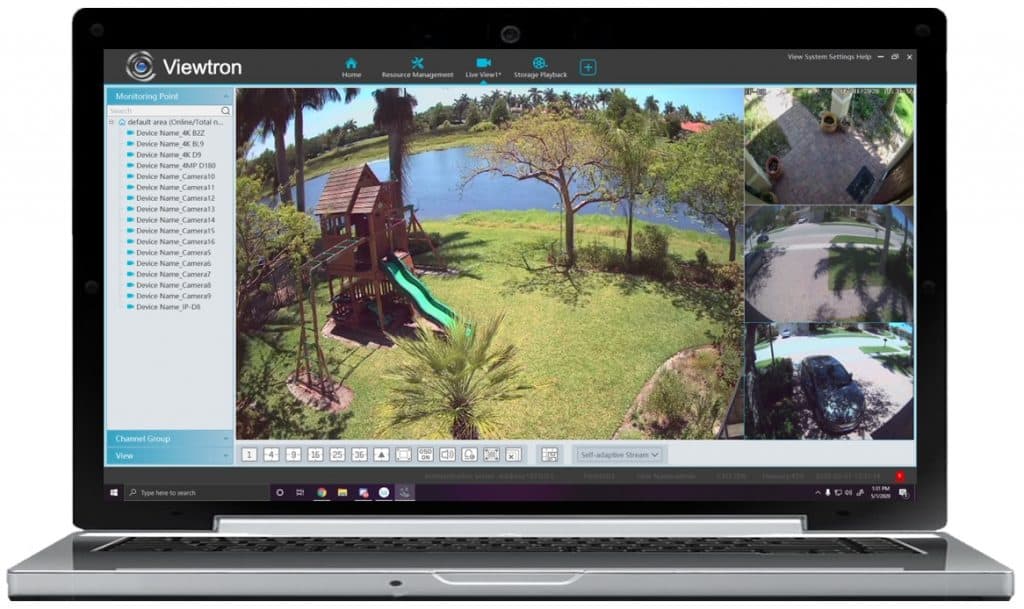4K IP Camera [Video Demo]
Watch this demo to see recorded video surveillance footage using the dome 4K IP camera that is installed above the front door at my house. The IP-D8 security camera seen in the video is part of a new product line at CCTV Camera Pros called Viewtron.
This is where the camera is installed at my house. It is to the right and above my front door. The 4K IP camera is the one on the left.
Here is a close-up of the installation. The junction box that the IP camera is mounted on is much newer that the one on the right. If you are wondering why I have two cameras installed here: a long time ago, I ran RG59 and CAT5e to this location. Now, about 10 years later, I will finally make some video comparisons of coax cameras vs IP cameras side-by-side. I test a lot of CCTV Camera Pros equipment at my house.
The IP camera is recording to a Viewtron DVR / NVR (video surveillance recorder). I already had 6 existing HD coax security cameras installed and the DVR installed at my house. This is the first IP camera that I added to the system – making it a hybrid coax / IP system.
Hybrid BNC Camera / IP Camera System
Here is an overview of how a hybrid security camera DVR can be used to install HD BNC cameras using coaxial cable, and also IP cameras using network cable (CAT5 or CAT6).
Please note that this is not the exact setup that I have at my house. I currently have 6 BNC security cameras (HD-over-Coax) and 1 IP camera installed. I have this 16ch hybrid DVR so that I can keep expanding my system.
Here is how the hybrid system works.
- Starting on the right, (4) HD-over-coax security cameras are hard wired directly to the DVR using RG59 Siamese coax cable and BNC connectors (orange cables).
- The Viewtron hybrid DVR / NVR is connected to a 8 port network switch with built-in PoE (power over Ethernet) with CAT5e cable (red wire). Please note that the DVR is not powered by the PoE switch. In case you did not know, PoE ports on switches can be used to provide a network connection to a non-PoE device.
- (2) dome IP cameras are connected to the same network switch as the DVR (red cables).
- The network uplink port on the switch is connected to a network router (device above the switch) with CAT-5e (blue cable). Please note that the router is optional to use in a system like this one.
- Although not pictured, the network router would typically be connected to a cable or DSL modem to provide Internet connectivity. If you want to access your security cameras remotely, a router and a modem for high speed Internet access is required. Sometimes the router and the modem is the same device – a modem / router. At CCTV Camera Pros, we usually recommend that customers use a separate router because the quality of modem / routers provided by cable companies are typically not the best quality.
NVR IP Camera System with Built-in PoE
If you plan on installing a system consisting of only IP cameras, a network video recorder with built-in PoE (instead of a hybrid DVR / NVR) is a good option. One benefit is that you do not need a separate network PoE switch to provide power and network connectivity to the cameras because they are plugged directly into the network ports on the back of the NVR.
Here is an overview of how this works.
- CAT5e or CAT6 network cable is used to hard wire each of the IP cameras to the back of the DVR. This system uses (2) dome and (2) bullet IP cameras.
- The NVR provides power to the cameras and assigns IP addresses. This type of setup very “plug and play”.
- The HDMI or VGA monitor port on the DVR can be used to display the cameras and manage the system. This is the same as the hybrid DVR above. – the monitor is not pictured in that diagram.
- A network router and modem are not pictured in the above installation. These are optional. If the customer wants their system to be self contained with no Internet access, they can simple keep the DVR off of their network (as pictured above).
- If remote Internet access is desired, the NVR’s LAN Ethernet port can be connected to a network router or modem to enable remote Internet access.
Remote Security Camera Viewing
Here are a few screenshots that I captured using the mobile apps and desktop PC software that are included with Viewtron IP cameras, DVRs, and NVRs. Users can access their Viewtron IP camera(s) remotely over the Internet with or without a DVR / NVR. The mobile apps and desktop software for Mac and Windows can connect directly to IP cameras and / or to DVRs and NVRs.
The IP-D8 4K IP camera is the camera in the top left on this iPhone app view. You can see more screenshots learn more about remote viewing security cameras with Viewtron here.
Here is my home surveillance system remote access through the Android app. You can see more images and learn more about remote viewing security cameras here.
This is the Windows video management software. You can see more pictures and learn more about the Windows VMS software here.
This is the Macintosh video management software. It has the same look and functionality as the Windows Software. You can see more sample images and learn more about the Mac security camera software here.
Surveillance Snapshots
Here are a few surveillance photo snapshots that I took while testing the IP-D8 dome IP camera at my house. Please click on these images to see the full 4K UHD surveillance image.
As I typically do with my testing, I stand fairly close to the camera so that people can see up close details. At close distances, you can see that this camera captures facial recognition level detail. However, it is important to understand the realistic limits of even 4K UHD security cameras when it comes to facial recognition. I made this video a few weeks ago to help people understand: 4K security camera facial recognition testing.
Here is the IR night vision snapshot that I captured. There are no lights at my front door. The outdoor light above my front door has been broken for years. The upside is that it gives me a zero light outdoor environment for me to test infrared security cameras at my house. All of the illumination that you see in this photo is being cast by the infrared LEDs built into the dome camera.
Need Help? / Have Questions?
If you have any questions about this article, video demo, or anything related to IP cameras / security systems, please email me at mike@cctvcamerapros.net.