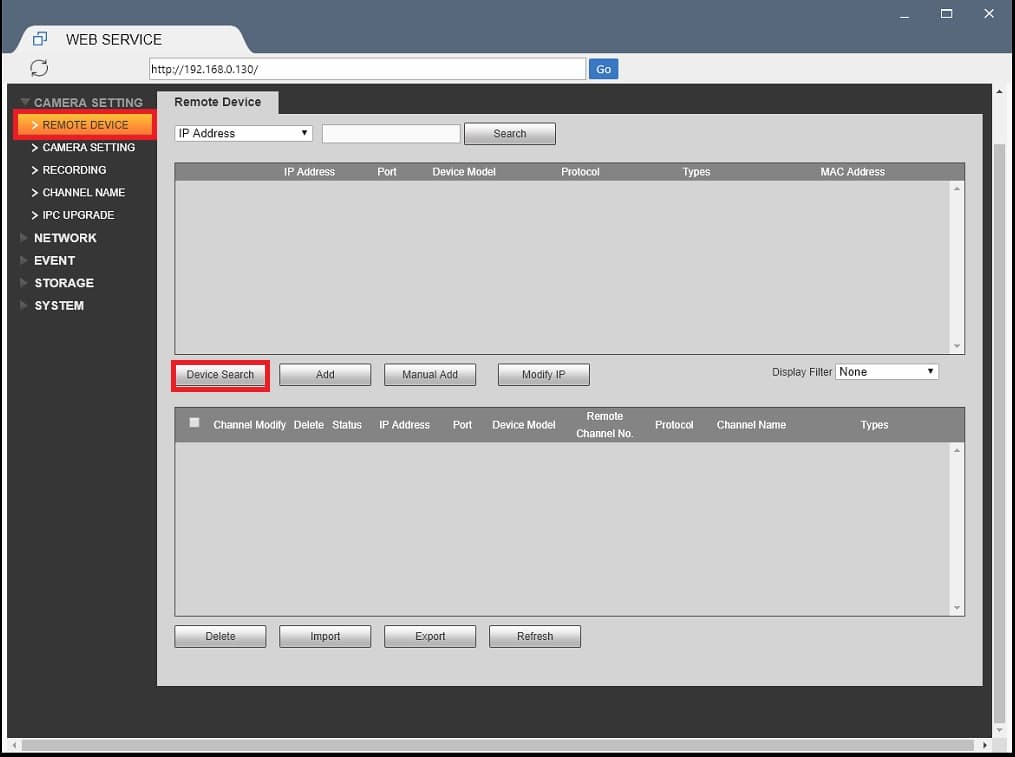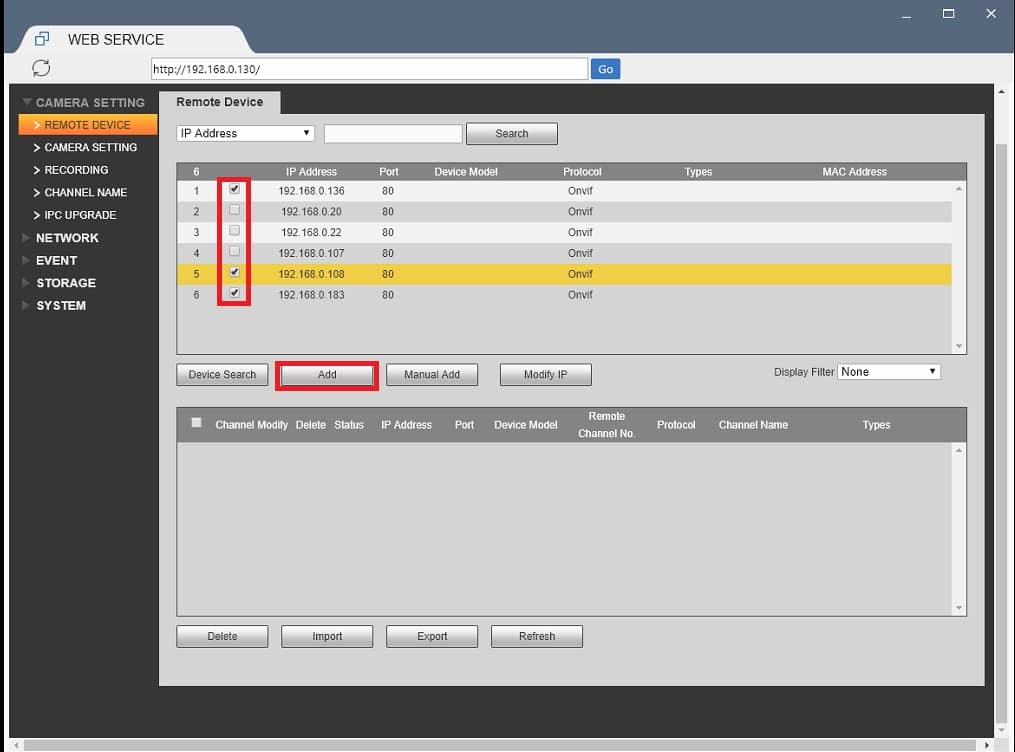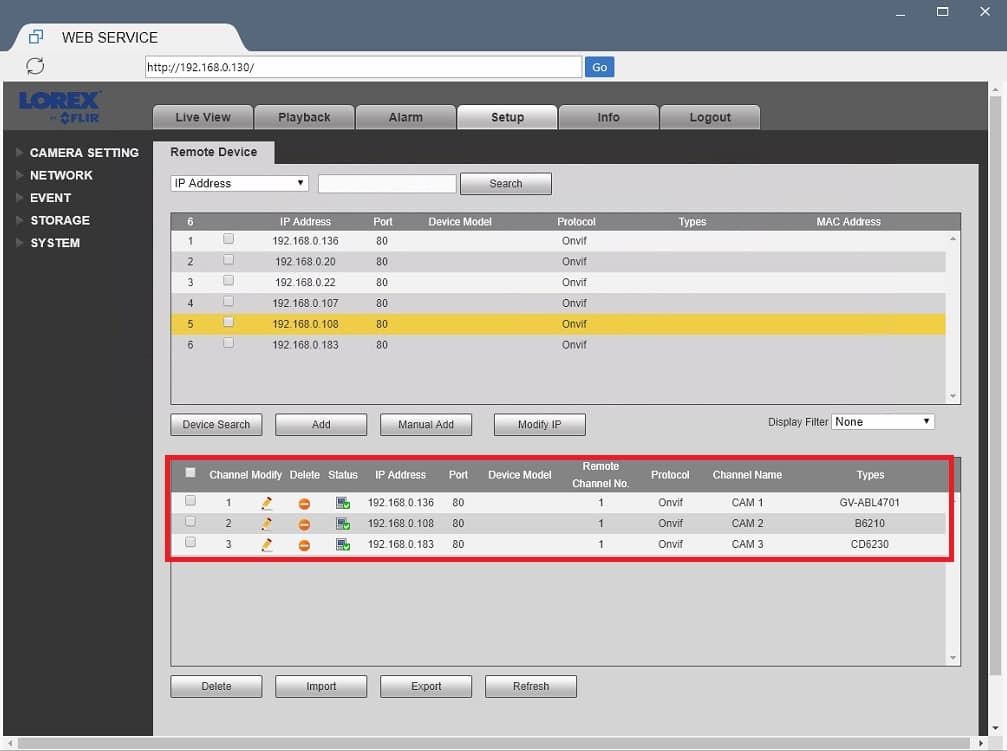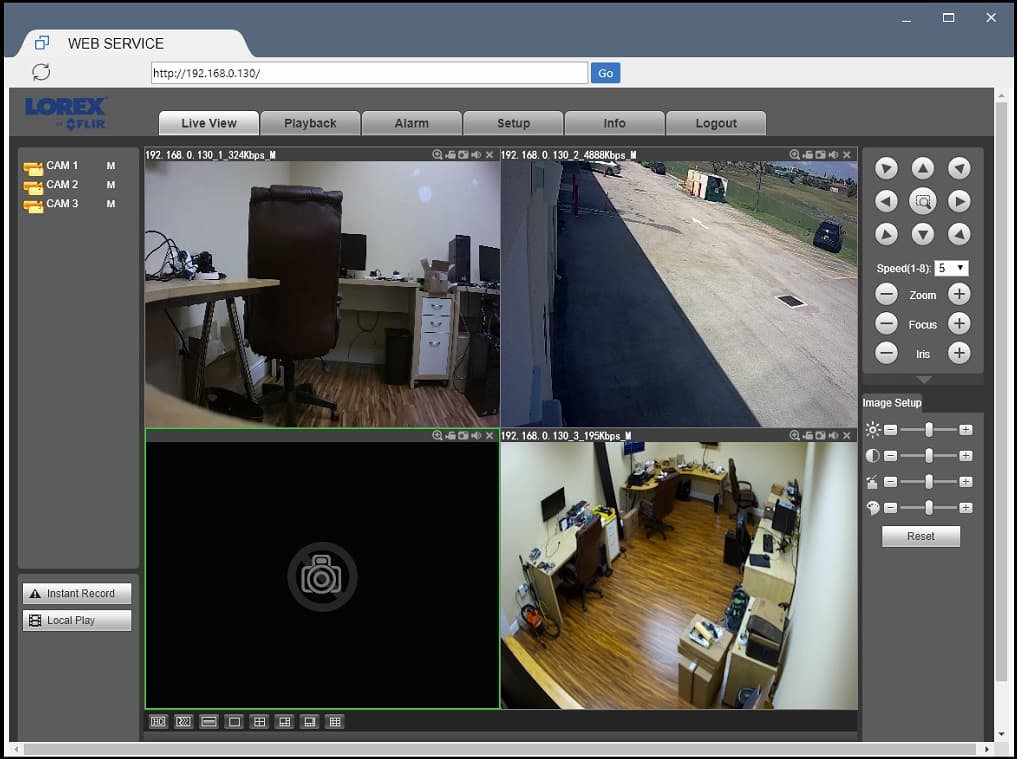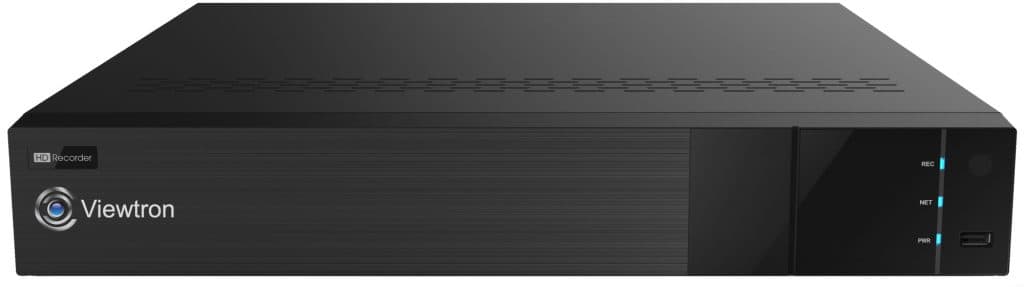Which IP Cameras are Compatible with a Lorex NVR?
I recently ran some tests to see if there are Lorex compatible IP cameras available from 3rd party manufacturers. CCTV Camera Pros gets calls from Lorex customers all the time; customers want to know if we have security cameras compatible with Lorex NVR. After running some tests, I found that Lorex NVRs support ONVIF compliant cameras.
Lorex Compatible IP Cameras
Important 2025-2026 Update! Myself and the team at CCTV Camera Pros recommend Viewtron IP cameras as our top pick for Lorex NVRs that are ONVIF compatible. All Viewtron IP cameras are ONVIF compliant which allows them to work with any ONVIF compliant recorder (DVR / NVR).
Lorex Compatible NVRs
If you are looking for the best Lorex NVR replacement for your Lorex IP cameras (ONVIF compliant), I highly recommend our Viewtron IP camera NVRs as they work with all ONVIF compliant cameras.
Viewtron NVRs include powerful mobile apps for iPhone and Android to view your security cameras remotely. Desktop software for Mac and Windows is also included.
I tested with the following IP camera manufacturers. They all support ONVIF.
In this article I will be going over how-to connect an ONVIF compliant IP cameras to a Lorex NVR.
What is ONVIF?
If you are not familiar, ONVIF is a protocol that allows for easy integration between 3rd party devices. Although Lorex does not advertise it, as I am sure they would like you to believe their NVRs are only compatible with Lorex cameras; we found after in house tests their NVRs do support ONVIF protocol. So, hypothetically any ONVIF compliant camera should be compatible with Lorex brand Network Video Recorder. This is great news for people that do not want to be locked into Lorex brand cameras.
Is your Lorex NVR ONVIF compliant?
Prior to purchasing a camera we recommend that you ensure your Lorex NVR does support ONVIF protocol please go to SETUP > REMOTE DEVICE > MANUAL ADD > Click the PROTOCOL drop down and ensure ONVIF is listed as one of the protocols.
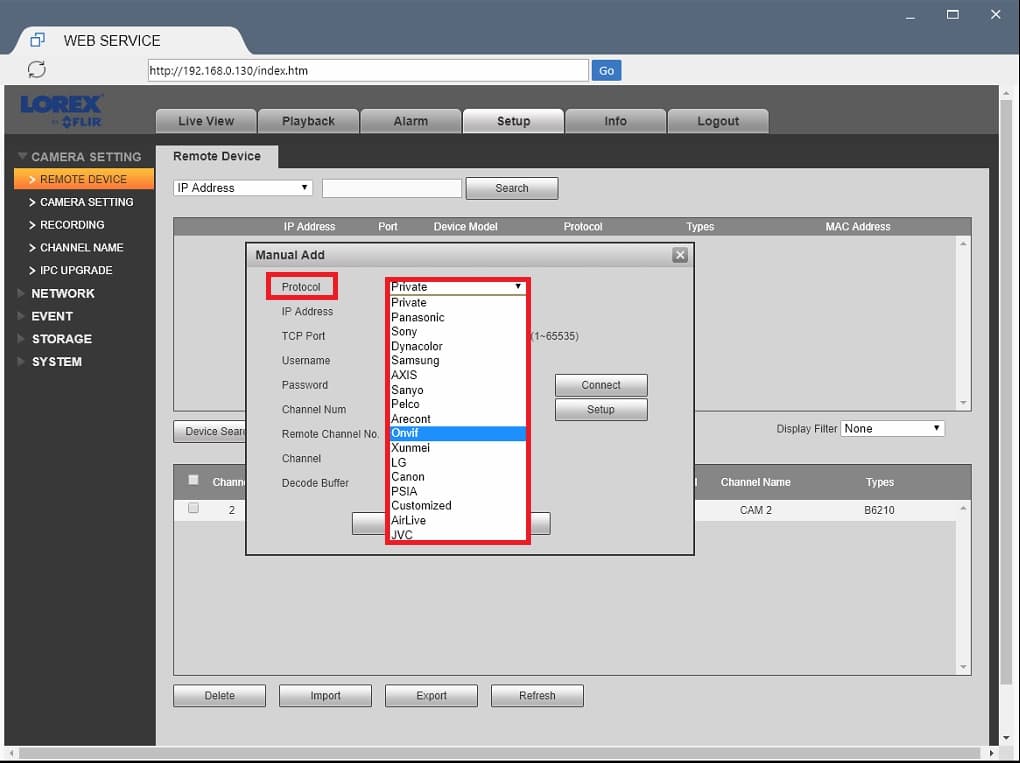
NOTE 2: The below method of adding a camera was done via the Lorex NVRs web interface. The DVRs GUI looks a bit different, however the method is the same.
Another thing to note is if the camera is connected to the back of the NVRs POE ports with Ethernet cables, the NVR will automatically find the camera and connect to it as long as it is ONVIF compliant. For the sake of this article we did not plug the camera direct to the NVR . The cameras are connected to our main network via a separate POE switch and the NVR is plugged in via its LAN port to the same network.