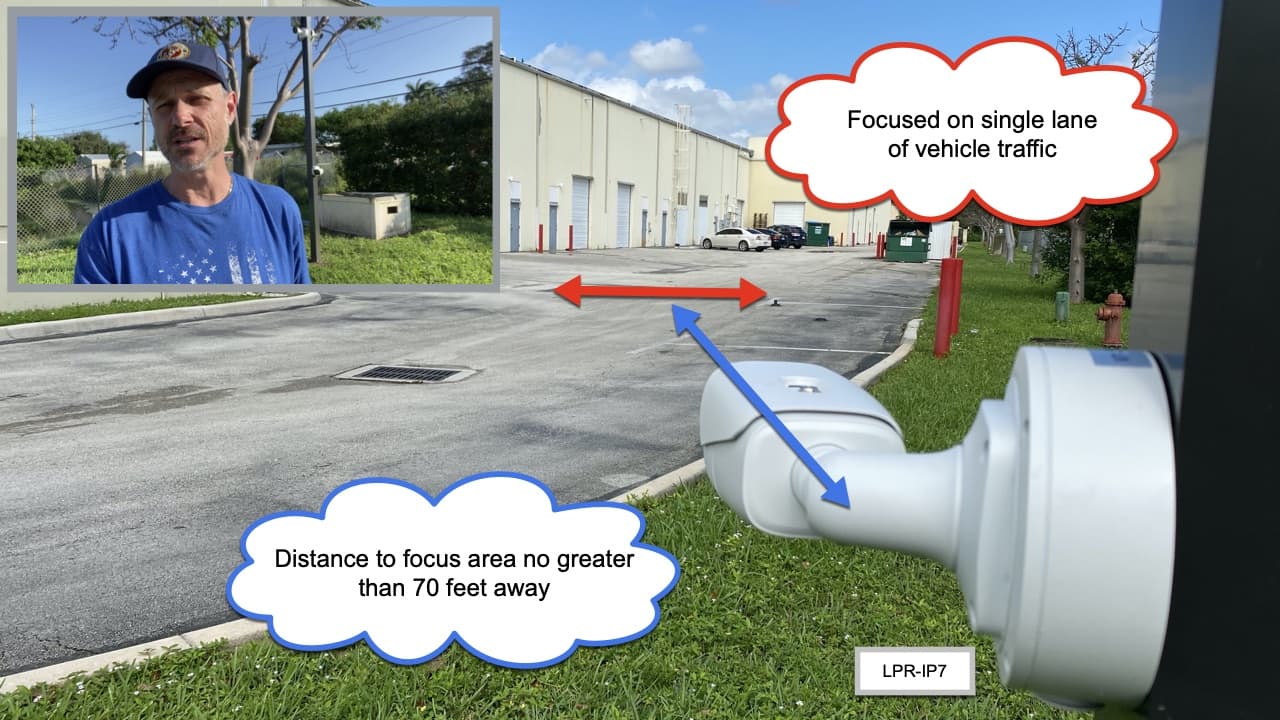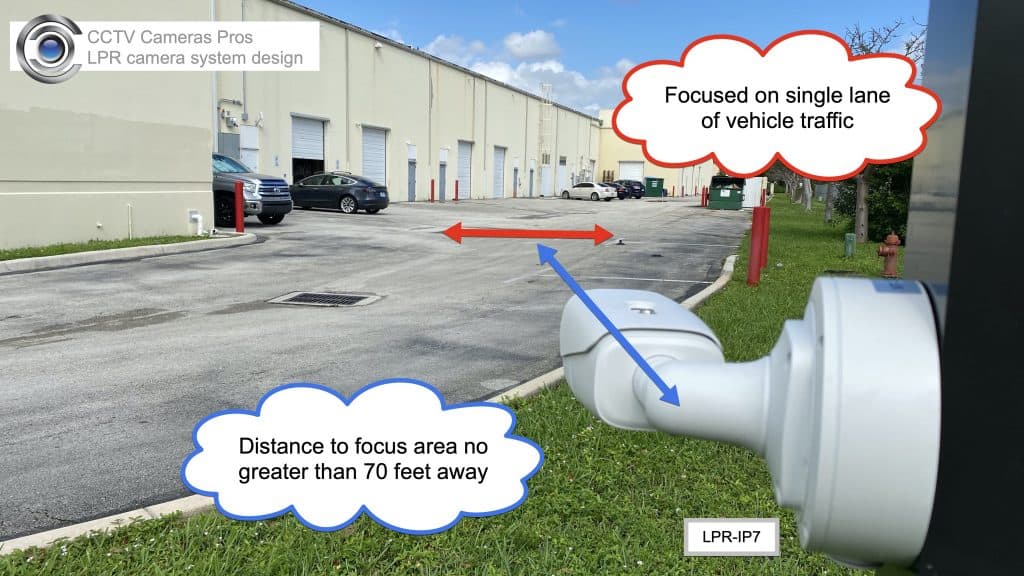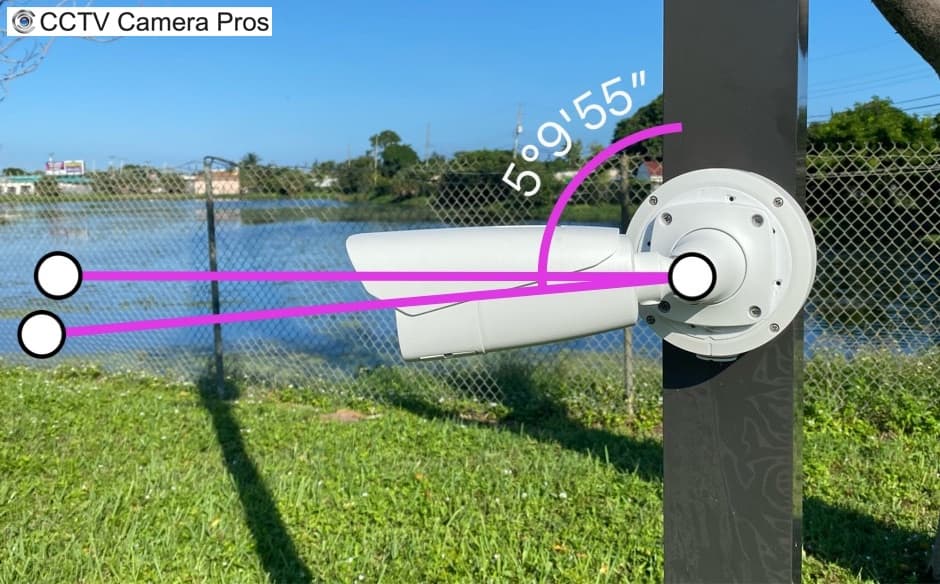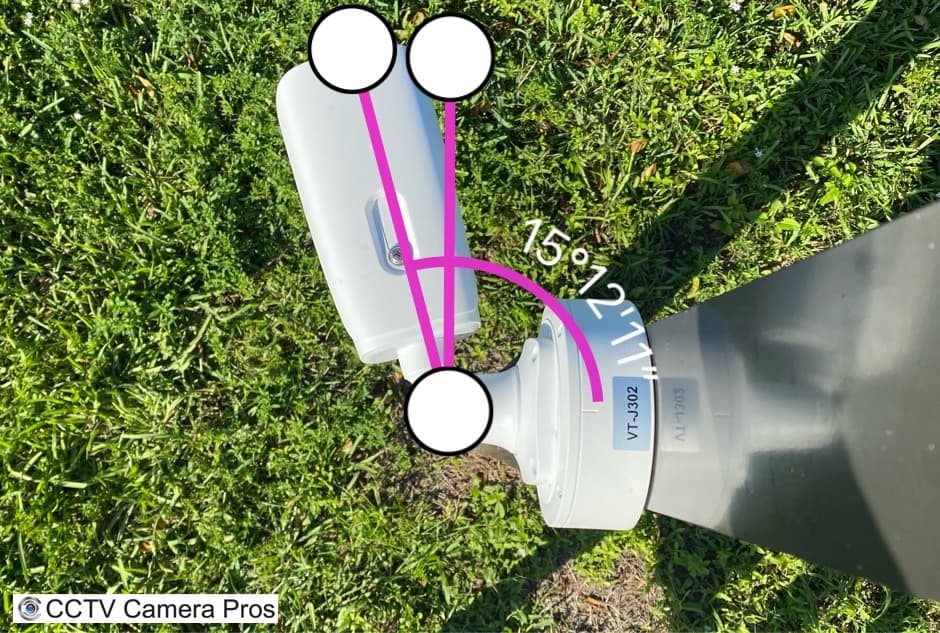License Plate Recognition Camera & Software Installation Guide
Watch this video to learn about important installation and software setup recommendations for Viewtron ANPR / LPR camera systems. Please note these LPR camera installation best practices are very important for the automatic number plate recognition software to work on Viewtron LPR cameras. If you do not require automatic number plate recognition, and only need to be able to see license plates clearly when you manually review the recorded video footage, the installation requirements can be more lenient. For example, most homeowners do not need the license plate database an ANPR software function.
You can watch this video the Viewtron LPR-IP4 testing at my house to understand what I am talking about. However, the more you can adhere to strict installation angles, the better performance you will see for LPR (license plate recognition) and LPC (license plate capture).
You can access the complete LPR camera installation guide here. Below are the highlights.
LPR System Installation Best Practices
Here are some of the most important points to consider when installing an LPR camera system.
1) Always Pair an LPR camera with at least One Overview Camera
LPR cameras are designed to capture license plates. They are not meant to get a detailed overview of a large area for video surveillance. The overview camera captures the overview. The LPR camera is narrowly focused on plates.
The importance of pairing LPR cameras with overview cameras can be seen in the above screenshot. This is a 4 camera view captured from the Viewtron NVR that we use with our LPR camera. Notice how the two overview cameras on the top of the screen clearly capture the entire area of surveillance at night. Notice also that the LPR camera in the lower right is only capturing the license plate of the car. The rest of the screen is black.
2) Focus LPR Cameras on a Single Lane of Traffic
The lens of a license plate recognition camera should be narrowly focused on a single lane of traffic. The Viewtron LPR-IP7 that we use has a 7-22mm lens. The max distance that we recommend this camera is installed from the license plate detection zone is 70 feet. At a 70 foot distance, with the camera lens adjusted to the 22mm angle, the camera captures field of view about 16 feet wide.
3) Minimum Installation Angle is Extremely Important!
When it comes to the physical installation of LPR cameras, the angle that the cameras is pointed should be as minimal as possible. The horizontal angle should be no greater than 30 degrees. Ours is 5 degrees.
The vertical angle should be no greater than 15 degrees. Our camera is at this maximum and is working very well.
4) ANPR Software Setup
Proper ANPR software (automatic number plate recognition) setup is just as important as the physical camera installation. This is a screenshot of the license plate recognition / ANPR software that is built into Viewtron IP camera NVRs. The software setup includes defining an approximate minimum and maximum size to expect license plates to be when they enter the LPR surveillance zone. This range should be defined to be as close to actual plate sizes as possible. The more accurate the size estimation is, the more accurate the ANPR software will work.
Minimum and Maximum Plate Size
The LPR camera’s size of view should be adjusted so that license plates take up between 6% and 49% of the size of the screen. Please refer to the above images for reference. The bottom 3 images are within the recommended range.
Complete LPR Camera System
This is the LPR camera system that I used to document this installation guide. I have been testing this Viewtron LPR system for many months now. I can say with absolute confidence that this is the best LPR camera system that I have ever tested in the 15 years that Greg and I have been running CCTV Camera Pros. It is also amazingly affordable because the price of this technology has come down so much over the past 5 years.
Need Help? / Questions
If you have any questions about this, or I can help you in any way, please email me at mike@cctvcamerapros.net.
Thank you for reading my article!