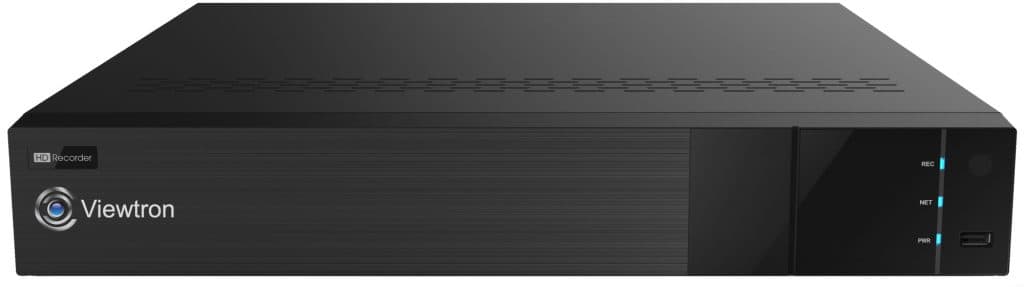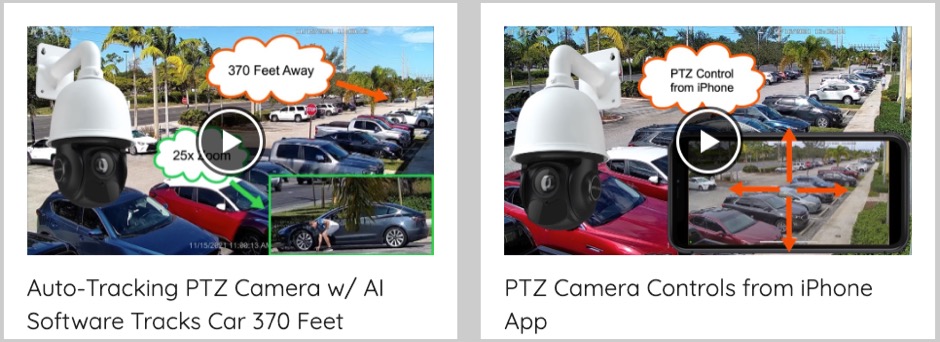4K Auto-Tracking PTZ Camera Car Detection Video
Watch this video to see the new Viewtron 4K auto-tracking PTZ camera detect cars entering and exiting the parking lot at CCTV Camera Pros. When the camera’s AI software detects a vehicle entering a defined intrusion zone, the camera will autonomously pan tilt zoom to track the vehicle for as long as it is in view. If possible, please watch this video on a 4K monitor and make sure you set the YouTube video player to 4K resolution by clicking on the gear icon in the lower right, then selecting quality.
The Viewtron IP-PTZ-832 is an 8mp / 4K PTZ camera with power over Ethernet, IR night vision, and auto-tracking AI software. In addition to the vehicle detection that is demonstrated in the video, this camera can also detect humans and non motor-vehicle objects such as bicycles. This security camera is NDAA compliant which means that it is approved for US government purchase and installation at government facilities.
IP Camera NVR
This is the Viewtron IP camera NVR that the PTZ camera is connected to. In addition to the auto-tracking capability, the pan tilt zoom can also be controlled manually via the USB mouse that is connected to the NVR.
32x Zoom Video Demo
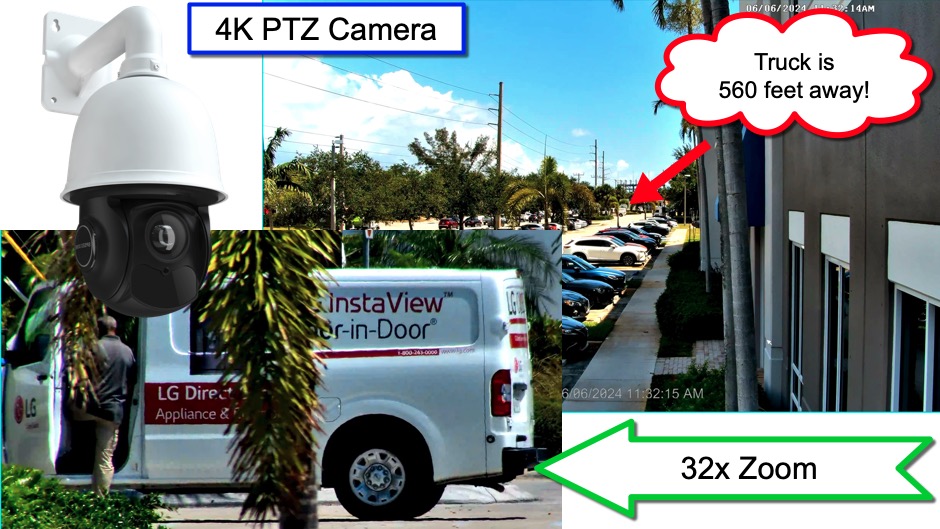
In this video, I demonstrate the manual pan tilt zoom controls and preset controls to zoom in to a truck that is parked 560 feet away from where the camera is installed. I also zoom in to a small bus that is a little closer, about 525 feet away. You can see the smooth pan tilt zoom controls that I demonstrate by controlling the camera from a Viewtron IP camera NVR.
Pan Tilt Zoom Camera Controls from Mobile App

You can also control the pan tilt zoom using the mobile app for iPhone and Android. Please watch the above video to see a demo. Please note that this video was recorded using the IP-PTZ-425, which is the 4mp / 25x zoom version of our auto-tracking PTZ camera. You can watch additional Viewtron mobile app video demos here.
Manual PTZ Controls from Mobile App (iPhone and Android)

Here is another video demo of the manual PTZ controls using the 4K PTZ camera. You can also manually control the pan tilt zoom of this camera from the mobile app for Viewtron security camera systems. Watch this video to see how easy it is to access preset locations and manually control this PTZ camera from iPhone and Android.
Switch Between Auto-Tracking and Manual PTZ Modes
You can switch between auto-tracking and manual PTZ controls. To enable this, select Camera from the NVR main menu. Then click on the Smart Tracking link under the PTZ menu on the left. Set tracking mode to Manual PTZ Control Priority. Now, when you are viewing the PTZ camera in the mobile app. You can access the manual PTZ controls and the camera will switch from auto-tracking to manual PTZ controls. When you are done with the manual controls, the camera will automatically switch back to auto-tracking mode setup.
Auto-Tracking PTZ Camera Video Demos
Click here to watch all of our IP PTZ camera video demos. Please note that all Viewtron auto-tracking PTZ cameras have the same AI software capability. The main differences between the different PTZ models is the resolution and the zoom lens. Most of our existing video demos were recorded using the 4mp / 25x zoom model.
Related Video Surveillance Products
- Pan Tilt Zoom Cameras – in addition to auto-tracking IP PTZ cameras, CCTV Camera Pros also supplies analog CCTV and HD BNC pan tilt zoom cameras.
- AI Security Cameras – you can find all of the Viewtron AI cameras that we supply on this page.
- LPR Cameras – CCTV Camera Pros sells LPR cameras for IP camera systems and BNC camera systems.
Video Transcript
Here is a video transcript for the video on the top of this page.
Hey guys, Mike from CCTV Camera Pros here. In this video, I’m going to demonstrate our new Viewtron auto-tracking PTZ camera. It’s the 4K PTZ camera that you see mounted there behind me and in this video, I want to show you how the AI software can detect cars and trucks as they enter and exit our plaza here and track them while they’re in the camera view. Now again, this is a 4K PTZ camera, so I highly recommend that you watch this video on a 4K monitor or TV and make sure that the video player is playing the video back at 4K resolution. Otherwise, you’re not going to see the truly amazing resolution that this camera has. You’ll at least be able to see the auto-tracking. But again, if possible, watch this video on a 4K monitor.
So we’re now on the Viewtron NVR that the PTZ camera’s connected to, and I wanted to just show you how this is set up. So if I go into the main menu and select AI event and then navigate to the perimeter detection, I’m going to select the IP-PTZ-832 that I’m using, and then I set up an intrusion zone. So you can see the intrusion zone there that I have set up. And then it’s important that the PTZ is locked and that trigger-track is checked.
Next, I’m going to go over to camera and then select smart tracking. And then again, I’m going to select the 4K PTZ that I’m demonstrating. And it’s important to have the PTZ auto-tracking priority set in this drop-down. And then this still time configures how long you want the camera to stay on an object if it’s still within the view. If it’s not moving around. So then I’m going to go back to the live view of the PTZ, and you can see it’s already tracking this SUV that just came into our plaza and that SUV just stays still there for a while. So I’ll switch to when that SUV was leaving, and it enters the detection zone again, and the PTZ begins auto-tracking it as it’s exiting the plaza. And you’ll see here that even after the SUV makes a right hand turn onto the fairly busy street that’s in front of us, it continues to track it until the vehicle goes out of view. And then when it goes behind those trees right there, it’s out of view. It loses it. So then it’s going to return back to the home position.
And then here’s another car that enters the plaza and it’s going to track that one coming in. Pans over to the left and although I am demonstrating vehicle detection and auto-tracking in this video, I’ll make another video after this to show you the human object detection and the auto-tracking PTZ. It tracks humans just as well. So I’ll do that in the next video. This one’s going to be just car detection and car tracking.
So this is an interesting situation here. So it’s tracking this Amazon truck, and the reason why I wanted to show you this segment of video surveillance is another car passes by while it’s tracking this truck. So a lot of customers have questions. Well, what happens if there’s two objects at the same time? It’ll continue tracking the first object until it’s out of view. It doesn’t interrupt that autonomous PTZ tracking if another object comes in view. So you’ll see here in a minute, that that truck is going to go out of view in a minute, but it’s still tracking it as this blue Tesla drives by. That’s actually Greg driving by, and you’ll notice it’s not tracking the Tesla. It was still tracking that truck, and it goes back to the home position. Now when Greg comes back through, it’s going to detect him coming through the intrusion zone and it’ll detect him until he parks right out in front of our unit here.
But there’s another thing interesting that I want to point out that answers a common question that we get about this auto-tracking PTZ. So it’s still tracking Greg’s car. When Greg gets out here, it’s not tracking Greg. It only is going to detect cars and humans in that detection zone. It’s still fixated on Greg’s car actually right here.
Guys, I hope this video has been helpful. I want to mention a few things before I wrap up. In the last video I did with this 4K PTZ camera, I showed you how I was able to manually zoom in on a truck that was over 500 feet away from where the camera is installed and read small text on the side of the truck totally clearly. So I want to mention that you can, in addition to the auto-tracking PTZ functionality, you can manually control the pan, tilt and zoom of this camera on the NVR using a mouse. Also, remotely from the mobile app for iPhone and Android and the desktop software for Windows and Mac. That camera is IP67 rated. So it will hold up extremely well in even extreme environments. It’s extremely humid and rainy down here in South Florida and the camera will hold up perfectly fine. It’ll also do well in cold weather environments where there is snow.
Now it’s a fairly big camera, so most of the time we’re selling these to commercial locations and government installations. But for big residential houses like houses with land where you want to cover a big area, we do supply these for higher-end residential and big ranch type houses as well.
If you have any questions about anything related to this 4K PTZ camera or anything in general related to security camera systems, you can contact me directly anytime at mike@cctvcamerapros.net. If you want to learn more about this 4K PTZ, please visit www.cctvcamerapros.com/4K-PTZ. Thank you for watching.