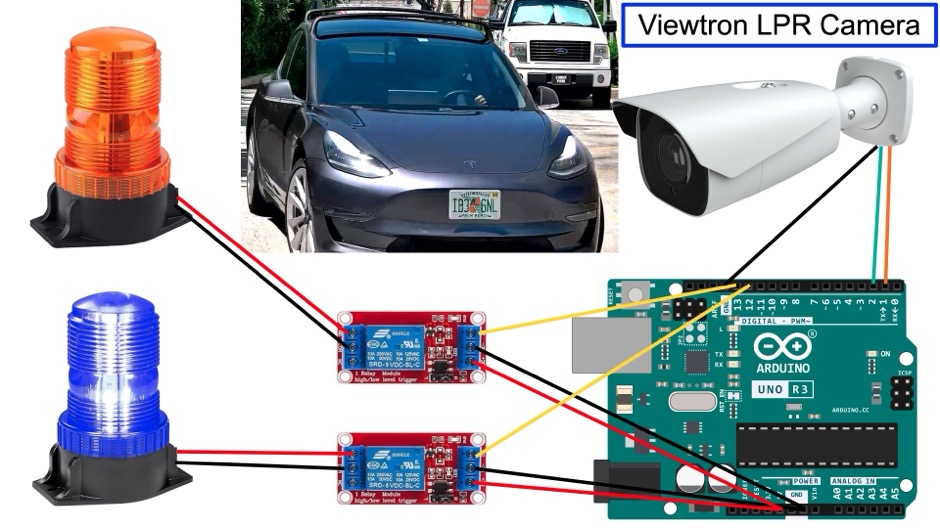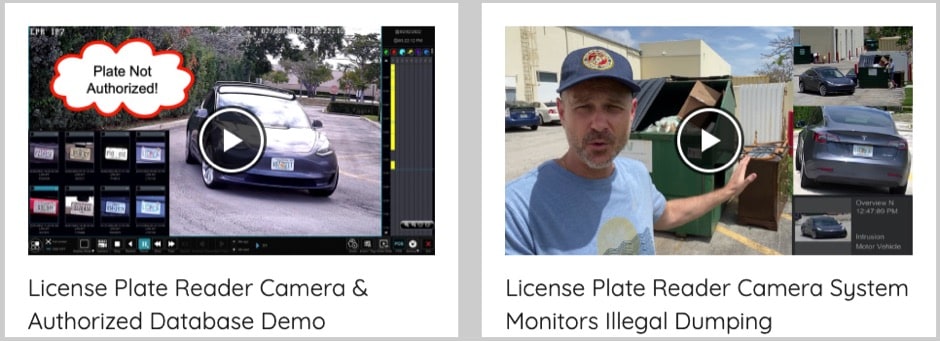LPR Camera: Access Control Integration via Wiegand Interface
The Viewtron LPR-IP4 has a Wiegand interface so installers can integrate the automatic license plate recognition software with access control systems. Watch this video to see how I am using the Wiegand output ports on a Viewtron LPR camera to send access control data to an Arduino micro-controller board. The Arduino Uno is acting as my access control system board.
Wiegand Interface on LPR Camera
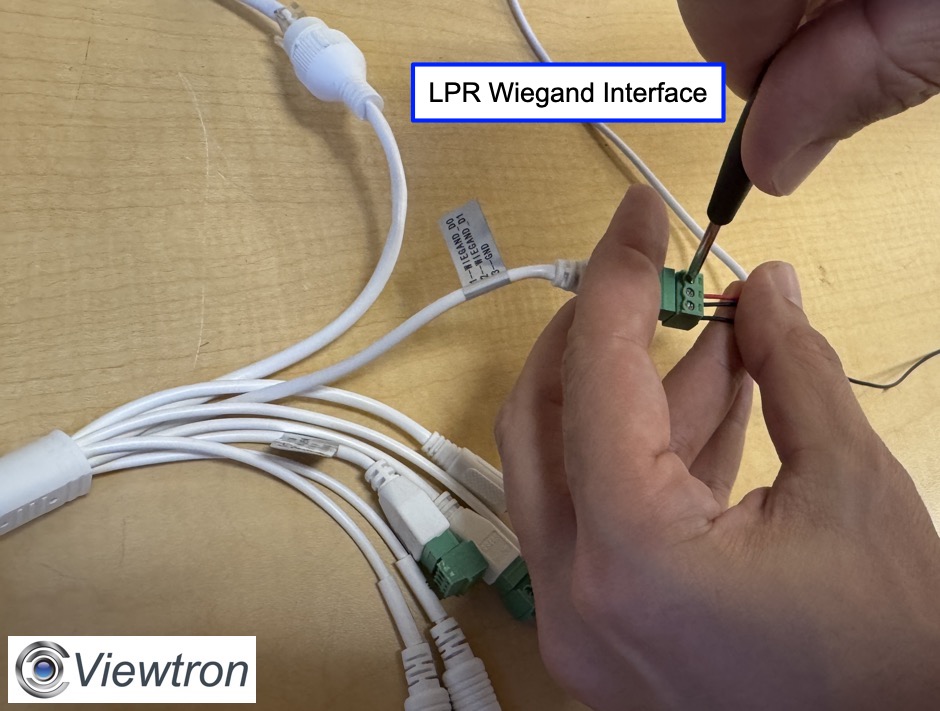
Wiegand is a protocol that uses three wires (data 0, data 1, ground). You can see the Wiegand terminal block on the Viewtron LPR-IP4 in the above image. The Wiegand protocol is built into almost all modern access control systems. Being that Wiegand uses three wires, you can use a standard 5 conductor 22 AWG, untwisted, shielded cable. Twisted pair cable from CAT5 or CAT6 is not recommended.
License Plate Recognition for Gated Access Control

Last year, I made this video to demonstrate how-to use license plate recognition for gate access control. In that project, I was using the alarm output of the Viewtron NVR to open a gate. The license plate database that is built into the Viewtron NVR was used to determine which license plates were allowed entry. This is a great solution for customers that want to use a Viewtron security camera system with license plate reader to determine access.
However, some customers want to use a central access control system (outside of their security camera system) to manage all of the access controls rules on their property. A property manager in South Florida recently contacted me because they wanted to add license plate recognition capability to their existing gate access system. The existing system uses a bar card reader for the community gate access. The central access control system database is used to manage all of the bar codes for cars, as well as the access cards for their clubhouse and pool area.
Back to the Wiegand integration method.
Viewtron LPR-IP4 License Plate Database
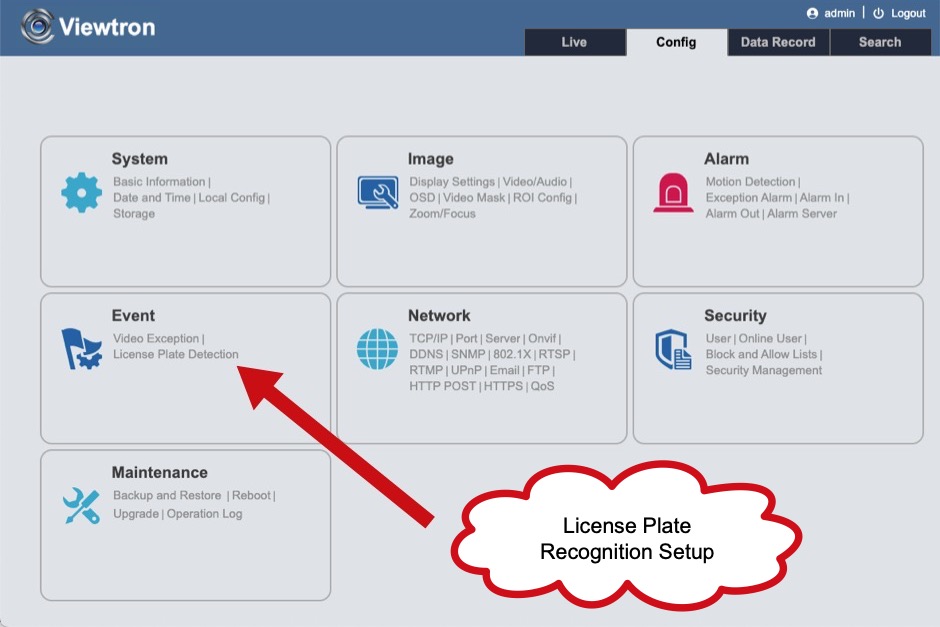
The Viewtron LPR-IP4 has a web interface that allows you to setup an authorized list of license plates. From the web interface, click on License Plate Detection.
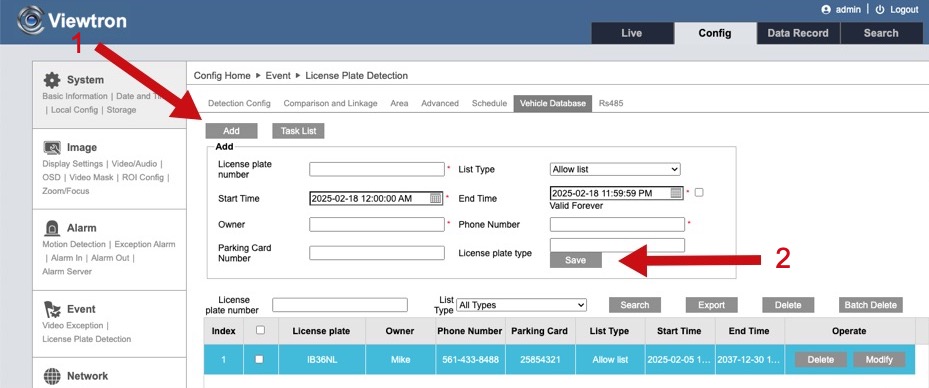
On the license plate detection screen, click on the Add button to add a new plate to the database. Then fill in the following fields.
- License Plate Number
- List Type: select Allow List
- Create an End Time if applicable, but checking the check box next to that field.
- Owner
- Phone Number
- Parking Card Number: this is the access card ID in the access control system.
Here are some important notes about adding the parking card number (access control system ID). Viewtron LPR cameras use 26 bit Wiegand protocol. This supports a facility ID and card ID in the following format FFFCCCCC, where the first 3 digits represent the facility ID and digits 4 through 8 represent the card ID. Most access controls systems consist of one location and do not use the facilily ID, however you must still add a value for facility, For example, you can enter 00012345 for no facility and card ID 12345. Facility 1 and card ID 12345 would be added like this: 00112345.
When done, click on the Save button. You will see the license plate database entry down below.
Viewtron LPR-IP4 Automatic License Plate Reader Camera
This is the Viewtron LPR-IP4 that was used in the Arduino Wiegand project. This is the best LPR camera for integrating license plate recognition with gated entry systems.
Viewtron LPR Camera Video Demos
Want to learn more about Viewtron LPR cameras. You can watch all of our license plate reader camera videos on this page.
Have Questions / Need Help?
If you have any questions about this article or anything related to security camera systems, please email me at mike@cctvcamerapros.net.