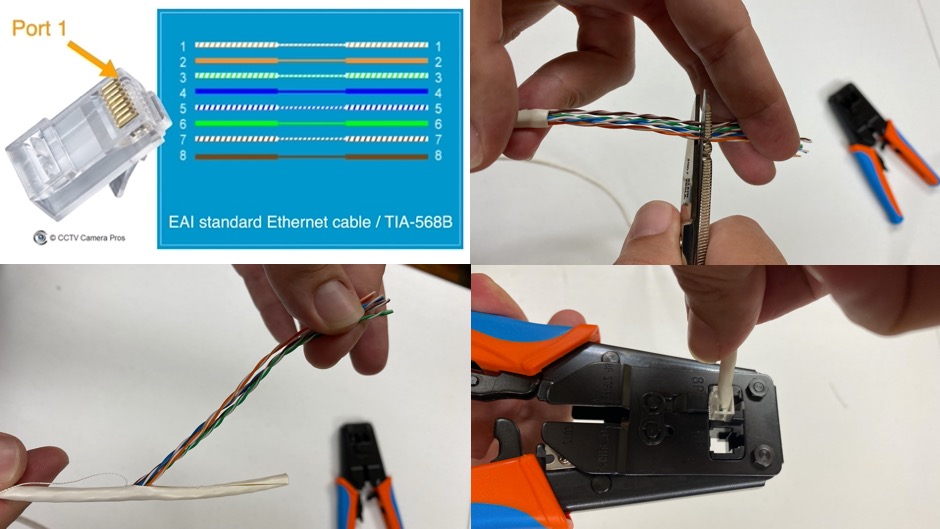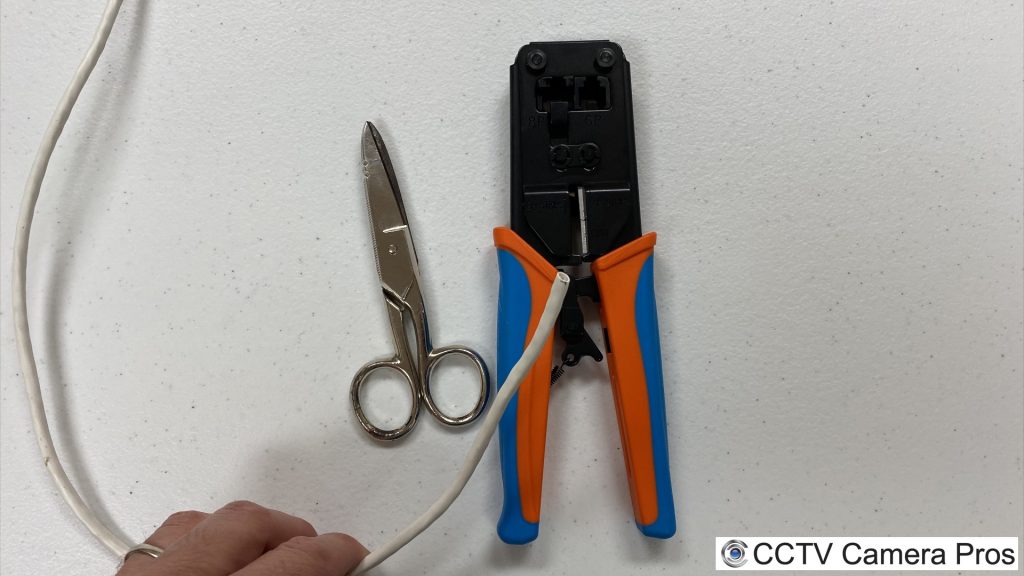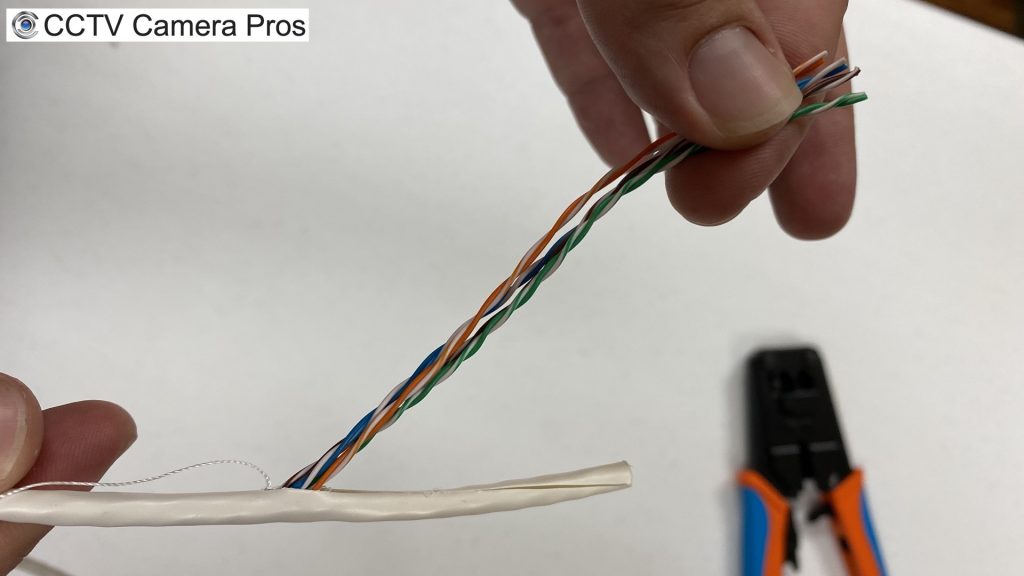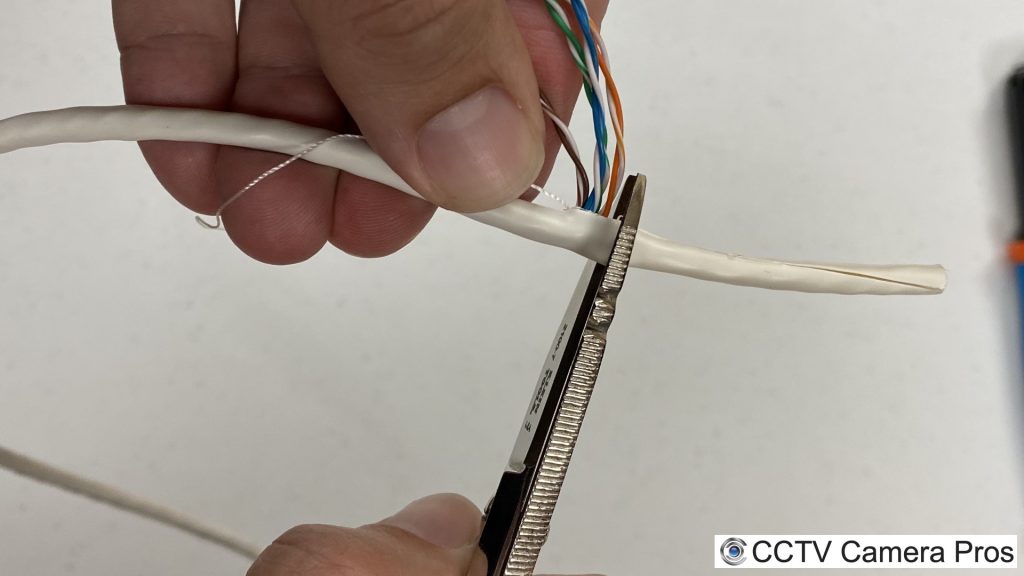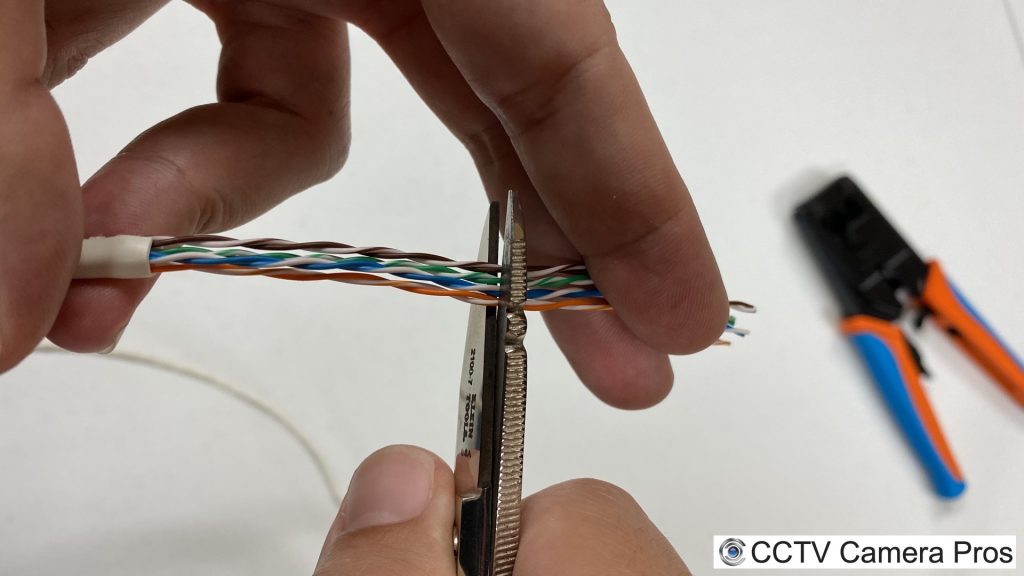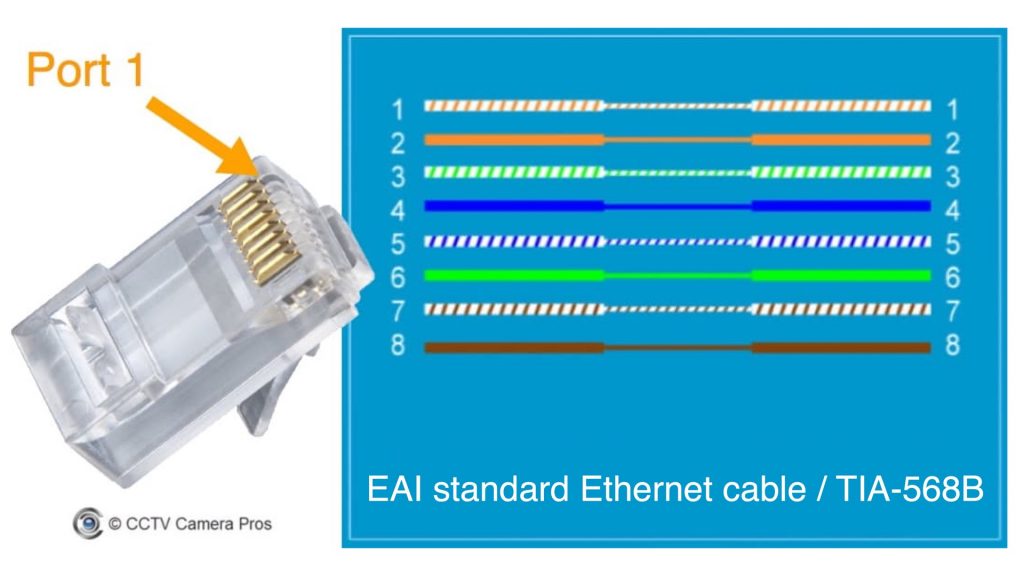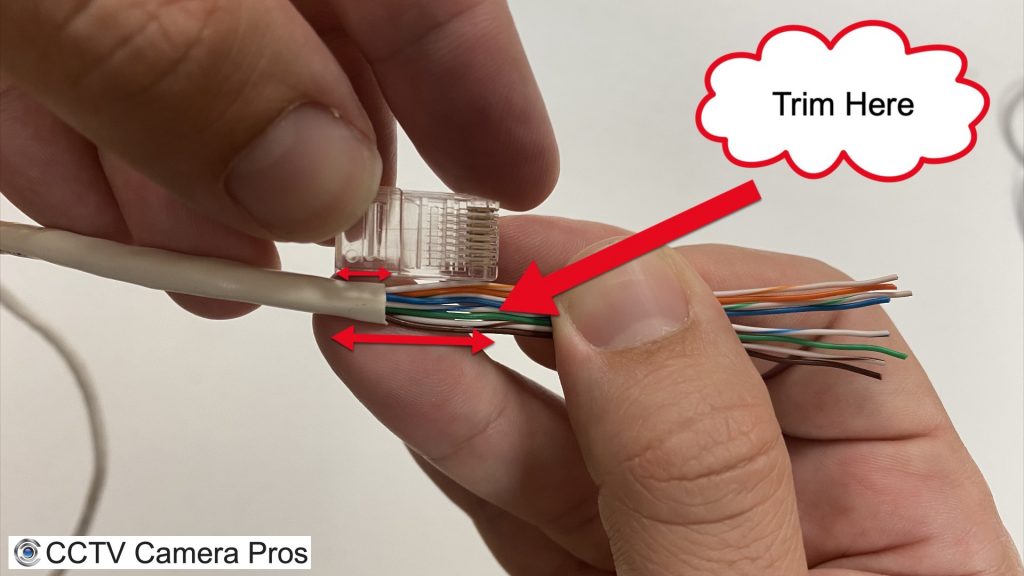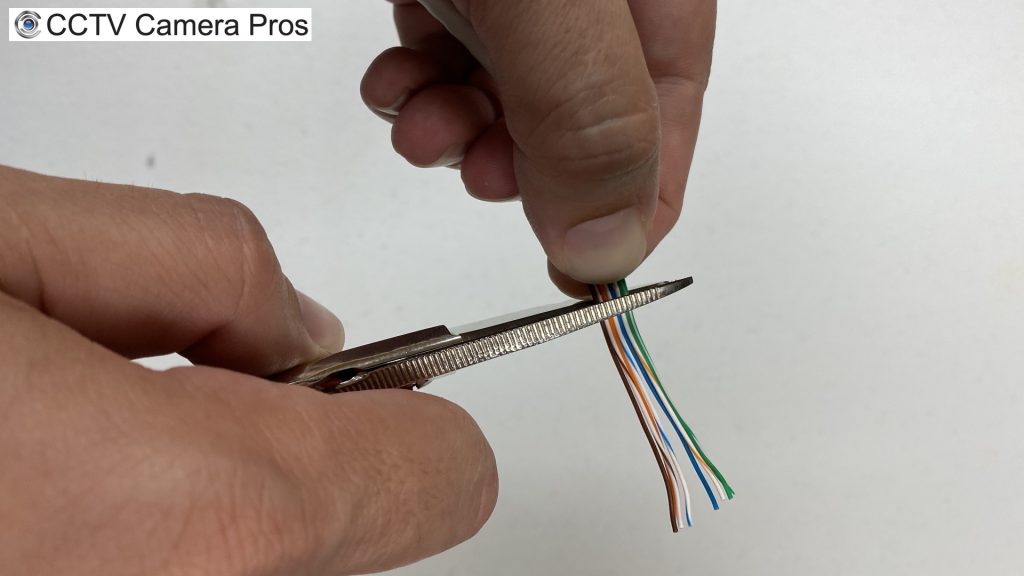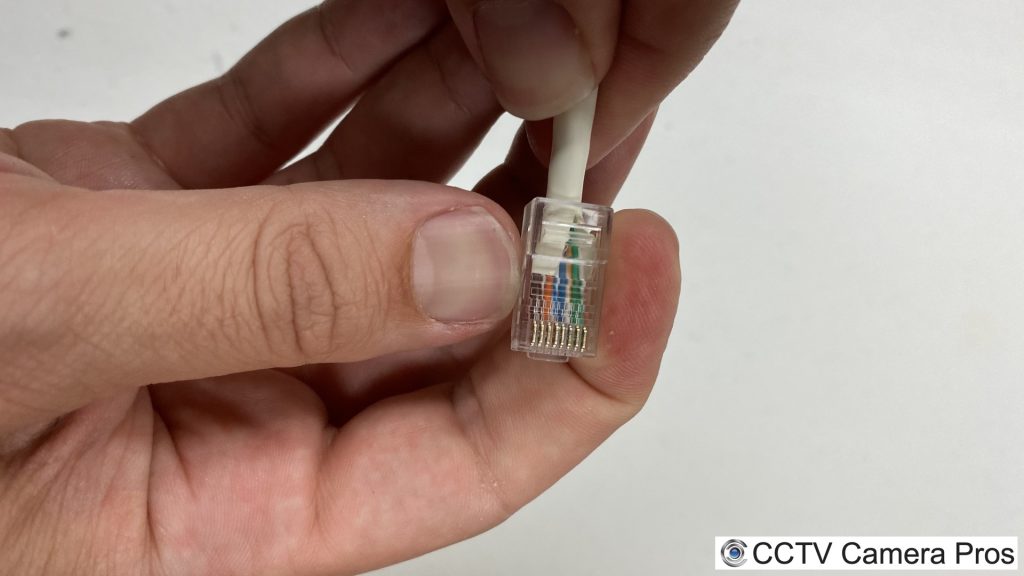How-to Crimp RJ45 Connectors on CAT5E Network Cable
Watch this video to learn how to crimp RJ45 connectors onto CAT5e network cable. Please note that the process is the same for crimping RJ-45 connectors onto CAT6 cable. You can also follow along using the below images.
Cut Cable to Length
Cut your network cable (CAT5e or CAT6) to the length that you need. The RJ45 crimper tool on the right can be used or standard electrician snips (tool on the left).
Strip Cable Outer Shielding
Strip the outer shielding of the network cable using your preferred cable stripping tool. Our RJ45 cable crimper is being used above.
Strip Additional Shielding
Typically, when you use cable strippers on the outer shielding of CAT5 or CAT6 cable, some of the twisted pairs may get slightly scored by the blade. There is a draw string inside the cable that can b pulled to strip more of the outer shielding without any risk of scoring the twisted pairs.
Trim Additional Outer Shielding
Trim the additional outer shielding. Be sure to leave some. About a quarter inch is good.
Trim Twister Pairs
Trim away any of the twisted pairs below any cable scoring that occurred when the cable was stripped.
Ethernet Cable Order
Untwist the pairs of cable and order them according to EAI standards for Ethernet cable / TIA-568B.
Trim UTP Cables
Using an RJ-45 connector, measure how much of the UTP cables should be trimmed. Be sure that some of the outer shielding will be inserted into the base of the RJ-45 and trim the cable to match the length to the tip of the RJ45.
Be sure to carefully hold the proper order of the cables in place while you trim and continue to hold after trimming.
Insert Cable into RJ-45 Connector
Carefully insert the 8 cables into the slots of the RJ45. You can refer to the above ordering diagram to determine which is port number 1.
Crimp Connector On
With all of the cables fully seated to the end of the RJ-45 connector, insert the connector into the crimping too, then crimp down.
Tug and Test
Gently tug on the connector to make sure that it is secure. Then, test the cable using one of your cameras or using a network cable tester. We have several CCTV test monitors with built-in network cable testers.