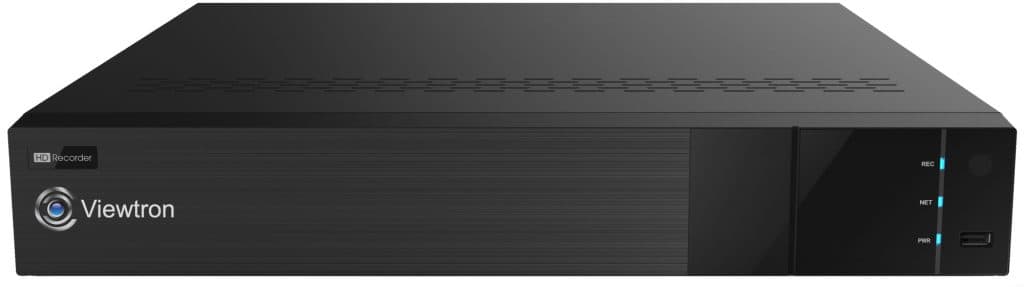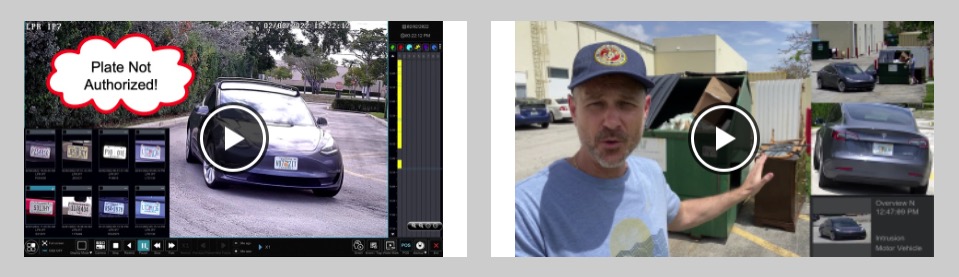Search License Plate Recognition Events on Viewtron LPR Camera Systems
Watch this video to how you can search and playback recorded license plate recognition video surveillance captured by a Viewtron LPR camera system.
LPR Camera
This is the Viewtron ANPR / LPR camera that was used in the video. It is a 1080p / 2mp IP LPR camera with PoE.
IP Camera NVR
The camera can be connected to any of our Viewtron NVRs. All Viewtron NVRs have the ANPR and LPR software completely integrated and there is never any ongoing software licensing fees. You can find complete license plate recognition systems here that include the LPR camera and NVR.
More LPR Camera Videos
You can see more LPR camera video demos here.
Video Transcript
Hey everyone. Mike from CCTV Camera Pros here. I’ve been doing a bunch of videos recently to demonstrate our Viewtron license plate recognition system. If you haven’t seen those, I’m going to link to those down in the description. If you watch this on YouTube, if you’re on our website, I’ll link down there as well. But anyways, I got some questions from customers on how they can play back the recorded video surveillance footage once you capture this footage using license plate recognition. In this video, I’m going to go over in detail the various ways that you can search through and search for plates all the way you can access the recorded video when using our Viewtron LPR. Let’s get started.
Here’s the live view on our Viewtron NVR. On the right, notice this target detection window. In this area, the NVR shows a thumbnail image of all of the alarm events that occurred, including license plate detection and recognition. The first way to play back a recorded LPR event is by clicking on the play button of one of these events. When I do this, the NVR starts to play back the recorded video surveillance footage that camera captured at the time the alarm snapshot was taken. Now, I’m able to use the video player to control the playback of the video. For example, I can play back the video in forward and reverse, as well as pause the video at any point in time, as you see me doing now. I can also switch between a single camera view and multiple camera view as you see here. When I am done reviewing the video, I click on this icon to exit playback mode and return to the live security camera display. Another way to play back recorded LPR events is using the intelligent analytics search screen.
On the search screen, I can choose a date range to search. I also specifically select the LPR camera for my search, and I choose license plate detection as the type of event that I’m searching for. When I click the search button, the NVR queries the database for all of the license plate detection events that occurred using those parameters. It displays a thumbnail image of the plates that were detected. I can scroll through and view the pages of plates that were detected during the past week. If I select one of the plates from the list, the recorded video footage starts to play back in the small video player on this screen. If I want to play back the video full screen, I can select the video, then press the playback button, that opens the full video player screen.
Back on the intelligent analytics search screen, I want to show you one last LPR search function. I am selecting all the same parameters as the last search, but this time I’m going to enter a license plate number in the plate field. Now, the NVR will only search for that specific plate in the database. You can see this in the search results and all the playback controls are the same again from this point forward.
I hope that video demo was helpful. I want to mention a couple other things about this system. These Viewtron license plate recognition systems typically consist of obviously the Viewtron license plate recognition camera. That camera gets connected to a Viewtron NVR. The license plate recognition software and the automatic number plate recognition software, that’s a function of both the LPR camera and the recorder, so those two are working in conjunction with each other.
Additionally, we always recommend using at least one overview camera with LPR cameras. For our system, we happen to be using Viewtron AI security cameras to provide the overview, which is a whole other interesting discussion. These AI cameras support all kinds of other functions like vehicle detection, people detection. You can detect when objects enter certain areas. A whole bunch of neat videos and information on that as well. If you have any questions on any of this, please reach out to me anytime. My email address is mike@cctvcamerapros.net. If you want to learn more specifically about this LPR camera system that you just saw, please visit www.cctvcamerapros.com/LPR. Thank you for watching