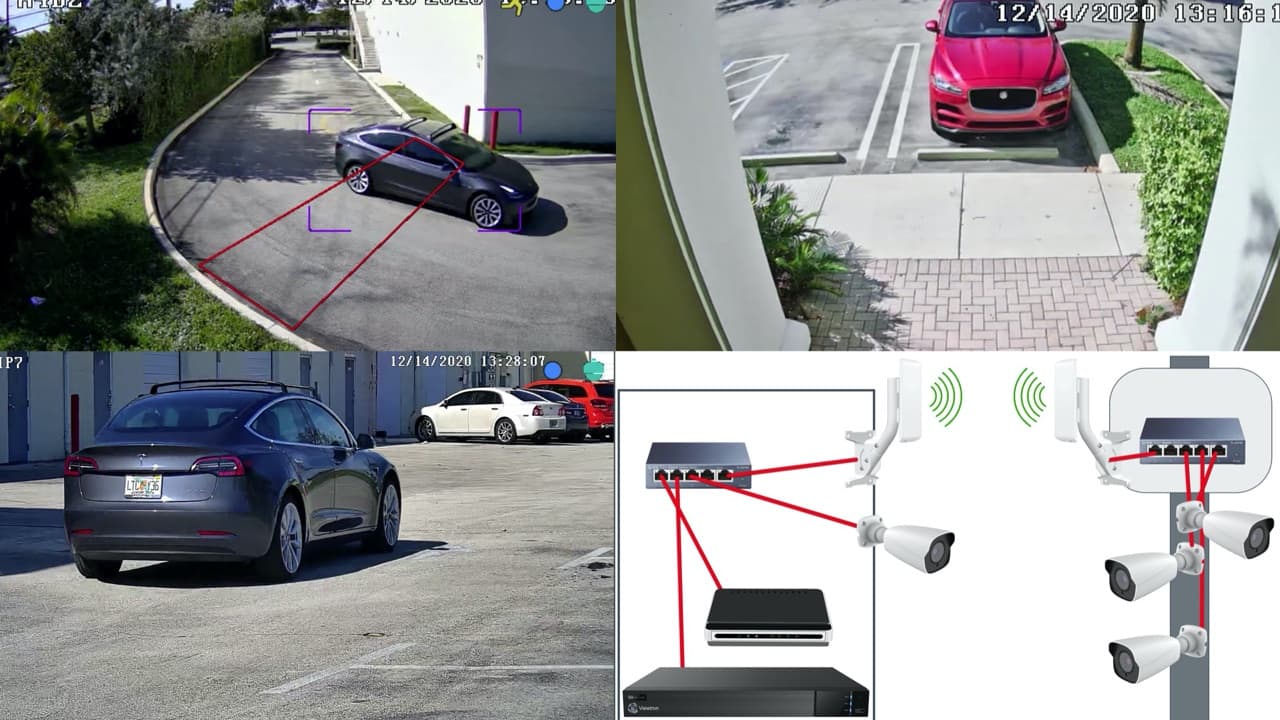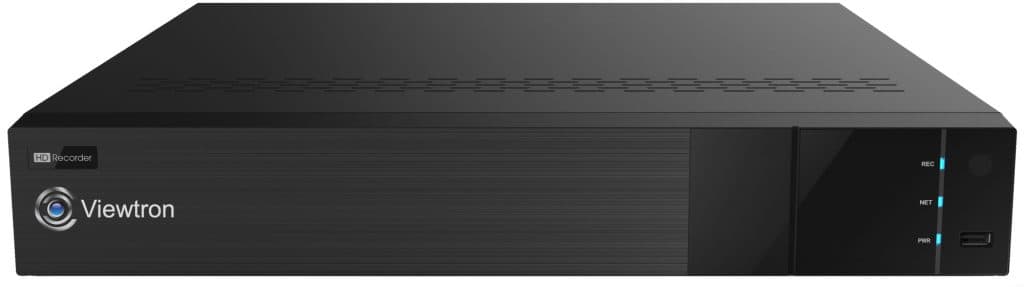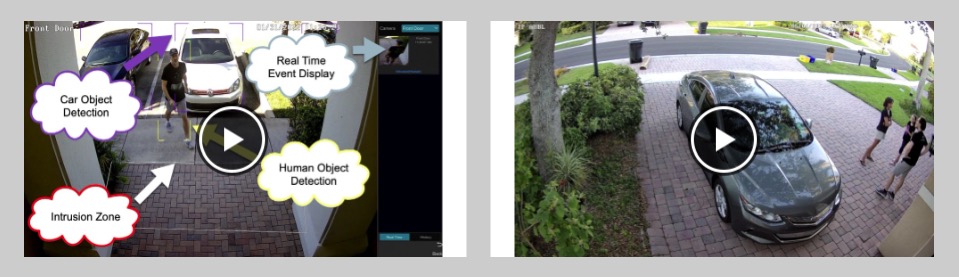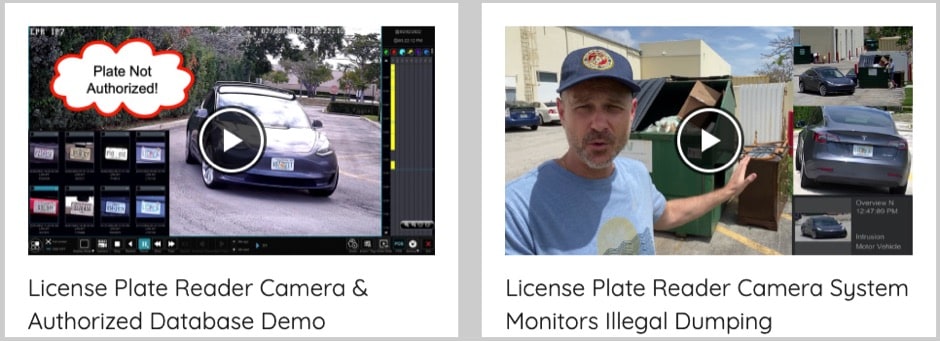Wireless Outdoor Security Camera System
Lately, I have making a lot of videos and writing documentation for our Viewtron LPR camera system. However, I have not yet discussed the details about how we are using this long range wireless outdoor camera system to transmit video from the LPR camera and two AI security cameras that we installed. You see, there is no network connection or cables run from our light pole to the recorder (NVR) that is located in our warehouse.
This wireless system is typically used to send video from one or more IP cameras from one building to another, where the other building is where the IP camera NVR is located.
A customer recently asked me to explain more about this, so I decided to make this video and blog post.
Wireless Camera System Installation
The goal of this project was to provide additional video surveillance coverage and license plate detection at the rear of our warehouse. The best placement for an LPR camera was across the street from our building. The pole that you see in the above picture did not exist at that location before we started this project. One of our local installation partners, who is also a general contractor and licensed electrician, installed the pole and ran power to it for us.
The electrician ran the power to the from an existing source in that large box to the right of the pole. That is where our sprinkler pump is installed. A 120 volt power source was available there. We took over the installation once we had the pole installed and power run to it.
The cable for the 120 volt power was run underground to the pole, then in an electrical conduit up the pole and into that NEMA enclosure / junction box that you see at the top of the pole.
Inside the NEMI box, there is a PoE network switch for the IP cameras and the power supply for the WIFI antenna.
16 Channel NVR
Here is the 16 channel NVR that we use in this system. These Viewtron NVRs are also available in 8 channel, 32 channel, and 64 channel models. The AI software and LPR camera software is integrated with all Viewtron NVR models.
LPR Camera Installation Guide
License plate reader cameras have specific installation requirements that are more strict than general overview security cameras. It is very important to minimize the angle of view and distance to the license plate detection zone. CCTV Camera Pros has a complete LPR camera installation guide available here.
AI Security Camera Videos
Click here to see additional AI security camera video demos using this system. You can find all of our AI cameras here.
LPR Camera System Videos
Click here to watch additional LPR camera video demos using this system. You can find this LPR camera system here.
Wireless Antenna (Receiver)
Here is the wireless antenna that is installed on our building. This is the antenna that receives the wireless video.
System Details & Network
This is the wireless camera system (WIFI bridge) that we installed on the light pole. Here is an overview of how the system is networked together over WIFI.
- The red lines in the diagram represent CAT5 or CAT6 Ethernet cable.
- Starting on the right hand side, all of the IP cameras that are installed on the pole are hard wired to this PoE switch () using CAT5 cable.
- The PoE switch is enclosed inside this weatherproof NEMA box.
- The uplink port of the network switch is connected to the transmitting antenna of the WIFI bridge system.
- On the left hand side of the diagram is our warehouse. The receiving antenna of the wireless bridge is installed on the building. It is VERY IMPORTANT to note that there must be an unobstructed direct line of sight between the transmitting and receiving antennas.
- The receiver antenna is hard wired to a network switch in our building.
- Please note that although we actually have multiple IP cameras installed around our building that are connected to the same network switch as the receiving antenna, I only have one pictured in the above diagram to keep things simple for illustration.
- The Viewtron IP camera NVR is connected to the same network switch as the IP cameras in the building.
- A Internet modem is connected to the switch as well. This is optional, and only needed if you want to view your security cameras from remotely over the Internet.
Wireless Security Camera System Design
The long range wireless security camera system that was demonstrated in this article can be used for many video surveillance applications. You can watch the below video to see how we used multiple wireless bridges and an omni-directional antenna to transmit video from multiple buildings. You can learn more about this self storage facility camera system here. ** Please note that we now use Viewtron IP camera systems and Viewtron IP cameras when designing these.

Here are a few other types of applications that CCTV Camera Pros has designed wireless camera systems for.
- Gated Entrance Housing Communities / HOAs
- City Street Surveillance using Light Poles
- License Plate Recognition for Military Base Entrance
- Commercial Properties with Multiple Buildings
- Farm and Agriculture Properties
- Gas and Oil Field Security
- Estate Residences with Gated Entry
CCTV Camera Pros provides free consultations and designs for customers. You can request a free consultation and quote here.
Security Camera Articles & Videos
Need Help / Questions?
If you have any questions about this article or videos, please contact me via email here.
Video Transcription
Hi everyone, Mike from CCTV Camera Pros here. In this video I’m going to show you how we use a long range wireless security camera system as part of our overall video surveillance strategy here at CCTV Camera Pros.
The wireless system consists of that LPR camera that you see behind me down low, and the two overview cameras that you see up high on that pole, those are AI security cameras the ones up high, and all three of these cameras are network IP cameras. They’re connected to a network switch and the network switch is connected to that wireless antenna that you see up top there. That wireless antenna is obviously the transmitter and it’s transmitting a hundred feet back this way to our building to the receiving antenna. So walk backwards here for a second. So behind me you could see I’m approaching another antenna that is the same antenna that’s on the pole out there, but that one is set up to be the receiver, and then that one is connected to our network inside the building that our network video recorder is connected to.
Let’s take a look at this diagram first so I can explain in detail how this was installed, and then I’ll show you some videos that were recorded using these cameras. We’ve had this up and running for about five or six months now, and it’s working great not just for video, but we’re doing license plate recognition and AI object detection over that wireless bridge, which requires even a higher quality than just regular video. So let’s take a look at the diagram first and then we’ll talk more after.
On the right hand side of the diagram you can see the three security cameras that are installed on the pole. The red lines illustrate the CAT5 ethernet cable that is used to hard wire these cameras to a PoE network switch that is housed in the weatherproof NEMA box. The NEMA box is illustrated using that gray rectangle.
You see, in reality these are Viewtron network IP cameras, they do not have built in WIFI. The wireless bridge is what makes all of them wireless. The uplink port on the PoE switch is connected to the transmitting antenna of the wireless bridge and the IP signal from all three cameras is transmitted.
On the left hand side that large rectangle is used to illustrate CCTV Camera Pros building. The receiver antenna on the building is hardwired to a network switch using CAT5 cable. I have one camera on that building for illustration, but in reality we have many IP cameras installed around our building. The IP camera is hardwired to the same network switch. Our IP camera NVR is connected to the same network switch as well. The NVR records video from all IP cameras on the network.
The third device that you see on the left is a modem for internet connectivity. In our case we use a dedicated fiber optic modem, but this could be a cable modem or any other type of internet access. Please note that a modem is optional in these security camera systems and only needed if you want to access your security cameras remotely over the internet, from a mobile phone for example.
Next, let’s take a look at some actual video surveillance footage transmitted from our security cameras over that wireless bridge. This is the live camera view on the NVR. These are the three IP cameras that are transmitting video over the wireless network. This fourth one is installed on the building and is hardwired. Not only is the video frame rate excellent but is high enough quality for the license plate recognition software to successfully detect plates as they pass through this area. This is significant because license plate capture requires excellent frame rate and video quality.
I hope you found this video helpful. The team at CCTV Camera Pros has designing these long range wireless security camera systems for customers for about 15 years now. That pole that we have out back, that’s a pretty typical application for a homeowner’s association or a gated community, but these wireless systems are applicable to a bunch of other applications that we’ve dealt with. We’ve designed systems like this for self storage facilities where there is multiple buildings, for farms where there is multiple buildings, oil fields, military complexes, any situation where there are multiple areas or multiple buildings where you have power but you don’t have connectivity between the buildings is a good candidate for this system.
If you have any questions about this feel free to reach out to me anytime, you can reach me at mike@cctvcamerapros.net. And if you want to learn more about this equipment, if you’re on YouTube I’ll link to all this equipment down in the comments, but I’m also going to put all this info with some more pictures and more information on our blog, you’ll be able to get directly to that post by going to www.cctvcamerapros.com/wireless. Thanks for watching.