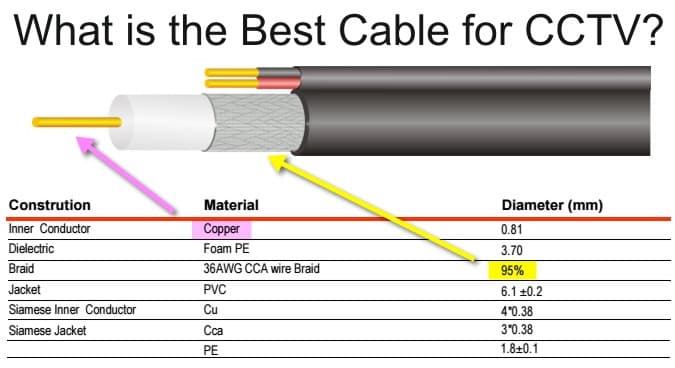Best Coax Cable for CCTV Camera Installations
Not all coaxial cable should be used for CCTV camera installations. RG59 coax cable is the industry standard and best choice for CCTV systems and HD over coax systems, however, not all RG59 is created equal. Be sure to read the spec before you buy.
Not all coaxial cable should be used for CCTV camera installations. RG59 coax cable is the industry standard and best choice for CCTV systems and HD over coax systems, however, not all RG59 is created equal. BeFor efficient and reliable wiring, consider using siamese cable, which pairs RG59 coaxial cable with power wires in one jacket, reducing interference and simplifying installation.
This is what you need to know. Be sure to select RG59 cable with a solid copper core / inner conductor and 95% copper braiding. Look at the specification in the above image. These two elements are highlighted and the arrows point to the parts of the cable they refer to. The impedance of CCTV cameras is 75 ohms. In order to have minimum video loss, you should use coax cable that also has an impedance of 75 ohms. Coax cable is also available in 50 ohm and 93 ohm. Do not use these for CCTV installation. Use ONLY 75 ohm cable.
RG6 can also be used for CCTV. It is also available with a solid copper core / inner conductor and 95% copper braiding. RG6 can be run farther distances than RG59 without video loss, however, RG6 is a thicker, more rigid cable which is not as convenient to work with (especially around corners). RG59 is rated at 700 feet and RG6 is rated at 1000 feet for analog CCTV. RG59 is more typically used.
Can I use CATV Coaxial Cable for CCTV?
Like CCTV, cable television (CATV) is also typically wired using RG59 or RG6 coax cable, however it is not the same type of RG59 or RG6 that is used for CCTV installations. The difference is that the center conductor / inner conductor of CATV grade cable is made of steel or copper plated steel instead of copper. Steel has a much higher resistance than pure copper which leads to video loss at low frequency. Steel costs less than copper, which makes CATV cable cheaper than CCTV.
CATV systems are able to use cable with a steel center because cable TV video uses much higher video frequencies than CCTV. The copper plating of clad cable is thick enough so that none of the radio frequency energy penetrates into the steel core to induce loss. CCTV video uses much lower frequencies which are lost or dropped when using steel or steel clad cable. Other cables, such as those with aluminum shielding, should also be avoided because they are not designed for Ohm impedance that is required for data transmission for CCTV installations.
To identify RG59 or RG6 for CATV, check the product specification and be on the lookup for terms such as “copper clad steel”, “aluminum foil inner shield”, “aluminum braid shield”. These are all characteristics coax cable that is used for CATV cable and should not be used for CCTV.
What about Cable for Analog HD CCTV Cameras (AHD, HD-TVI, HD-CVI)?
Analog HD CCTV technologies such as AHD cameras and HD-TVI cameras also operate at low frequency – similar to analog CCTV. You should use RG59 or RG6 with a solid copper core and 95% braided shielding for HD security camera installations. The importance of the cable run in HD CCTV installations cannot be overstated, as it ensures video quality and prevents interference.These systems, knows as “HD over coax” us the same cable as traditional analog CCTV, however high quality cable for these systems is even more important because of the higher bandwidth requirements of the video. The use of a proper power cable is also crucial in HD CCTV systems to ensure reliable power delivery to the cameras. RG59 Siamese coax cable uses 18 gauge power cable.
What about Siamese Cable for 3 Megapixel, 5 Megapixel, and 4K Resolution?
The technology for “HD over coax” security camera systems continues to improve. 3 megapixel, 4 megapixel, 5 megapixel, and even 8mp / 4K HD CCTV cameras are available. Hybrid BNC camera DVRs that support all of these video formats and video resolutions are also now available. If you wire your system with high quality RG59 coax cable now, it will be ready to upgrade to any of these camera types in the future. Video surveillance systems require high-quality cables to ensure reliable performance and future-proofing.
When installing high-resolution cameras, it is important to choose the right type of cable. RG59 Siamese coax cable is a popular choice due to its durability and versatility. Additionally, black cable options are available for installations where the cable is visually exposed, providing a more discreet appearance.
Choosing the Right Coaxial Cable
Choosing the right coaxial cable for your CCTV system is crucial for optimal performance and reliability. With various types of coaxial cables available, it’s essential to consider several factors before making a decision. Here are some key considerations to help you choose the right coaxial cable:
- Analog or Digital: If you’re using analog cameras, you’ll need a coaxial cable that can transmit analog video signals. For IP cameras, you must use CAT5e or CAT6 network cable. Analog cameras typically use RG59 or RG6 cables, while IP cameras often rely on Ethernet cables for digital signal transmission.
- Distance: Consider the distance between your cameras and the DVR or monitor. Longer distances require coaxial cables with better signal attenuation and noise reduction. RG59 is suitable for distances up to 700 feet, while RG6 can handle longer runs up to 1000 feet without significant video loss. However, RG59 is available is a Siamese format that includes 18 gauge power cable, so that you can run power to the camera as well.
- Resolution: If you’re using high-resolution cameras, you’ll need a coaxial cable that can handle the increased bandwidth requirements. High-definition cameras, such as 3 megapixel, 5 megapixel, and 4K resolution cameras, demand high-quality cables. Older pre-made security camera cables with the BNC ends already attached usually do not work with analog HD formats greater than 1080p resolution. Please note that CCTV Camera Pros does supply these pre-made Siamese CCTV cables that are certified for use with analog HD cameras up to 4K resolution. You can also use 75 Ohm RG6, however Siamese RG6 cable is not typically available.
- Power Requirements: If plan on running power to your security cameras form the DVR location, you’ll need a Siamese coaxial cable with high quality power cables. These RG59 Siamese cables, which combine video and power cables, are an excellent choice for simplifying installations and ensuring adequate power delivery to your cameras.
Based on these factors, you can choose from various types of coaxial cables, including RG59, RG6, and RG11. RG59 is a popular choice for analog CCTV systems, while RG6 is suitable for high-definition cameras. RG11 is a heavier-gauge cable that’s ideal for long-distance installations.
Installation Tips and Best Practices
Proper installation is critical to ensure optimal performance and reliability of your CCTV system. Here are some installation tips and best practices to keep in mind:
- Use the Right Tools: Invest in a good quality coaxial cable stripper, coaxial cable crimping tool, and BNC connectors to ensure secure and reliable connections. High-quality tools can make a significant difference in the ease and success of your installation.
- Route Cables Carefully: Route cables away from power sources, electrical interference, and other obstacles that can affect signal quality. Avoid running cables parallel to power lines or other sources of electromagnetic interference to minimize signal degradation.
- Use Cable Ties and Clips: Use cable ties and clips to secure cables to walls, ceilings, and other surfaces to prevent damage and tampering. Properly secured cables are less likely to be accidentally disconnected or damaged, ensuring a more reliable security system.
- Test Cables: Test cables before installation to ensure they’re functioning properly and meet your system’s requirements. This step can save time and effort by identifying any issues before the cables are permanently installed.
- Follow Manufacturer’s Instructions: Follow the manufacturer’s instructions for specific installation requirements, such as cable length, bending radius, and termination procedures. Adhering to these guidelines can help prevent common installation issues and ensure optimal performance.
By following these installation tips and best practices, you can ensure a reliable and high-quality CCTV system that meets your security needs.
Related Video Surveillance Products
- Analog CCTV / AHD Hybrid DVR
- 4ch HD CCTV Multiplexer
- 180 Degree Security Camera
- Vandal Proof Dome Camera
- BNC Monitor
- License Plate Reader Cameras
- Viewtron IP Cameras
- AI Cameras
Additional Articles and Resource Pages
- How-to Connect a Security Camera to a TV
- Security Camera Wiring Diagram
- What is AHD CCTV?
- Best Mac Compatible CCTV DVR
- Minimize Security Camera Motion Detection False Alarms
Conclusion
Choosing the right coaxial cable and following proper installation procedures are critical to ensuring optimal performance and reliability of your CCTV system. By considering factors such as analog or digital, distance, resolution, and power requirements, you can select the right coaxial cable for your system. Additionally, following installation tips and best practices can help prevent common issues and ensure a secure and reliable connection. Whether you’re installing a new CCTV system or upgrading an existing one, these guidelines can help you achieve a high-quality and reliable security system that meets your needs.