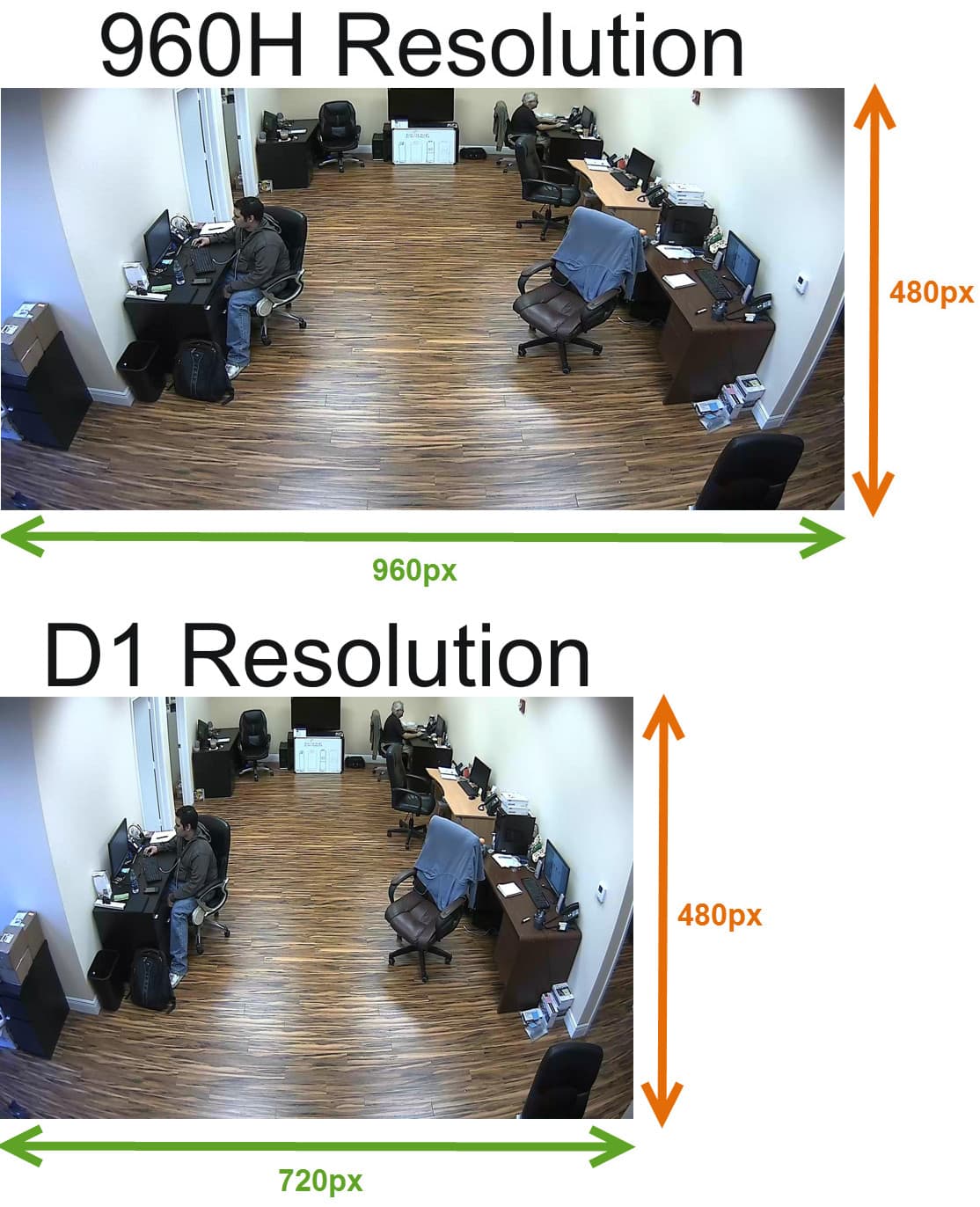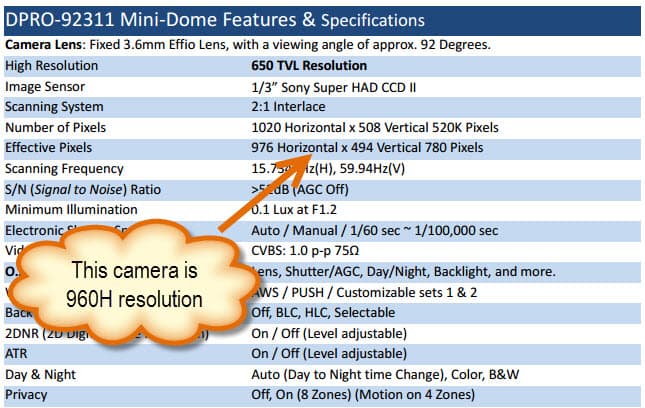What is 960H video?
This article explains what 960H video is and answers frequently asked questions about how 960H resolution is used in modern CCTV cameras and security DVRs.
What is 960H?
960H is the latest video resolution used by analog CCTV camera surveillance systems. The “H” in 960H stands for “horizontal” and 960 is the number of horizontal pixels in the video resolution. 960H is 960 x 480 video resolution. Unlike the generation of CCTV cameras and DVRs before 960H became a standard, 960H uses the 16:9 widescreen aspect ratio which makes it more suitable for use with modern widescreen format monitors and HDTVs. Almost all of modern monitors are 16:9 aspect ratio.
What resolution was used in CCTV before 960H?
Before 960H cameras and DVRs were available, the most popular video standard for CCTV systems was D1 resolution. D1 resolution is 720 x 480 pixels, sometimes D1 is 704 x 480 pixels. Notice that the width of the picture is wider when comparing 960H to D1, but the height is the same. D1 resolution uses a 4:3 aspect ratio which was much more popular 10 years ago, before the advent of widescreen monitors and high def television. CIF resolution (also shown in the top image on this page) is 360 x 240 (sometime 352 x 240). It is basically half the size of D1 and also uses the 4:3 aspect ratio. CIF resolution is typically used when bandwidth or recording hard drive space is limited.
960H vs D1
The below images compare 960H vs D1 video resolution. Please click on the image for a full sized view.
Do 960H cameras provide more video coverage than D1 cameras?
No. The angle of view / view-able area covered by a security camera is determined by the size of the lens and the size of the image sensor (the electronic chip that actually captures the image). Almost all CCTV cameras use a 1/3 inch image sensor. This includes 960H and D1 format cameras. Lens sizes do vary. In the above images, a 3.6mm lens was used. Notice that although the 960H image is wider than the D1 image, the angle of view is the same. The wider format image does not mean that a wider angle of view is captured. It just means that more pixels were used and the picture is wider.
How do I know if a CCTV camera is 960H resolution?
It is easy to confirm if a CCTV camera is 960H resolution by looking at the technical specification of the camera. Typically, there is a section in camera spec that documents the effective resolution of the camera in pixels. If the resolution width is 960 pixels or greater and the height is 480 pixels or greater, the camera is 960H. Below is a snapshot taken from the specification of a 960H camera.
Most CCTV cameras that are 960H resolution are 650 TVL or greater. TVL stands for television lines and is a another way to measure the resolution of analog cameras. You should not assume that all 650TVL or 700TVL cameras are 960H. In some cases, the image sensor of a 700TVL camera is not actually capable of capturing 960 x 480 pixels. You should always go by the effective pixels on the camera’s spec.
How can I use the new 960H format?
In order to full take advantage of the 960H format in video surveillance applications, you should use both a 960H camera and a 960H DVR.
The above picture is a screenshot taken from an iDVR-PRO4A DVR (supports 960H video format) connected to 4 960H cameras. This is what the user sees from a monitor connected directly to the DVR’s VGA or HDMI video output. The DVR actually supports full 1080p monitor resolution, but unfortunately the video capture card that we used to grab this image only supports 720p resolution. Please click on the image for a full size view.
Can I use 960H cameras with a D1 DVR?
Yes. Actually, 960H resolution cameras were available in the market before 960H DVRs were available. CCTV camera resolutions seem to always advance before DVR resolutions catch up. When you use a 960H camera with a D1 resolution DVR, the image is simply compressed by the DVR to fit the maximum resolution that the DVR supports. No view of the image is lost. The image as a whole is just shrunken down to fit. It makes sense for customers shopping for new CCTV cameras to purchase 960H cameras even if they do not plan on updating their DVR to 960H right now. When the time comes to replace their DVR, they will already have cameras that take advantage of the wider format resolution.
Can I use my older non-960H cameras with a 960H DVR?
Yes. This is also a typical scenario. Many customers have existing CCTV cameras that are not 960H but provide a perfectly good picture that they are happy with. D1 / 4:3 apect ratio CCTV cameras will work fine with 960H DVRs. The DVR simply stretches the width of the image to fit the 960H resolution. This stretch is not drastic and most people do not even notice. 960H DVRs are backward compatible with non-960H cameras.
Do 960H and D1 cameras use the same cable?
Yes, the same coax cable (typically RG59) is used for both 960H and D1 CCTV cameras. The same BNC video connectors are also used. The only differece is the size of the image that they capture. All of the same wiring can be used.
How does 960H compare to HD CCTV (HD-SDI)?
Although 960H cameras and HD-SDI cameras use the same type of coaxial cable (RG59 or RG6), they are two very different technologies. HD-SDI is a digital video signal and can support much higher resolutions than analog CCTV. HD-SDI cameras require HD-SDI recorders and support full 1080p video resolution. In this article, you can see a comparison of HD-SDI vs CCTV video resolution.
Request a 960H System Demo
Would you like to login to an 960H surveillance system from iPhone, iPad, Android, Windows or Mac to experience 960H video surveillance for yourself? Please click here to request a demo login.
What is AHD CCTV?
Update! Since this article was first written, AHD CCTV has been introduced. AHD is an HD security camera standard that allows 720p and 1080p video to transmit using the same RG59 coax cable as 960H CCTV cameras. If you are interested, you can learn more about AHD CCTV here. On that page, we have a video demonstration that compares 960H vs 720p AHD surveillance video.