4K Video Surveillance Footage Download from Viewtron Mobile App
A few days ago, I made a video about how-to download recorded video surveillance footage from a Viewtron security camera DVR via the mobile app. This video shows the 4K resolution video footage that I exported & downloaded from the iPhone app (same process on Android). The original video that I compiled for YouTube was only 1080p resolution, so I wanted to follow up with this video so that customers could see the actual 4K resolution of the export. If possible, I highly recommend that you watch this on a 4K television or monitor and make sure the video player is set to 4K resolution.
Mobile App Video Download
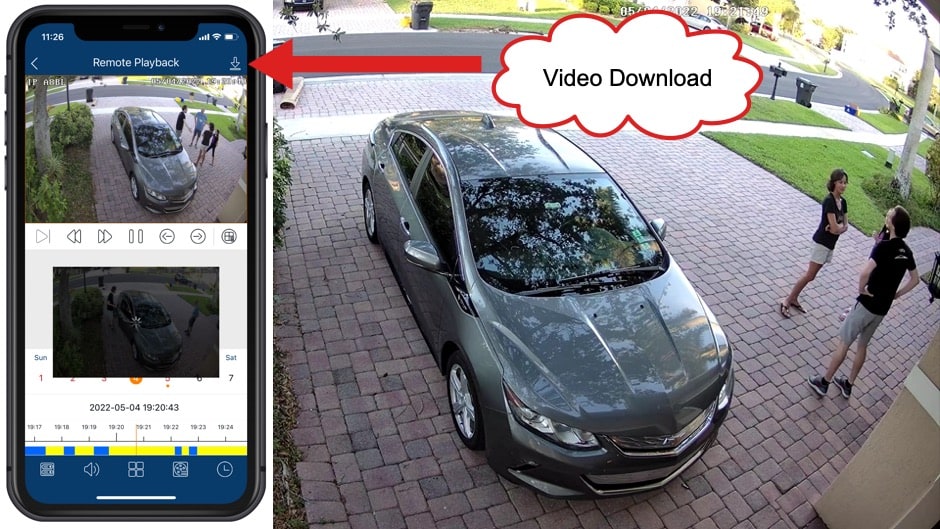
In case you missed the first video that shows the export and download process from the mobile app, here it is.
Viewtron Software & Mobile Apps
You can learn more about Viewtron surveillance software & mobile apps here. You can also watch additional video demos here.
Video Transcript
Hi everyone, Mike from CCTV Camera Pros here.
Last week I made a video to demonstrate how to export and download recorded video surveillance footage from Viewtron recorders using the mobile app for iPhone and Android, and I was exporting video from a 4K resolution security camera at my house, and I did it remotely here at the office. Man, that video looks so good, I’m making this video in 4K resolution so you guys can see just how awesome the clarity is on these 4K resolution IP cameras and BNC cameras from our Viewtron product line. I’ll link to the video below showing specifically how I exported this in the Viewtron mobile app. Let’s take a look. The best way to watch this is on a 4K monitor. In the YouTube video make sure the 4K resolution is selected.
Here’s the video surveillance footage that I exported and downloaded from the Viewtron mobile app for iPhone. I did it on my iPhone, but it’s the same process on Android. This happens to be one of our new Viewtron AI security cameras, and all of our AI cameras are network IP cameras, but we also have 4K resolution BNC cameras that work in AHD, HD-TVI and HD-CVI video mode. You can get this level of quality, this 4K resolution, from our Viewtron IP cameras and BNC cameras, and again, in the YouTube player I highly recommend that you adjust the resolution to 4K if you haven’t already done that, and you really need to view this on a 4K TV or monitor, just to see how great the 4K resolution is.
If you want to see how I exported this video, again, I made that video last week. I’ll link to it down below in the description if you’re on YouTube. If you’re watching this on our blog, I’ll also link to it down below. In addition, if you do go to our blog to watch this video, I’ll also link to the original video clip that was exported so you could see the uncompressed quality, because YouTube tends to degrade the video slightly with their compression. On our blog I’ll also link to the original video clip that was exported from the mobile app.
I hope you were able to watch that on a 4K resolution TV or monitor to see just how awesome it is. And again, that was video exported via the Viewtron mobile app when I was accessing my home security camera system remotely here at the office. I downloaded it to the app and then I actually airdropped it from my phone to my MacBook.
If you want to learn more about these 4K security cameras, also we have AI cameras, LPR cameras, we have IP camera NVRs, we have hybrid BNC DVRs, all our Viewtron product line that can be used with that app. You could learn about all of it at www.cctvcamerapros.com/viewtron.
Thank you for watching.






