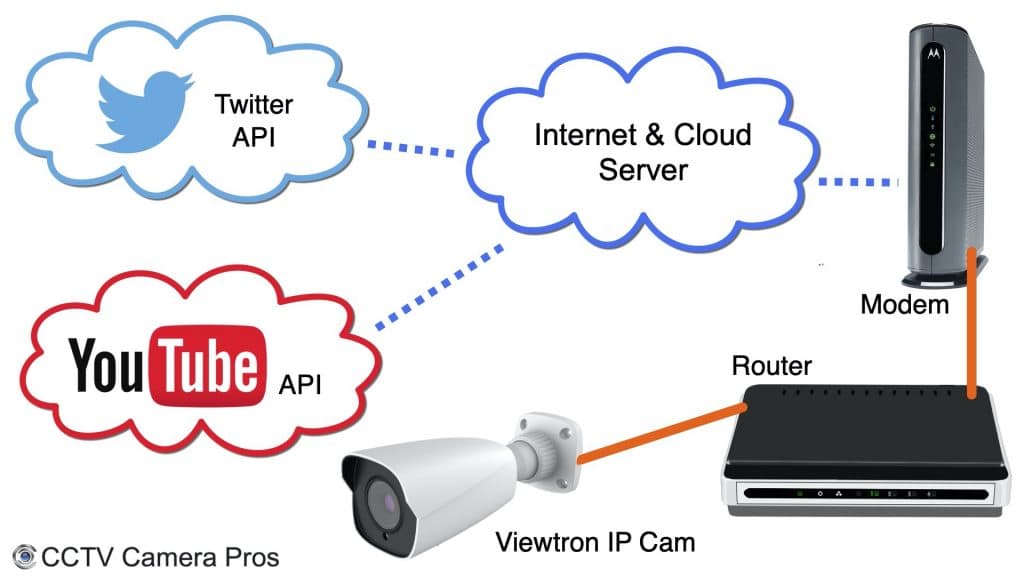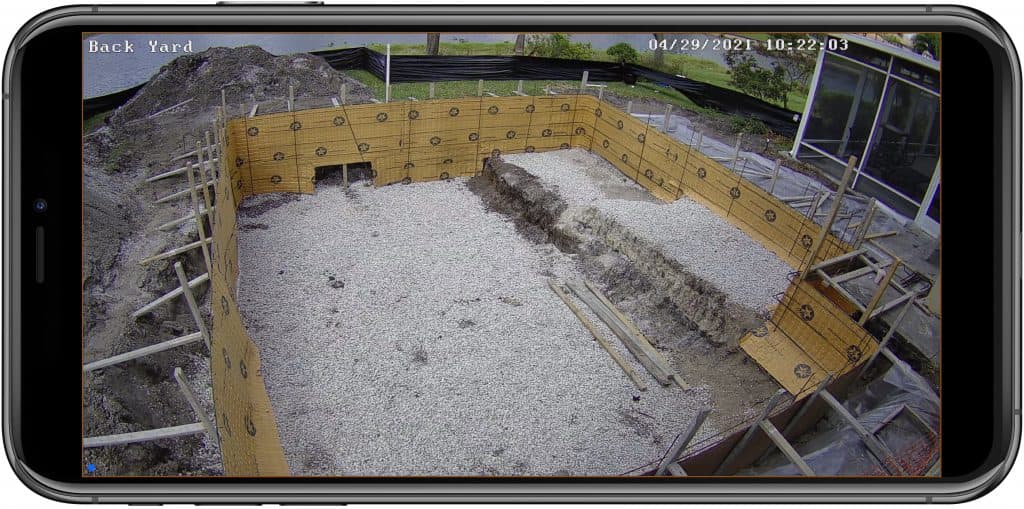Construction Time Lapse Camera for Pool Build
Watch this video to learn how I am using a network IP camera as a construction time lapse camera to document the swimming pool construction at my house. I am using the existing Viewtron IP camera installed on the back of my house for this project and I wrote a software application that I will call an “autonomous time lapse camera bot”. You can watch the time-lapse videos here.
I did not originally install this bullet IP camera on my house for this purpose. It was originally installed for my security system. It still is used for security. However, Viewtron IP cameras support the ability to remotely retrieve a snapshot image via a web URL. This makes it very easy for programmers to integrate into software applications. I worked as a software engineer for 10 years before starting CCTV Camera Pros with Greg, and I do still like to tinker with fun software projects like this whenever I get the opportunity.

Before I start explaining, I want to express a quick Thank you to my son Jonny. He wrote the Twitter software integration code that I used in this project while he working at the office with us a few months back. That Twitter integration code gave me a nice jump start. Thank You Jonny Boy!
Time Lapse Camera Project Goals
My goal for this project is to create completely autonomous software application to perform the following functions. Programs like this one, which run automatically and continuously, are often referred to as “bots”. Here are the main functions and goals of my bot.
- Automatically capture snapshot images using a standard network IP camera. The time interval of the snapshots should be configurable. Example: Every 5 minutes.
- Automatically post image updates to Twitter at a configurable interval. Example: Every hour.
- Automatically compile the still images into a time lapse video at a configurable interval. Example: Once per day at 8:00pm.
- Automatically upload the video to CCTV Camera Pros YouTube channel once per day.
- Automatically post an update to Twitter that includes the latest snapshot image and a link to the latest YouTube time lapse video upload once per day.
- I wanted to be able to leave this project running on it’s own – a long term time lapse for the entire duration of the construction of my pool.
Autonomous Time Lapse Construction Camera
Here is an overview of how my bot works. Please note that I will go into more technical details and provide the source code for this project in the future.
- This 4mp bullet IP camera is connected to the network router at my house. I have port forwarding rules setup so that I can access the camera from the hosting server where my software application (bot) runs.
- Note: The camera was already part of my existing video surveillance system (for security). It is recording to this Viewtron NVR. I do not have the NVR pictured in the above diagram because it is not used for this time lapse project
- I have a fiber optic Internet connection at my house. The modem in the above image represents the fiber optic Internet modem in my garage.
- The blue cloud that is labeled “Internet & Cloud Server” represents the web hosting server where I host the software bots. I am using a Ubuntu Linux server hosted at DigitalOcean. The cloud also represents the Internet, in general.
- I am using the term “bot” to refer to the software applications that I wrote using the Python programming language. These software apps run automatically according to crontab entries on the Linux server (cloud server in above diagram).
- The software bots are integrated with the API (application programming interface) of the IP camera, the Twitter API, and the Google YouTube API.
I will upload more details about this project as well as all of the source code very soon. I need to clean up the code a bit before I upload it to Github.
Twitter Time Lapse Camera Bot
Here is a post on Twitter that the bot automatically posted.
This is the @twybot Twitter account that I am using for this project. You can see a bunch of posts there.
Time Lapse Videos
Pool Dig Time Lapse Video (Day 1 Construction)

Here is one of the very first time lapse video that was created by the bot. Please note that the first two days of video do not have much going on. You can fast forward the video to about 1:20. That is where the construction starts.
Pool Concrete Gunite

Here is a time lapse video of the concrete pouring and forming process.
iPhone App Remote Camera View
As I mentioned, this IP camera is connected to a Viewtron DVR for recording. The Viewtron recorder uses this iPhone app for remote security camera viewing. This is very handy to be able to check in on the construction project anytime. In addition to the iPhone app, there is also an Android mobile app, Windows, and Mac desktop software. You can learn about all of the remote security camera viewing apps included with Viewtron IP cameras here.