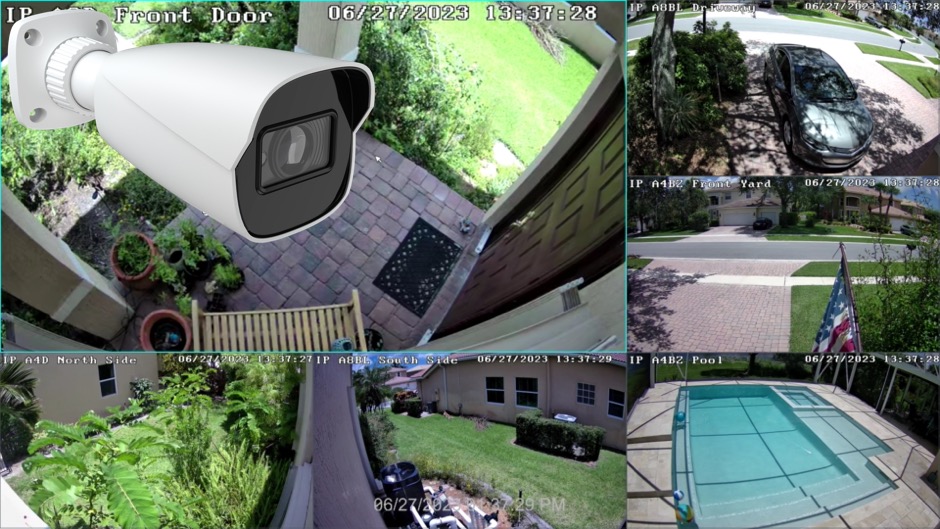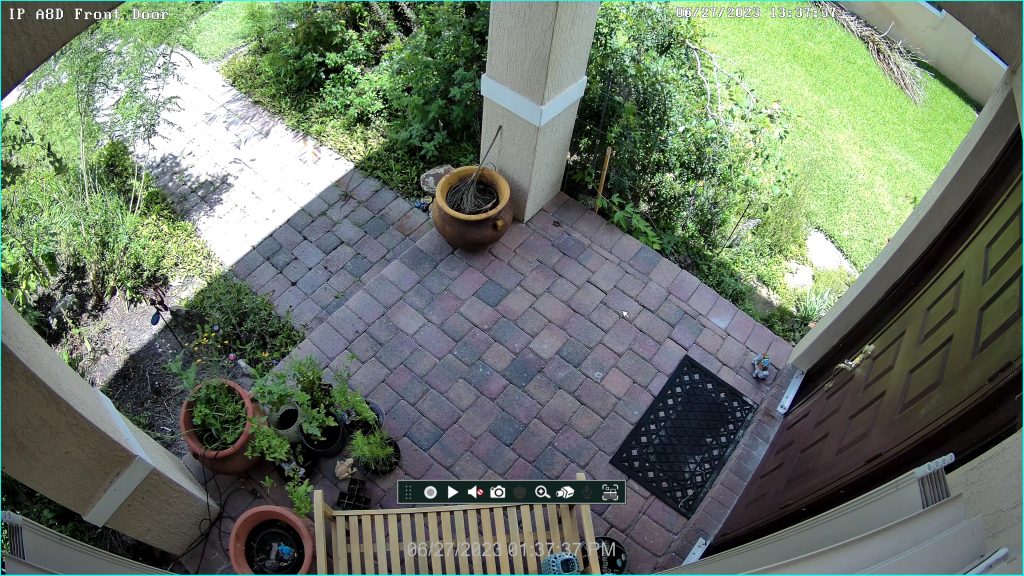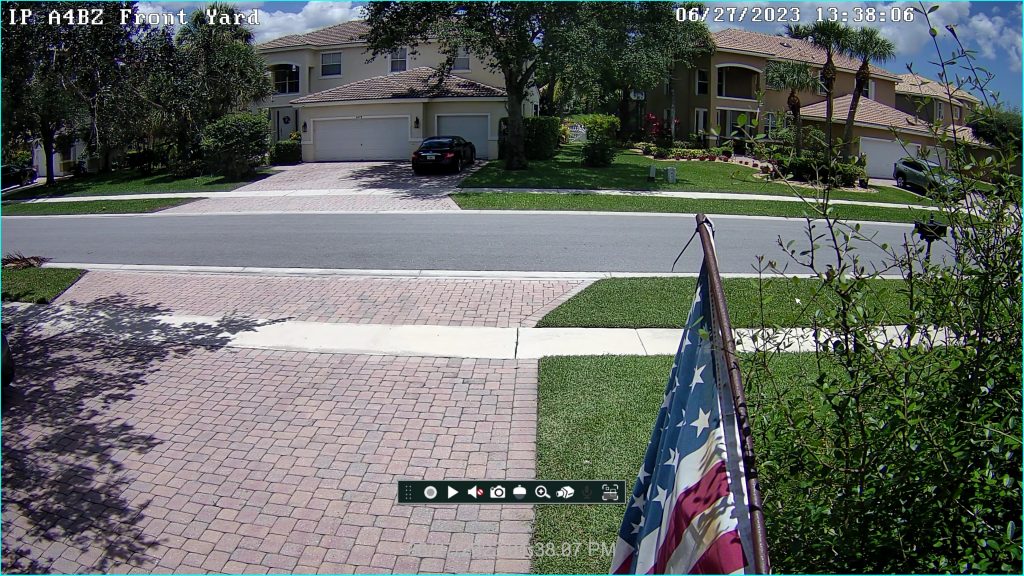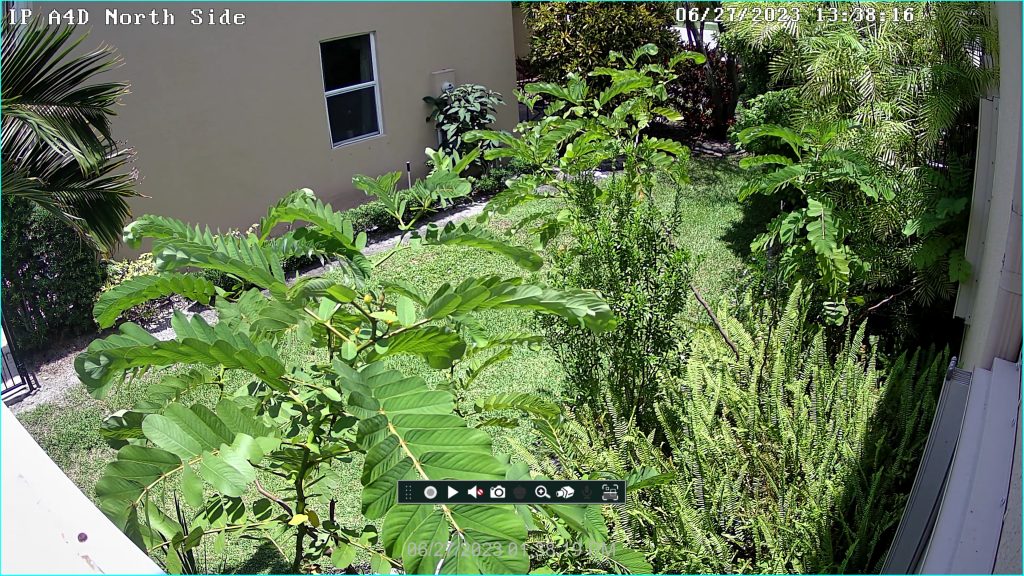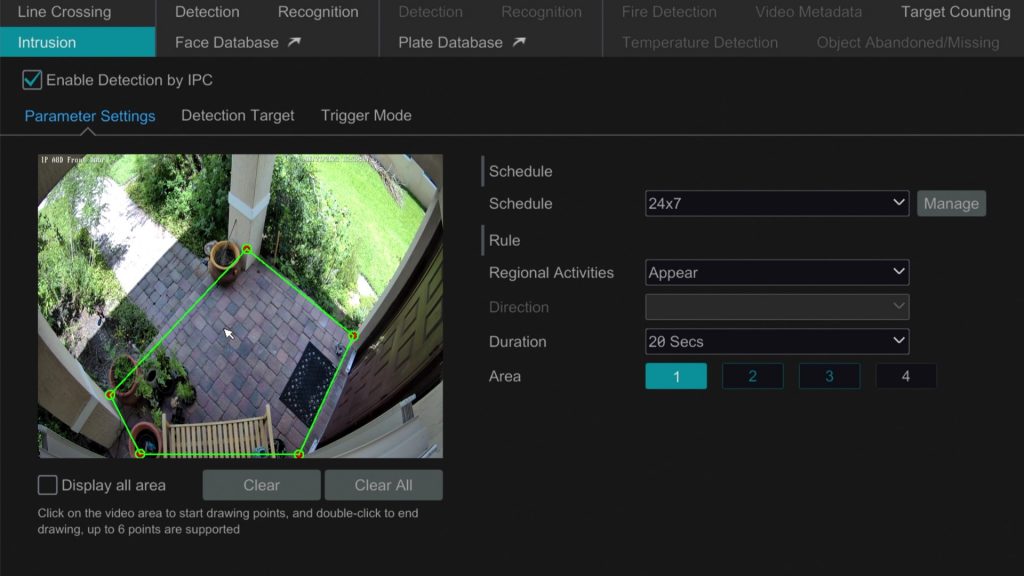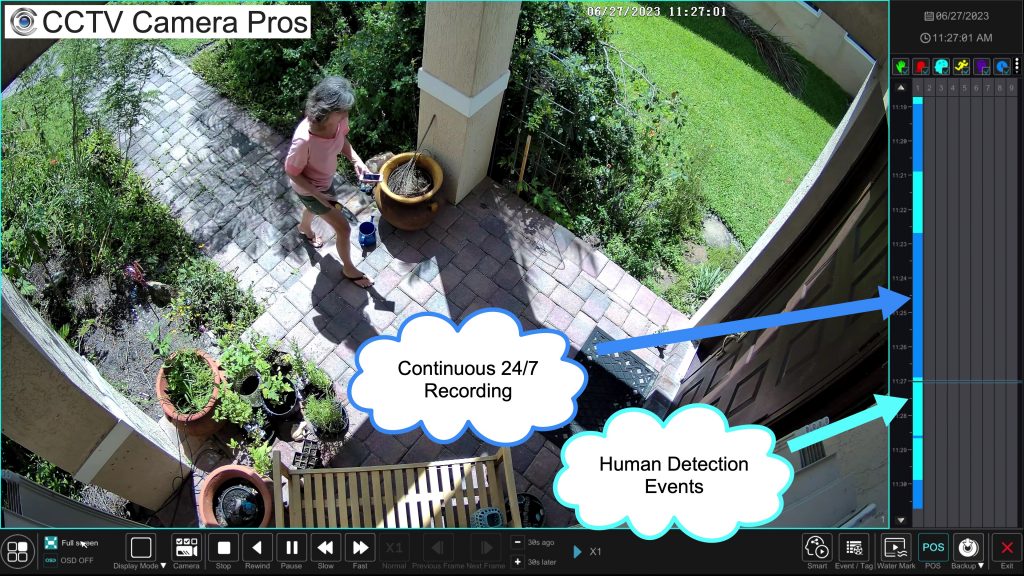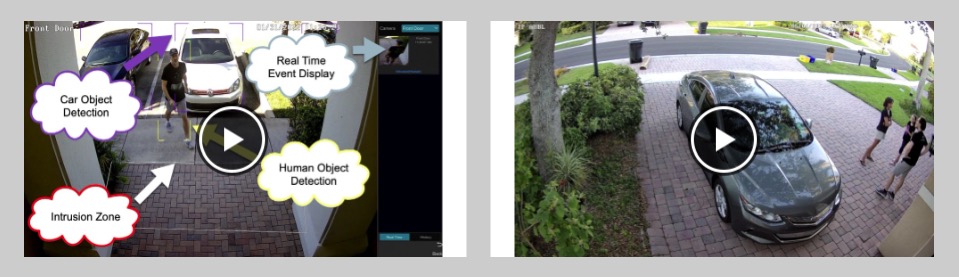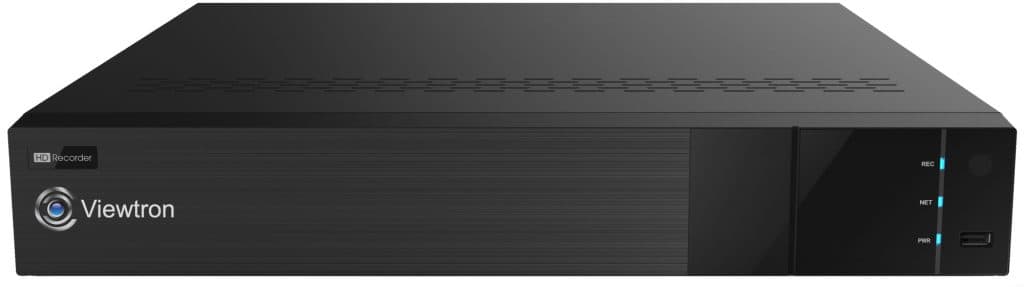Home Security Camera System, 4K IP Camera NVR, AI Software
Check out this video tour of my home security camera system. The camera system installed at my house consists of six Viewtron AI security cameras and an 8 channel IP camera NVR. Viewtron AI cameras are network IP cameras (they use Cat5e cable). My hope is this post gives customers ideas about which cameras and installation locations to choose when planning a home security camera system.
All of cameras are hard wired to the PoE (Power over Ethernet) ports on the back of the NVR. I have a mix of 4mp and 4K resolution IP cameras. Some are dome-style cameras and some are bullet-style. All of my security cameras are installed on the exterior of my home. All of them have built-in AI software and IR night vision.
Front Door Security Camera
I have a Viewtron IP-A8D 4K dome IP camera installed above the front door of my house. It is a 4K AI camera with a fixed 2.8mm lens. This camera provides a nice wide angle of view for the entire area around my front door.
Here is a close-up view of my front door camera. I used this L-bracket wall mount to install this dome camera. I normally do not recommend this L-bracket for outdoor installations because it is not 100% weatherproof. However, the entrance to my home is covered, so this wall mount has worked out just fine.
This is the angle of view that this 4K dome provides at my front door. You can click on the image to see the full UHD 4K resolution image.
Driveway Camera
I have a Viewtron IP-A8BZ 4K IP camera w/ motorized vari-focal lens installed on my house to monitor my driveway. I made a mistake in the video because I had this camera labeled as a IP-A8BL on the NVR. I use to have the IP-A8BL installed there, which is a fixed lens bullet camera. The IP-A8BZ is a 4K bullet AI camera with a 2.8 to 12mm motorized zoom lens.
Here is a close up view of the IP camera installed above my garage door. This is the outdoor security camera junction box, which I highly recommend.
Here is the angle of view that this camera provides for my 3-car driveway. I have the motorized zoom lens set at the widest angle. You can see that it does a great job of providing video surveillance coverage for the entire driveway and area beyond the front of my house.
Front Yard Camera
This is the IP-A4BZ that is installed on the front of my house that monitors the front yard and driveway. This is a 4mp IP camera with motorized zoom lens. There is a lot of view video overlap with the IP-A8BZ. CCTV Camera Pros started selling 4mp AI cameras before the 4K AI cameras were available. Eventually, I will upgrade my home system to use all 4K IP cameras. I have not been in a rush to upgrade though. As you will see below, the 4mp resolution cameras also do a great job of capturing a crystal clear image.
Here is the angle of view that the IP-A4BZ provides at the widest lens setting. I had this camera angled more to the right to capture our front walk way, but the tree that you see there now blocks that view and my wife wants to let it grow.
Side Yard Camera (North Side)
Here is the dome IP camera that I have installed to monitor the north side of my house. This is the IP-A4D 4 megapixel AI camera. Our dome security cameras can use this smaller outdoor junction box. Mine is installed on top of a standard electric PVC junction box because I have some additional cable run there for our cable TV and a spot monitor.
You can see that this camera’s 2.8mm fixed lens provides a wide angle of view to monitor this side of our home.
Side Yard Camera (South Side)
I have a Viewtron IP-A8BL installed on the south wide of my house to monitor our pool equipment and side of the house. This is a 4K IP camera with a 2.8mm fixed lens.
Here is the angle of view that this camera provides to monitor the south side of my home. You can click on the image to see the UHD 4K resolution image.
Swimming Pool Security Camera
I have another Viewtron IP-A4BZ AI camera installed on the back of my home to monitor my patio and pool area. That oversized electrical junction box was used to install this camera because there is additional CAT5e cable run to that location for the wireless access point and pool system controller. I normally would not use such a large junction box.
This is the view that the IP-A4BZ provides for my pool area.
IR Night Vision
Although I did not demonstrate night time surveillance in the above video, all Viewtron AI security cameras have IR LEDs for infrared night vision. This allows them to provide video surveillance in low light and zero light conditions. Actually all of our Viewtron IP cameras and Viewtron BNC security cameras have IR night vision. The product pages for all of our cameras include video and / or still images of the IR night vision capability of each camera.
Outdoor Junction Box
I highly recommend using one of our security camera junction boxes when installing cameras outdoors. They provide a weather-poof housing for the camera connections and extra cable.
AI Software Object Detection
All of the AI security cameras installed at my home are setup for human / person object detection. The cameras that monitor my driveway are also setup to detect cars / motor vehicles. AI object detection is much more reliable that video motion detection that is provided by analog CCTV cameras and IP cameras that do not have AI software. There are very few false alarms with our Viewtron AI software. Video motion detection, on the other hand, is very prone to false alarms.
The above image shows the recorded video playback screen on the Viewtron NVR. All of the AI object detection events are clearly notated on the timeline that you see on the right. This saves users a lot of time when playing back recorded video to find an event.
Instead of watching hours of video to find activity, you can jump directly to object detection events where humans and / or vehicles were detected. I can not understate how convenient this is.
More AI Camera Videos
You can watch additional video demos using Viewtron Ai security cameras here.
Viewtron NVRs
Customers often ask me if there are any software licensing or monthly fees for the Viewtron AI software. The answer is NO. All of our Viewtron IP camera NVRs are integrated with our Viewtron IP cameras so that you can setup and manage all of the AI software on the recorder. There are never any recurring license fees and no monthly fees of any kind on any of our systems.
Have Questions / Need Help?
If you have any questions about home security camera systems, commercial / business camera systems, or camera systems government installation (NDAA compliant), please email me at mike@cctvcamerapros.net. Our Viewtron IP camera systems and BNC camera systems are a great choice for home, business, and government. In addition to the pre-packaged systems on our website, CCTV Camera Pros can create a custom quote based on your requirements.
Video Transcript
Hi everyone. Mike from CCTV Camera Pros here. In this video, I’m going to give you a tour of my home security camera system. At my house here I have all Viewtron IP camera installed, and I have them all connected to a Viewtron IP camera NVR. My hopes is this will give customers ideas on where to install security cameras around a home that’s similar to mine. So I have six cameras installed, and that’s probably on the low count side. For a home my size, typically a house is going to have between four and eight cameras. A medium-sized home like mine, it’s usually more like eight cameras, but I have six. Anyways, what I’m going to do is I’m going to show you the live view of the cameras on the NVR to show you the quality that these 4 megapixel and 4K resolution IP cameras provide.
And then I’ll show you on the NVR also how I have the AI software configured to detect humans in certain areas and vehicles out in the front here, so that in addition to the 24/7 around the clock video recording, the NVR also bookmarks those object detection events. That makes it really convenient whenever you have to go back and look for event, you can easily jump to the areas when there was activity and skip over the areas where there was nothing going on. And then last, I’ll show you the physical location where each of my cameras are installed. So you can see the different junction boxes and mount options that I used to give you some ideas for that.
Here is the live camera view of my home security camera system. This is the 4K HDMI monitor output of the IP camera NVR that the cameras are connected to. One by one, I’m going to double click on each camera so that you can see the full screen view. I have a Viewtron IP-A8D. It’s a 4K AI dome camera to monitor my front door. The camera that I use to monitor my driveway is the Viewtron IP-A8BL. This is also a 4K resolution AI camera, but it’s a bullet style and it has a motorized zoom lens. It does a really good job of providing a nice wide angle. The camera that I monitor, the other side of my driveway in my front yard and the entrance of my walkway is the IP-A4BZ. That’s a 4 megapixel AI camera, and that’s a bullet style camera.
The camera that I have installed to monitor the north side of my house, this is one side of my house is the IP-A4D. That’s a 4 megapixel AI camera, also a dome. And then on the south side of my house I have a IP-A8BL. That’s a 4K resolution bullet camera. That one has a fixed lens. And then for my pool, I have a 4 megapixel, IP-A4BZ, another four megapixel bullet camera. Again, I have all AI security cameras installed around my house because I use object detection recording in addition to continuous recording, which I’ll show you now. If I go into the settings of the NVR and then click on the people vehicle detection under AI event, that’ll open up the configuration screen for the AI settings. On my front door camera, I have intrusion detection set up, and you can see the zone that I have set up here, and I have it set up to detect humans.
Obviously these are not going to be any motorized or non-motorized vehicles there. And then for the trigger mode, I have it set to record and take a snapshot. Actually, all the cameras are set to recording and to take a snapshot, but you can also set up push notifications and other alarms. For my driveway camera, the intrusion zone is set up this way and on my driveway, the target detection is set to human objects, motor vehicles, and non-motorized vehicles. By the way, non-motorized vehicles are like bicycles and golf carts and things like that. So my front yard camera, it’s a bit blocked these days by that bush that’s kind of a bit overgrown next to my flag, but I have that basically monitoring my whole front yard here and the sidewalk in front of it. And that detection is set up to human and vehicles again, because someone might be pulling into my driveway.
And on the north side of my house, this is what the intrusion zone looks like, basically covering that entire side yard. And the detection target obviously only needs to be humans there. I’m not even going to show you the rest of them. They’re pretty obvious. The other side, same thing, monitoring basically the entire side yard around my pool equipment and set to human object detection. And then my pool, basically I have a detection zone covering that entire patio area that lets me know anytime a person is in that area. So if I close that out, I can go back to the live security camera view.
So one other thing I’m going to show you is if I go to a single camera view and click playback, here’s what the recorded video surveillance playback looks like and that timeline on the right, the dark blue is notating the continuous video recording, and then those light blue segments are notating anytime there was an AI object detection event, in this case by my front door, a human object detection. You can click full screen to hide that timeline and you could bring it back by exiting the full screen mode. I’ll jump to one other human detection event, another one of my wife approaching the front door. She’s always working in her garden. She’s constantly out there getting detected by these cameras actually.
And then when I’m done, I can exit the full screen mode, and when I’m all done playing the video playback, I can click this X in the lower right to return back to the live security camera view, and then I can return to the six camera view by clicking on that grid icon along the bottom of the screen. Next, I want to show you how I have each of my security cameras installed. I used a Viewtron L bracket to install the dome IP camera at my front door. I do not typically recommend the L bracket for outdoor installations because it is not entirely weatherproof, but my front door area is covered in this case, so it has worked out just fine. My driveway camera is installed using a Viewtron junction box. I do highly recommend using one of these weatherproof junction boxes for all outdoor installations.
It provides a nice weatherproof container for the RJ45 connection for IP cameras. It also works great to conceal BNC connections for BNC security cameras. The same junction box is installed on the other side of my garage. These round junction boxes are five and a half inches in diameter. We also have a small version that is 4.6 inches in diameter. Actually, here’s the smaller junction box that is used to mount the dome IP camera on the north side of my house. It is mounted on top of a standard PVC electrical junction box because I have some additional cable run there for my cable TV and a spot monitor that I have in my living room.
On the south side of my house is a 4K bullet IP camera mounted on another outdoor junction box. Pay no attention to that uncovered cable that’s by the camera. That was our pool contractor that put that in place for the pool controls. Last, here’s the 4 megapixel bullet IP camera that is installed to monitor my pool area. That is a huge PVC electrical junction box there, and obviously much larger than what is needed to install a security camera. The reason for that is there are two other cables run to that location, one for that wireless access point and another for my pool controller.
Guys, I hope this video has been helpful. I want to mention a few things before I wrap up. Like I mentioned, I have an IP camera system on my house with a Viewtron IP camera NVR, and all Viewtron AI security cameras. But that user interface that you saw me navigating on NVR, that interface is the same for Viewtron, BNC camera, DVRs, and we have really nice BNC camera systems too if you have coax cable in place. In addition, these Viewtron systems come with mobile apps for iPhone and Android, so you can view your security cameras remotely and also playback recorded video.
And we also have desktop software for Mac and Windows for remote camera viewing and DVR and NVR management and video playback. If you want to learn more about all of our Viewtron security cameras and recorders and all of our systems, we have a whole bunch of additional demo videos. Actually, all the Viewtron cameras have demo videos, so you could see the video quality before you buy. We have multiple demos of the mobile apps and the desktop software. You can learn about all this stuff at www.cctvcamerapros.com/viewtron. Thank you for watching.