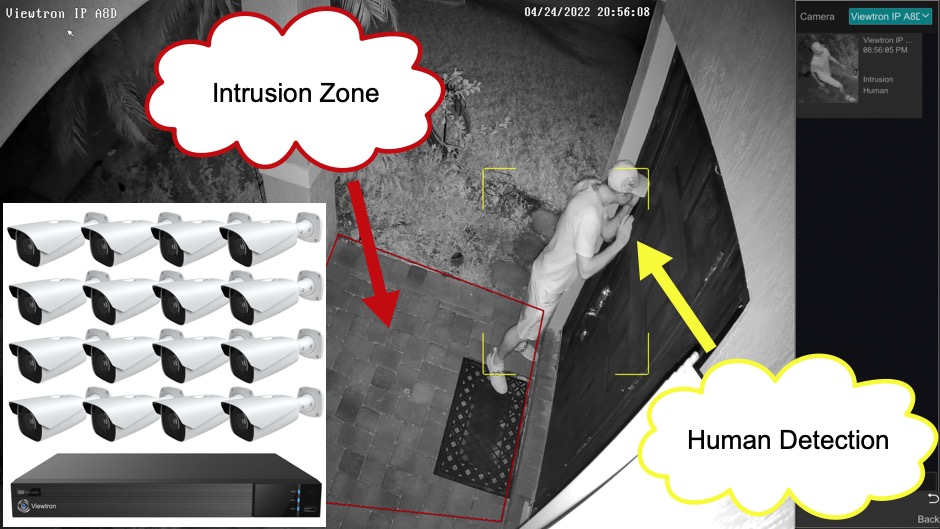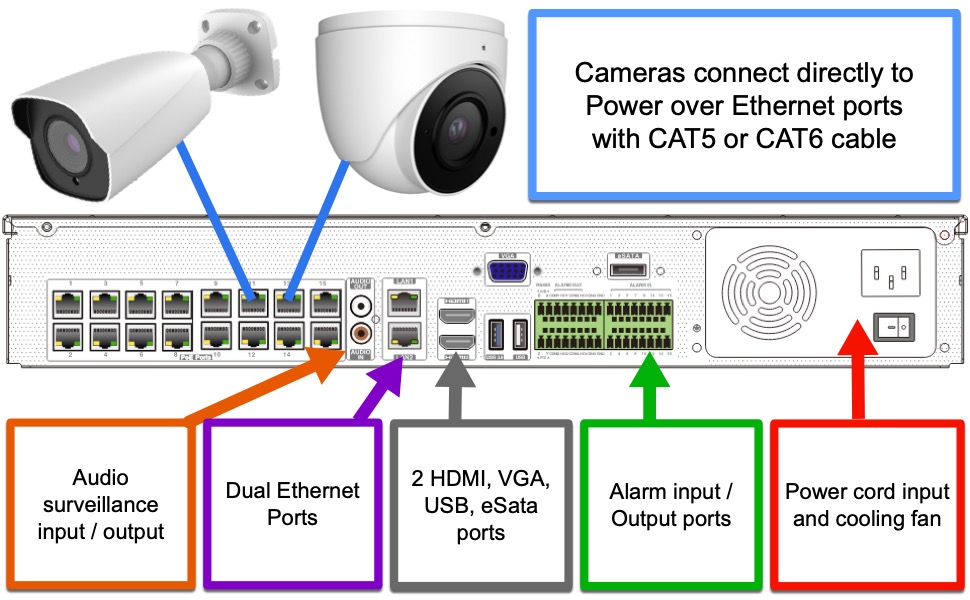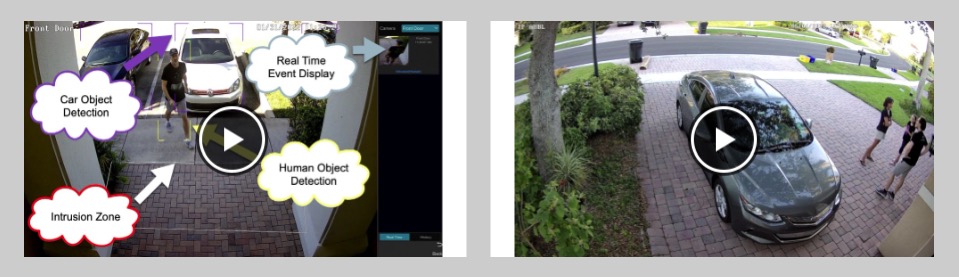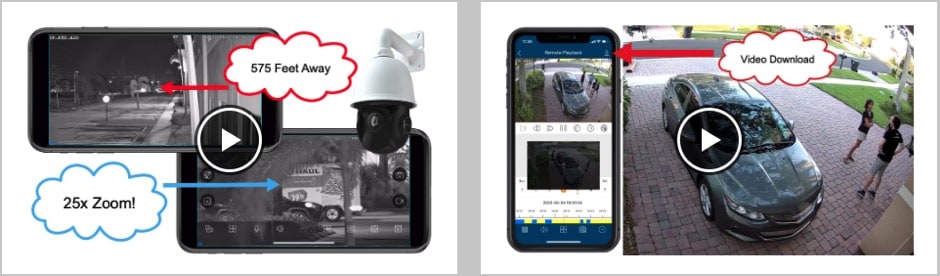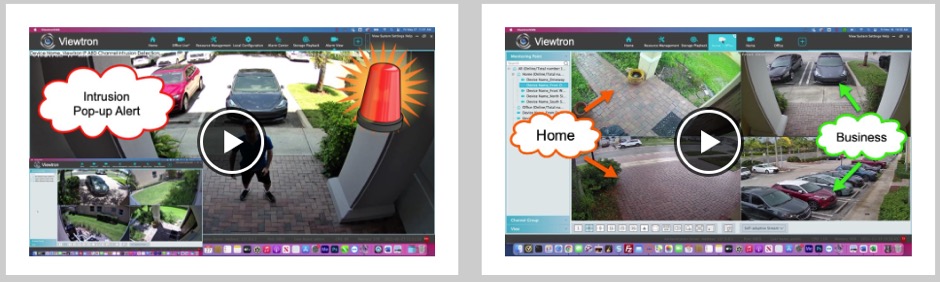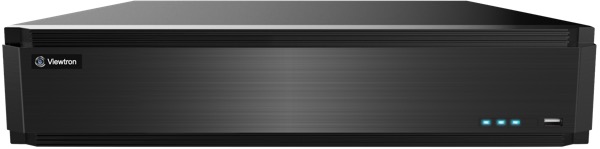Our Best 16 Channel Security Camera System
Our best 16 channel security camera system is our 4K Viewtron IP camera system with AI software. A few days ago, a customer asked me this question. This blog post documents the information that I gave to that customer on why I believe our Viewtron AI camera systems are the best available for home, business, and government installations.
CCTV Camera Pros has 3 variations of the 4K AI camera system that I recommend. All of the systems include a 16 channel NVR with PoE, Ethernet cables, and 16 IP cameras. Bullet and dome type cameras are available.
The differences in the 3 systems is the IP camera that is included. Here are the 3 options.
- 16ch security camera system with bullet IP cameras, 2.8-12mm motorized zoom lens
- 16ch security camera system with dome IP cameras, 2.8mm fixed lens
- 16ch security camera system with bullet IP cameras, 2.8mm fixed lens
The dome style camera has a built-in microphone for audio surveillance. The bullet style cameras have a higher powered infrared night vision distance.
Below are the reasons why I believe that these are best 16 channel security camera systems on the market.
4K Resolution / Video Quality
The NVR / DVR and IP cameras included with these 16ch systems support 4K resolution. The above image was captured with the IP-A8BL AI security camera installed at my home. Please click on the image to see the full UHD 4K resolution. All three camera models provide crystal clear 4K video quality like this.
16ch PoE NVR
The 16ch NVR that is included with these systems has 16 PoE ports. This helps to make your camera installation plug and play. Here are some additional features that are worth mentioning.
- Dual Ethernet Ports. Besides using the built-in PoE ports, you can also connect IP cameras to the NVR over a local network. The dual Ethernet ports allow you to have your IP cameras on a separate local network, so they are not using up the network bandwidth that the rest of your local network uses.
- 2 HDMI Outputs. The dual HDMI monitor outputs allow you to configure two different views of your system. For example, HDMI 1 is used to manage your system and HDMI 2 always displays a live view of your cameras.
- Alarm Inputs. The DVRs alarm inputs allow you to integrate external alarm sensors with your system. For example, you can setup magnetic door sensors or passive infrared motion detectors to trigger video recording. You can watch a DVR alarm input setup video here.
- Alarm Outputs. The DVRs alarm outputs allow you to integrate external devices such as alarm lights or audio sirens. For example, you can turn on an external alarm light and / or sound an audio alarm siren when one of your cameras detects a person. You can watch our security system alarm output demo video here.
- Plenty of Storage Space. The Viewtron 16ch NVR has 4 video hard drive bays that each support up to a 12TB hard drive (48TB total). If you need to store weeks and months of video, these DVRs / NVRs can accommodate. We have video storage calculator here to help you estimate how much storage space you will need. Viewtron recorders support H.265 and H.265+ video compression so that you can maximize your storage space.
AI Security Cameras

Our best 16ch IP camera systems include 4K AI security cameras. AI cameras support human detection and vehicle detection. AI object detection is much more reliable than video motion detection provided by non-AI surveillance cameras. Object detection is kind of a “smart motion detection”. There are very few false alarms. Please watch the above video to see how I have an intrusion zone setup using the AI camera that monitors the front of my house and driveway.
AI Software Videos
You can watch additional Viewtron AI surveillance camera videos here.
IR Night Vision
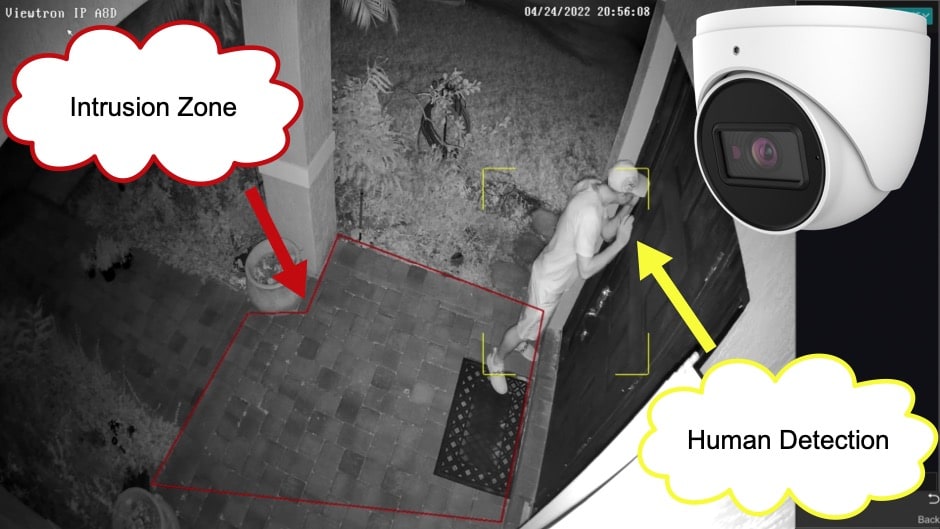
The cameras included with these systems have built-in infrared LEDs for IR night vision. Watch the above video surveillance footage that was recorded with the Viewtron IP-A8D dome-style 4K AI camera. I use on of these camera to monitor the front door of my house. You can see that the human object detection / intrusion detection works just as good at night, in low light and complete darkness.
Remote Viewing from Mobile App

The mobile app for iPhone and Android that is included with all Viewtron security camera systems is the best. Watch the above video to see a demonstration of the live remote security camera viewing capability of the app. You can view multiple cameras live on the screen and easily switch to full screen single camera view by tapping on any camera. You can watch additional mobile app video demos here.
AI Event Search & Playback from Mobile App

Watch the above video to see how simple it is to search and playback recorded video events that were detected by Viewtron AI cameras. In addition to the live security camera view, the app allows you to playback recorded video surveillance from your NVR’s hard drive. The AI object detection event search makes it very easy to jump those events. You can also setup push notifications to your cell phone when an object detection / intrusion detection event occurred.
More Mobile App Videos
You can watch additional mobile app video demos here.
Remote Viewing from Desktop PC Software (Mac & Windows)
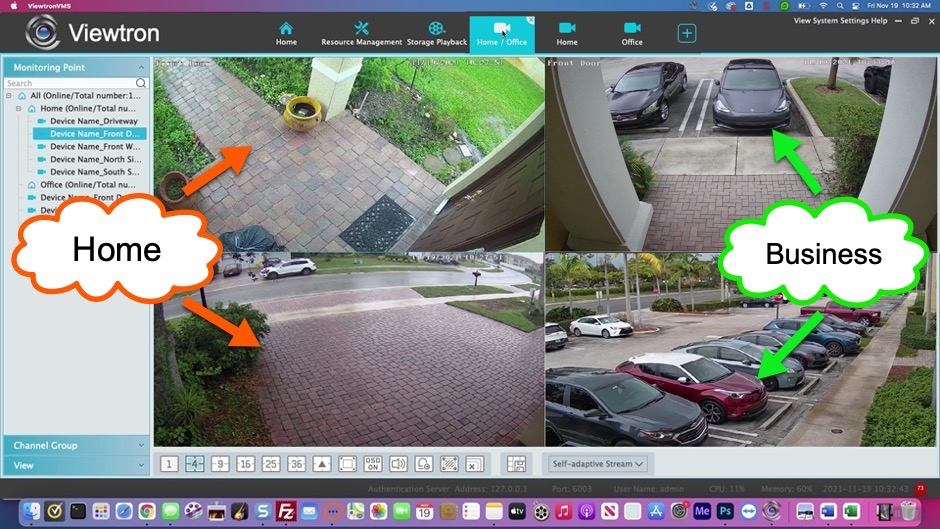
The PC software included with Viewtron security camera systems is another feature that makes our Viewtron 16ch systems the best. The CMS software (central management software) for Mac and Windows allows you to remotely view all of your security cameras from a desktop or laptop PC. Watch the above video to see how you can also connect to multiple DVR / NVR locations and setup live security camera views from both location.
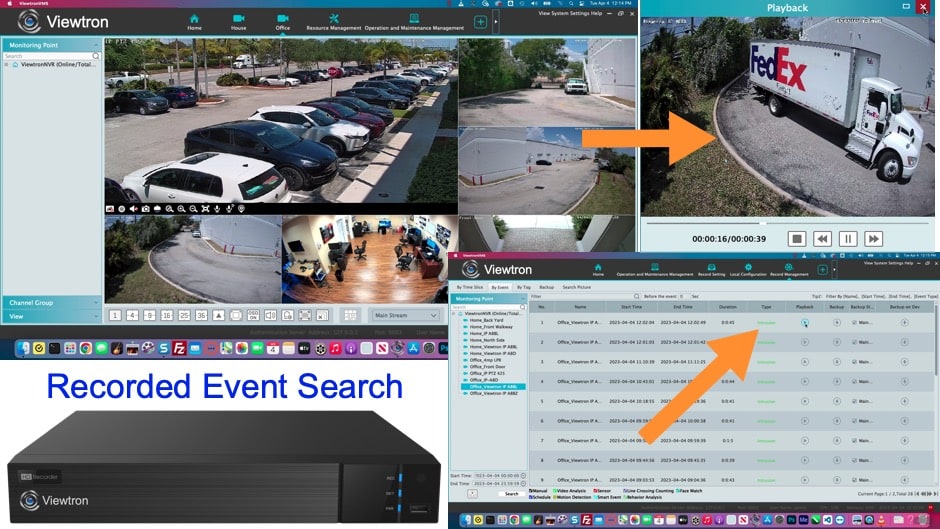
The PC software also supports an easy way to search, playback, and export recorded AI object detection events that are recorded on the DVR / NVR hard drive.
Additional PC Software Videos
You can watch additional Viewtron PC software videos here.
IP67 Weatherproof Rated

Viewtron security cameras have an weatherproof IP rating of P67. This is a higher weatherproof rating than most other security cameras on the market. It means that they will last longer when installed outdoors.
The IP67 weatherproof rating means that they can be exposed directly to outdoor conditions (with no cover).
16 Channel NVR
This is the 16 channel NVR that is included by default with our 16ch IP camera systems. Here are the main features of the NVR.
- Type: Stand Alone Embedded Linux Operating System
- Video Input: 16 RJ-45 Network Connection Inputs with PoE (Power over Ethernet)
- Power over Ethernet: 16ch RJ-45, 802.3af, Output Power ≤ 150W
- Supported IP Cameras: Viewtron, All ONVIF Compatible IP Camera Brands
- Supported Camera Resolutions: 720p / 1mp, 1080p / 2mp, 3mp, 4mp, 5mp, 6mp, 8mp / 4K, 12mp
- Audio Surveillance Support: Yes. 16ch IP Camera Audio
- 2-Way Audio: Yes. 1 RCA Output for Speakers. 1 RCA Input for Microphone
- Recording Resolution: 720p / 1mp, 1080p / 2mp, 3mp, 4mp, 5mp, 6mp, 8mp / 4K @ 30FPS, 12mp @ 20 FPS
- Video Compression / Codec: H.264, H.264+, H.265, H.265+, H.265s
- Max Bandwidth: Incoming 160 Mbps / Outgoing 160 Mbps
- Recording Modes: Manual, Continuous, Schedule, Motion Detection, Alarm, Smart Events
- AI Functions: Face Detection, Car Detection, Vehicle Detection, Face Database Match, LPR / License Plate Recognition. Note: AI functions require Viewtron AI cameras.
- Monitor Outputs: 2 HDMI, VGA, Supports Spot Monitor Function
- HDMI Display: 2 HDMI Ports, 4K Resolution 3840 x 2160 on HDMI 1, 1080p Resolution on HDMI 2
- VGA Display: 1080p Resolution, 1920 x 1080
- Network: Dual Ethernet Ports / 2 Network ports
- Alarm Ports: 16 Inputs, 4 Outputs, Also Supports IP Camera Alarm Input
- Rack Mount: Yes. Rack Mount Hardware Included
- Alarm Notification: Email, Push Notification to Mobile Apps, Desktop Software
- Mobile Apps: iPhone, Android
- VMS Software: Video Management Software for Mac and Windows PCs
- PTZ Camera Support: UTC (Up the Coax) Support to Control PTZ Over RG59 Video Cable
- Max Storage: 4 Hard Drive Bays, 12TB each (48TB total)
- Installed Storage: 1TB Hard Drive Included
- NVR Controls: USB Mouse Included. Wireless IR Remote Control Optional Add-On
- Warranty: 2 Year Manufacturer Warranty Direct from CCTV Camera Pros
- Tech Support: Lifetime Technical Support Direct from CCTV Camera Pros
- NDAA Compliant NVR: Yes
- Detailed Specification: Download the product specification PDF file.
32 Channel NVR Upgrade
CCTV Camera Pros provides the option to upgrade to a 32 channel NVR. We can supply a system with 16 cameras and a 32 channel NVR.
64 Channel NVR Upgrade
You can also upgrade to a 64 channel NVR.
No Monthly Fees!
Viewtron security camera systems never have any monthly fees or recurring licensing fees. When you buy a system from CCTV Camera Pros, you own it.
The Best Technical Support

CCTV Camera Pros provides the best technical support and customer service in the industry. Technical support is provided for free for as long as you own the camera system that we supply. We have maintained an A+ rating with the Better Business Bureau for over 15 years. You can confirm the quality of our service by checking out our online reviews that are confirmed by a 3rd party service.
Video Transcript
What is the best 16 channel security camera system? Hi everyone, Mike from CCTV Camera Pros here. This is a question that I got from a customer a couple of days ago and I saved all my notes because it was a really good conversation. And although this customer was looking for a 16 channel system, this really applies to any number of cameras when you’re looking for the best security camera system.
So here goes, I always recommend our Viewtron 4K IP Camera Systems for people searching for the best, and these are the ones with the AI software built into them. And the NVR has the AI software built in as well. So if you’re looking for a top of the line system, I highly recommend our Viewtron 4K AI security camera systems. And here’s the reason why.
So number one is obvious. The 4K resolution on these cameras is great, and the higher resolution you have, the more details you’re going to be able to see when some type of event occurs. So that one is kind of a no-brainer. The AI software, if you’re not familiar with AI security cameras, basically these AI cameras, they can be configured to detect humans and vehicles. They could do faces as well, but it’s much more common for our customers to use the human detection and the car detection. You can set up intrusion zones, so that triggers alarms and video recording. It’s much more reliable than traditional video motion detection that non-AI cameras perform. And I have a whole bunch of videos on that. If you’re on YouTube, I’ll link down below so you can see a whole bunch of demos of the AI cameras on and how they work.
So next, all of our Viewtron IP cameras have excellent IR night vision. So the infrared night vision supports low light surveillance and zero light surveillance, and the bullet cameras are a little bit higher powered.
So these 16 channel IP camera systems that I recommend, you can get them with a bullet camera option, a dome camera option, and also we have a bullet camera that has a motorized varifocal lens. The bullet cameras, the infrared night vision is a little bit more powerful. The trade-off is the dome cameras have a built-in microphone for audio surveillance, and we can mix and match the different camera models for you.
So next, these Viewtron NVRs are super easy to use. The software is done really well on them, and they’re easy to configure using the mouse that’s included. Point and click, very simple to use user interface.
Next, the 16 channel NVRs included with these systems have built-in power over Ethernet. So you can connect all 16 cameras directly to the back of the NVR with the PoE ports and that supplies power and connectivity from the cameras to the NVR, makes for a nice plug and play installation.
There’s also a Ethernet port on the back, so if you can’t run all the cable back to the NVR and you need to connect to a switch, you could do that as well. And you can have some cameras on the NVR directly and some on a switch. You can mix those as well.
The Viewtron mobile app for iPhone and Android, I can honestly say is one of the best, if not the best on the market, both for remote security camera viewing and for querying the NVR. For video playback, you can easily search for AI object detection events. You can also configure push notifications to your mobile phone when those events occur. Same thing for the desktop software for Windows and Mac. It’s done really well. I’ve tested a ton of these over the years, and the Viewtron is one of the best, if not the best out there. So the desktop software provides excellent remote security camera viewing as well as complete NVR management. You can connect to multiple systems if you want. It’s extremely flexible.
CCTV Camera Pros provides the best technical support and customer service in the industry. And I’m not just saying that because I’m one of the co-owners. I’ll link down below to our online reviews that are verified through a third party service. We’re five star rated. We also have maintained an A+ rating with the Better Business Bureau for over 15 years. We take technical support extremely serious, and don’t underestimate what an important feature that is when you’re buying a security camera system, our Viewtron IP Camera Systems and the BNC Camera Systems. But I highly recommend the IP camera systems with the AI. They’re NDAA compliant. So what that means is NDAA stands for National Defense Authorization Act, and that was put in place so that the government can purchase safe equipment, whether it’s manufactured in the United States or overseas. Our security camera systems are NDAA compliant, so they’re great for home, business and government use.
We can provide a complete custom quote. So we have three 16 channel security camera systems using the Viewtron IP Cameras on our website, pre-bundled with the three different types of cameras, but we can mix and match any cameras that you need to give you a custom quote.
Guys, if you have any questions about searching for the best security camera system for your needs, any questions about what I’ve said here, you can email me directly at mike@cctvcamerapros.net. This is all going to be in a blog post that I put on the website with a whole bunch of demo videos with all the information I covered in this video, as well as a lot more demo videos on the AI software, demo videos on the mobile apps, desktop software, so on and so forth. Guys, you could see all this at www.cctvcamerapros.com/best16. Thank you for watching.