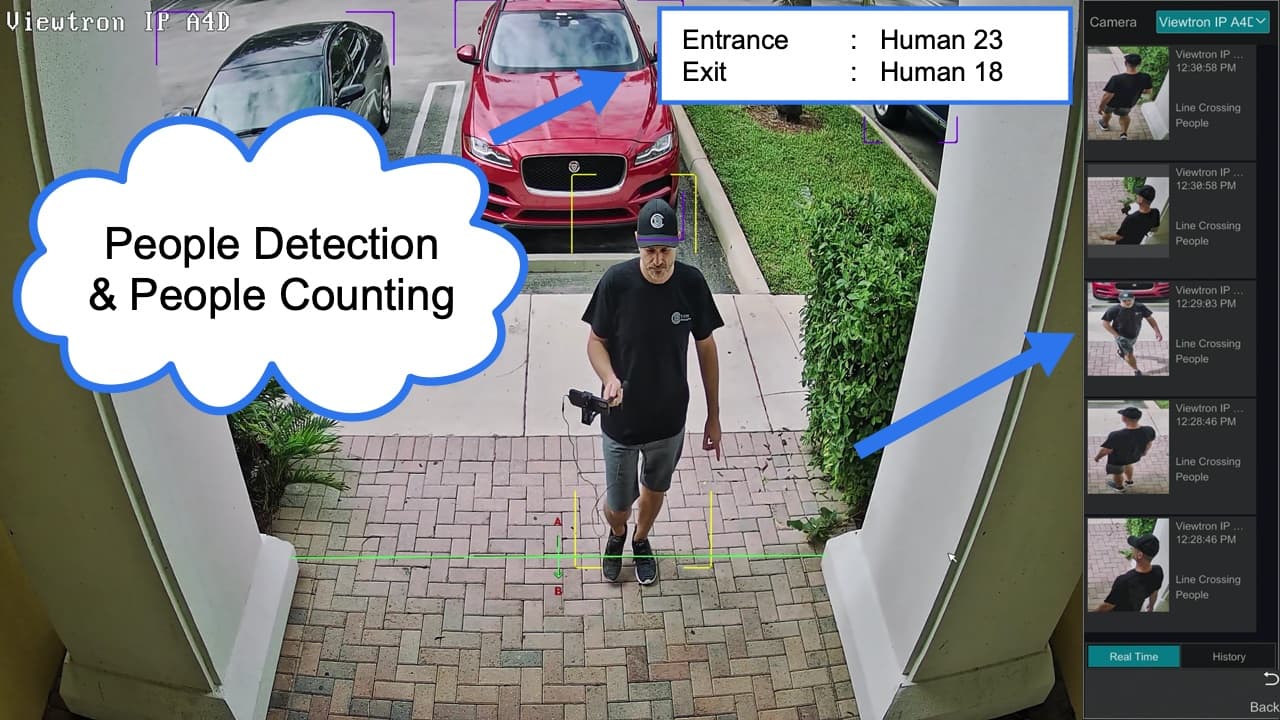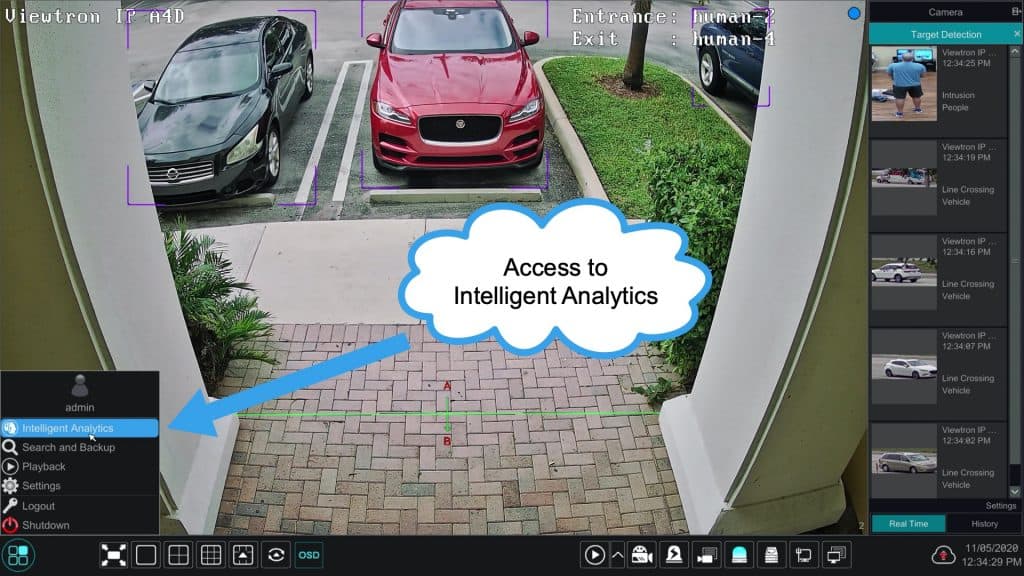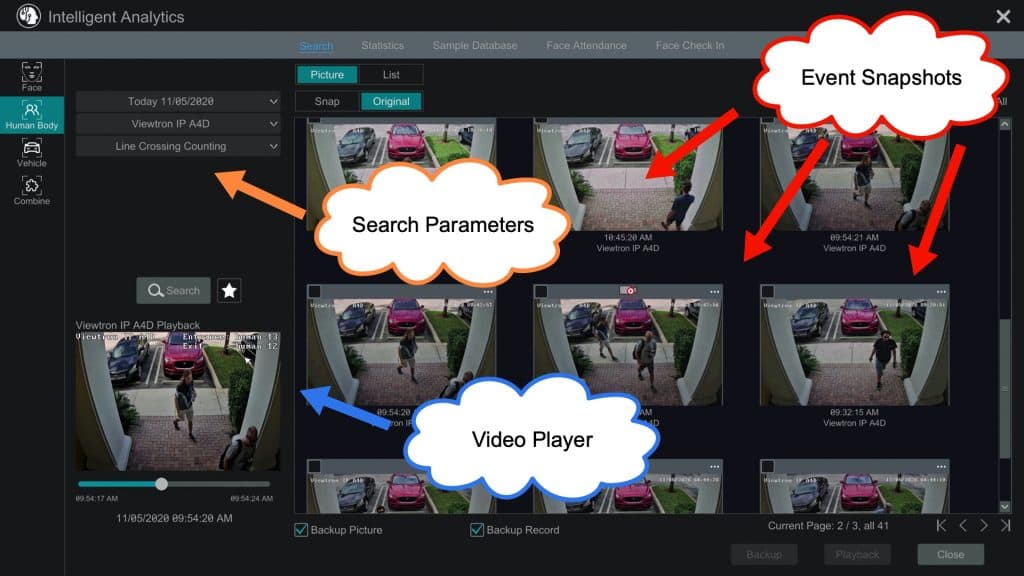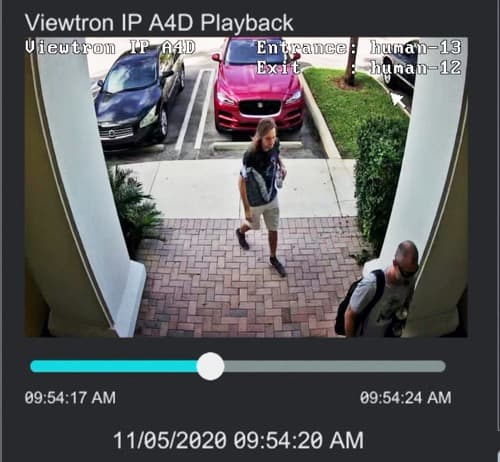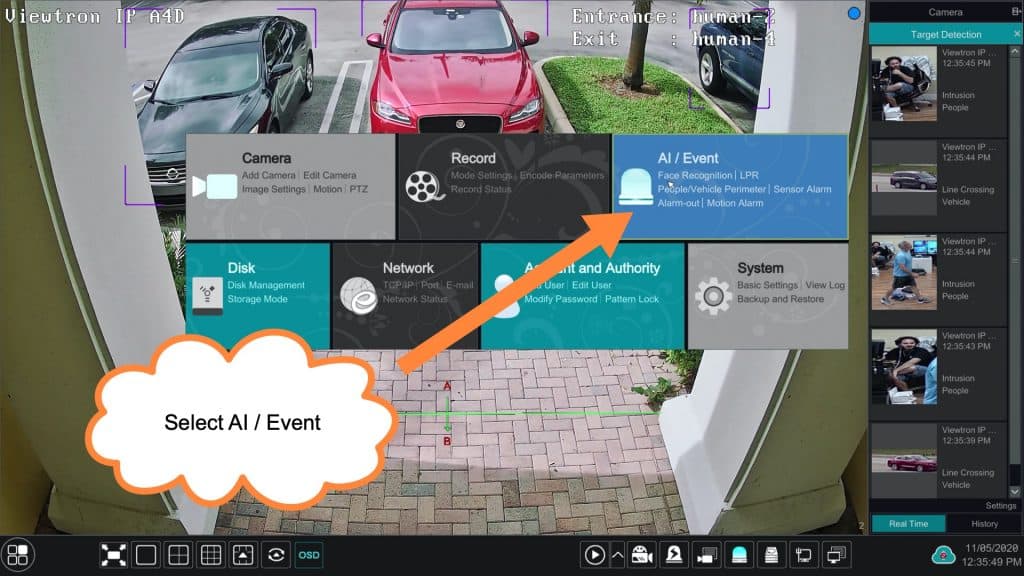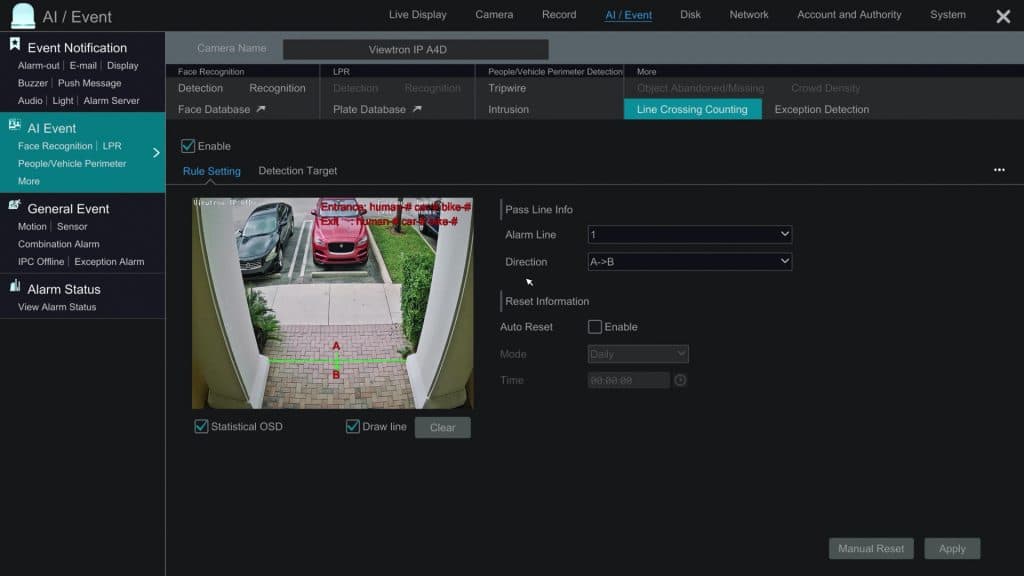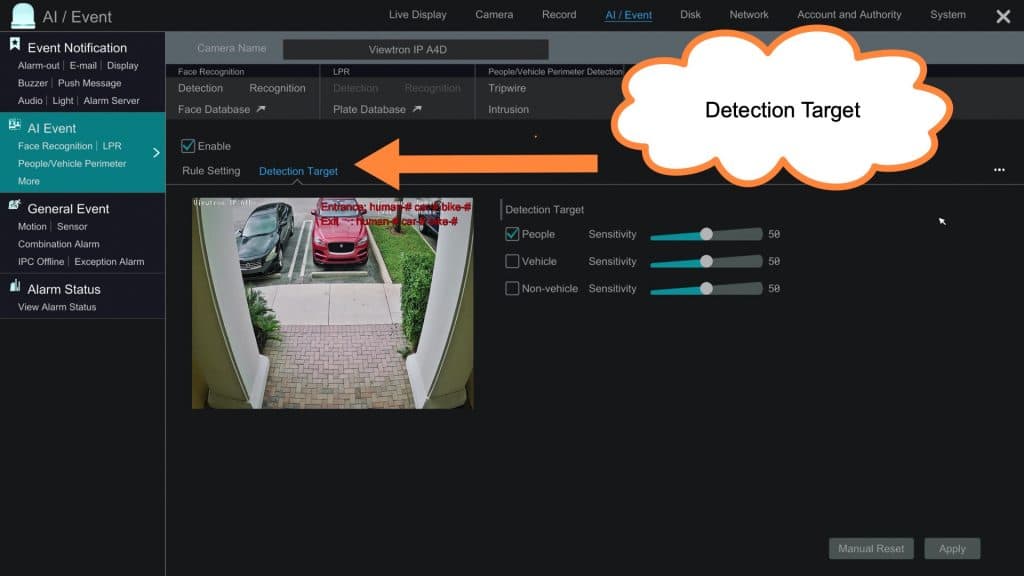People Counting Camera Setup for Viewtron IP Cameras
Watch this video to see how a Viewtron IP camera is setup in a people counting camera application. The video shows how the system is able to count people in real time as they enter and exit the entrance way at CCTV Camera Pros building in West Palm Beach, Florida. This system is very useful in many business and government applications.
This people counting function is possible because of the AI software (artificial intelligence) that is built into the IP-A4D dome security camera and the line crossing detection and counting that is built into the Viewtron NVR that the camera is connected to.
The IP camera and NVR work together and make-up a complete people counting solution. CAT5 or CAT6 Ethernet cable can be used to hard wire the camera to one of the PoE inputs on the back of the NVR. You can find all Viewtron NVRs with built-in AI software here.
Advanced Video Analytics
The “Intelligent Analytics” area of the Viewtron NVR gives you access to an advanced video analytics search function.
To access the video analytics, select Intelligent Analytics from the lower left hand corner menu.
On the video analytics screen, you can search specifically for the video events recorded by the people counting camera.
This is how it works.
- In the search parameters, select the date range that you want to search.
- Select the IP camera that you are using as your people counting camera.
- Select Line Crossing Counting as the event type.
- Click on the search button.
- The event snapshots will appear in the picture / snapshot window.
- If you click on any of the event snapshot images, the video player in the lower left will start playing back the video at that point in time.
Here is a close-up of the mini video player on the analytics screen. Notice that the people count numbers are displayed over the video stream (upper right). This gives you the ability to go back and look at a historical record of the total people count at any point in time.
Please note that the mini player on the search screen is a small resolution version of the original recorded video surveillance footage. You can playback the video events at full resolution, by selecting any of the snapshot images on the analytics screen, then clicking on the Playback button in the lower right. You can also choose to export the recorded video surveillance footage to a USB drive or to a network drive.
Human Detection & People Counting Setup
To setup the people counting camera application, click on the AI / Event link on the Viewtron NVR.
On the AI / Event setup screen, follow these steps.
- Choose the Camera Name for the IP camera you will be using for the people counting.
- Select Line Crossing Counting as the type of AI event.
- Check the Enable checkbox.
- Check the Draw Line checkbox, then use the mouse to click and draw your line crossing line.
- Check the Statistical OSD checkbox. This enables the text overlay of the people counting numbers over the video display.
- Set the Direction of the flow of traffic to A->B or B->A.
- If you want the human count to automatically reset, check the Auto Reset checkbox You can set a daily, weekly, or monthly reset, at a specific time.
- Click on the Apply button.
Next, click on the Detection Target link. Check the People Detection Target checkbox. Uncheck Vehicle and Non-vehicle. Click Apply, then close this windows by clicking on the X in the upper left. We have a traffic counting camera demo if you are interested in seeing how well this works for cars and trucks too.
On the live view of the people counting camera, you will now see the traffic counting analytics tracked in real time in the upper right.
More AI Security Camera Videos
You can watch additional video demos using Viewtron AI security cameras here. In addition to the person counting function that you see above, the Viewtron IP camera models hat have AI support the following functions: car detection, human detection, car traffic camera / counting, face detection, face recognition, face database matching, stranger face detection, license plate recognition (LPR), and automatic number plate recognition (ANPR).
Comment or Questions?
If you have any questions related to this article or anything related to security camera systems, please email me at mike@cctvcamerapros.net. Thank you for visiting this page!