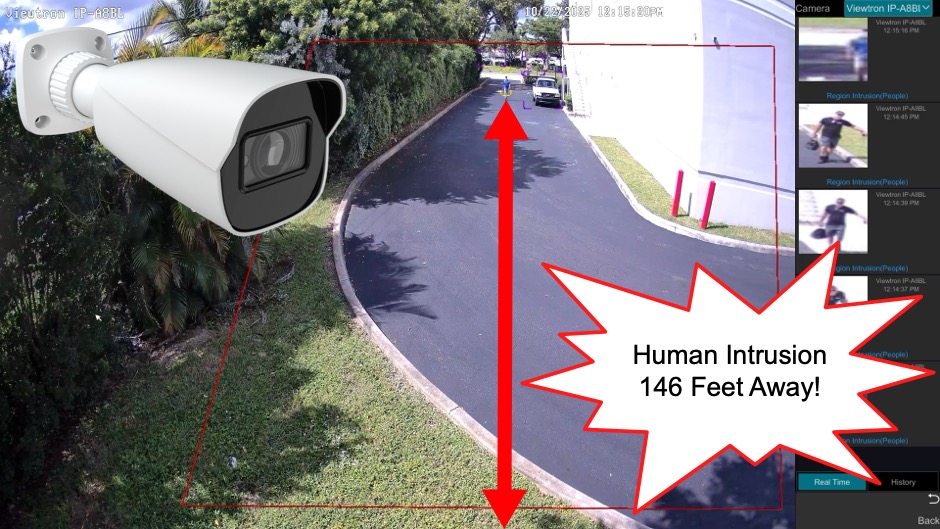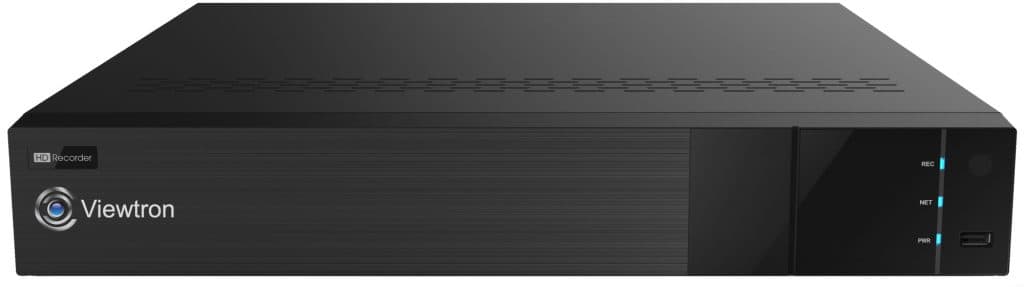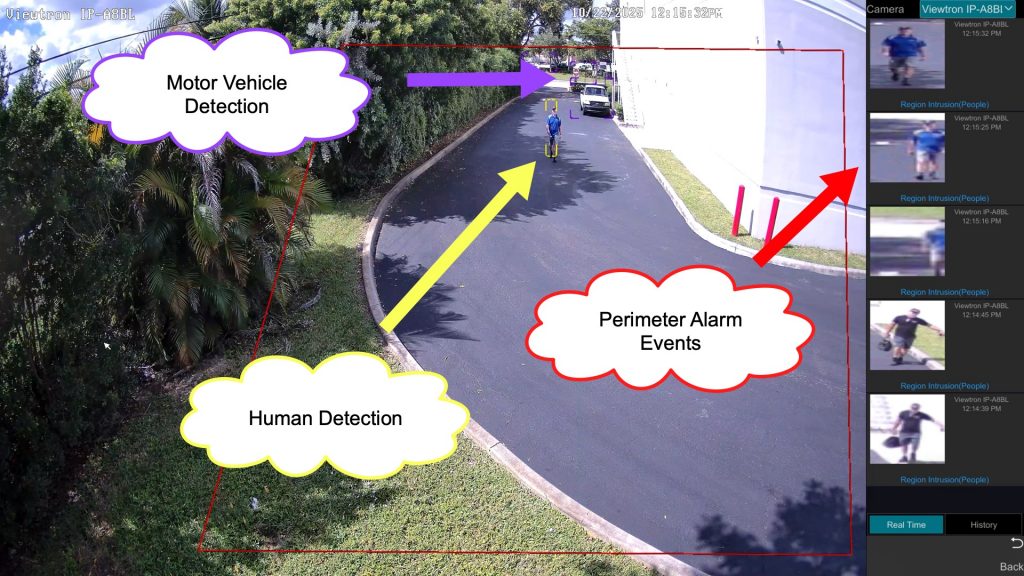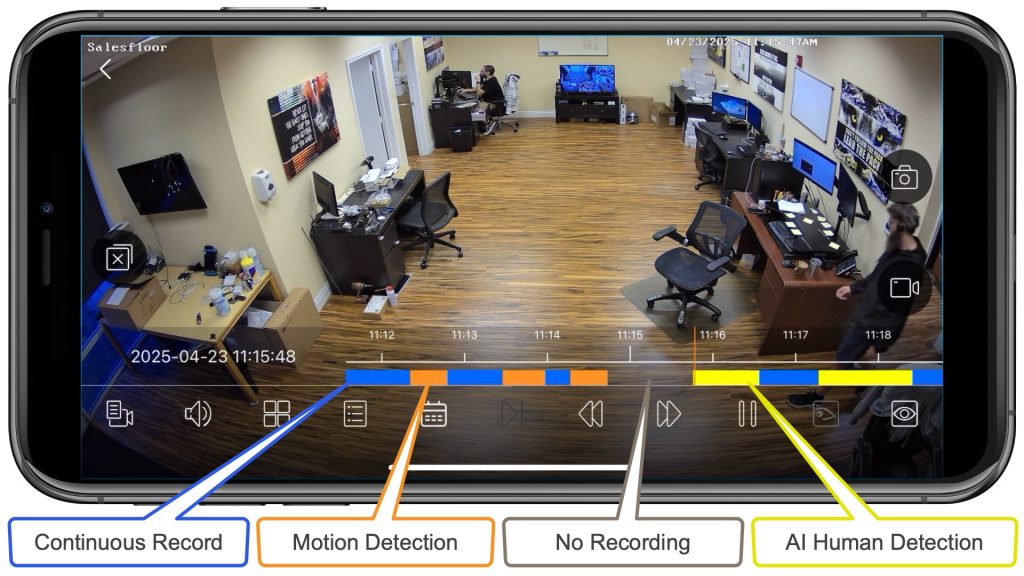Long Distance Perimeter Alarm Human Detection Camera Test
Watch this video to see the long distance perimeter alarm / human detection testing I did with a Viewtron AI security camera. The results were very positive. Using the default human detection sensitivity settings in the AI software built into this IP camera, I was able to detection a human at 146 feet away from where the camera is installed.
Wide Angle / Fixed Lens AI Security Camera
This is the Viewtron IP camera that I used in my testing. It is a 4K resolution camera with a 2.8mm fixed lens. That is a wide angle lens that provides a 107° field of view.
Security Camera Installation
The camera is installed 11 feet off the ground on a pole. The camera is not hard wired to the Viewtron NVR. We are using a long range point-to-point wireless bridge to connect this IP camera to the IP network that the NVR is on.
Viewtron IP Camera NVR
The configuration of the AI human detection and perimeter alarm that was setup in the video was done on the Viewtron NVR that the camera is connected to and recording to.
Perimeter Alarm Events Display
You can enable real time perimeter alarm events display on the live view of the Viewtron NVR. You can see the perimeter alarm events display on the right hand side of the screen above. You can also see the Viewtron AI software detecting humans via a yellow box and motor vehicles via a purple box. The perimeter intrusion zone turns red when a human enters.
Video Recording Timeline Annotation
All AI object detection and intrusion events are annotated on the video playback timeline on the Viewtron NVR and in the mobile app. You can see in the above screenshot of the iPhone app that AI human detection events are annotated on the video player timeline in yellow. You can watch video demos using the mobile app for iPhone and Android here.
Long Distance Perimeter Alarm Testing Summary
I made this video after speaking to a CCTV Camera Pros customer who wanted to setup perimeter intrusion detection on a commercial property. The customer has a 60 x 40 foot building on about an acre of land. He wanted to mount Viewtron AI security cameras on all sides of his building and detect when anyone enters his property. The furthest distance from his building to the edge of his property line is about 100 feet. His goal is to detect humans as early as possible when they enter his property. My testing shows that even our wide angle / fixed lens 4K AI cameras are capably of detecting humans well over 100 feet away.
Please note that I used the default human detection sensitivity level in my testing. In the future, I may make another video where I bump up the sensitivity to push the limits further and see if we can detect humans further away without risking false alarms.
Perimeter Alarm Setup for Viewtron AI Security Cameras
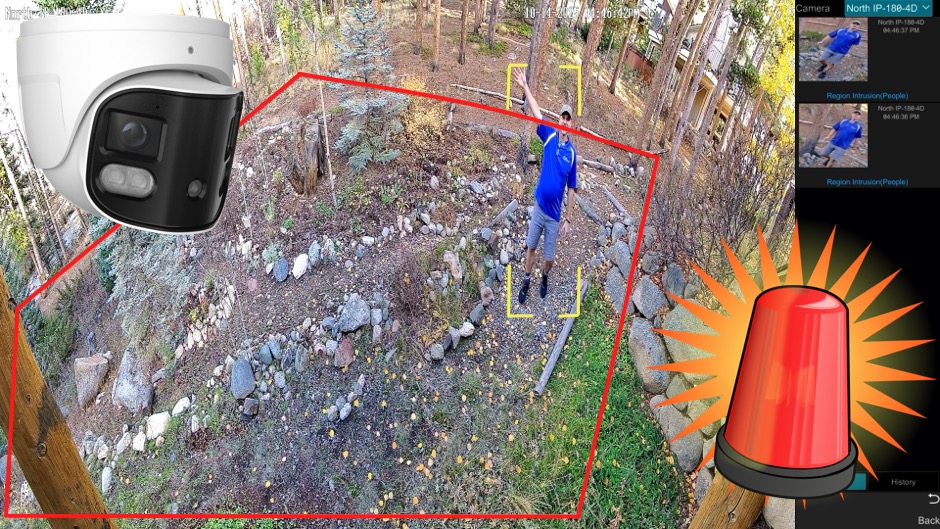
You may be interested in this video that I made last week on how-to setup perimeter intrusion detection to sound an audio alarm on a Viewtron NVR.
Viewtron AI Security Cameras with Perimeter Alarm Support
You can find all of the Viewtron AI security cameras that support perimeter intrusion alarms here.
Viewtron NVRs
All of our Viewtron NVRs are completely integrated with the AI software and perimeter intrusion detection of our Viewtron AI security cameras. All of the configuration of the AI human detection and perimeter alarm detection that was setup in the above video was done on the Viewtron NVR.
Alarm Security Cameras / Active Deterrent IP Cameras

You can find all of our alarm security cameras / active deterrent cameras on this page. These are Viewtron AI cameras that in addition to supporting perimeter intrusion detection, they also have their own built-in alarm lights and alarm speakers on them. This can be used to alert intruders that a video surveillance system is monitoring them.
Video Transcript
Here is a a text transcript of the video at the top of this page.
Hey guys, Mike from CCTV Camera Pros here. I’m going to do some more perimeter alarm testing today using our Viewtron AI security camera system. And so I spoke to a customer a few days ago that wanted to set up a perimeter alarm around his commercial property. And it was a fairly big property, like one or two acres with a single building on it. And he wanted to know at what distance a person could be detected breaking the intrusion zone on his property and triggering an alarm. So what I’m going to do is I have a couple of our Viewtron 4K AI cameras up there mounted on that pole and one of them is facing west out there towards that entrance to our plaza. And, and that Entrance is about 250ft away from where the camera is mounted. So I’m going to set up a big intrusion zone and just walk this distance towards the camera to see at what point it detects me, at what point the camera detects a human object entering the intrusion zone that I’m going to set up.
So my hopes is that it’ll work at least 100ft away. But let’s go inside. On the Viewtron NVR, all these cameras are connected to a Viewtron NVR. We’re going to set up in an intrusion zone and then I’m going to walk it and then we’ll measure the distance at which it detected me entering that zone.
Here’s the live view of my Viewtron AI security camera on the Viewtron NVR. And I’m going to access the main menu system down here in the lower right and select Settings. Then select AI Event on the left hand side. I’m going to select AI Event again and then I’m going to select that Viewtron camera that we have installed in the back on that pole right here. So I’m going to enable intrusion detection here by checking this box. And then I’m going to draw a big intrusion area because I just want to see where it detects me coming into this area, how far out it’ll work. So I’m going to draw a big box and have it way out from the camera. And then I only want to detect people.
I’m going to disable motor vehicles and non motor vehicles. Right here is where you could set a schedule and the duration that you want the alarm to go off. I’m going to click Apply there and then under the trigger mode, I just want to show you this is where you can trigger the recording for this camera and, or for any other camera on the recorder. And Then I can enable mobile app push notifications and the perimeter alarm buzzer on the NVR. We don’t need that for this test. So I’m going to apply those settings and then exit out. So back at the live view, I’m going to enable the perimeter alarm visualizer over here on the right and you can see my intrusion detection box. And then I’m going to walk around to the front of the building.
I wasn’t planning on that guy coming out of that door, but that’s okay. You see it easily detected him coming out of that door right there and that’s like about 80 or 90ft away. So that worked great. We’ll just let him get out of the way here in a second. And then you’re going to see me way out by the road, actually on the sidewalk just to the side of the road. Here I come. Now I’m walking up the sidewalk and I’m going to turn and walk towards the camera. So let’s just wait and see where the AI camera detects me coming into that intrusion zone.
I’m still a little bit too far away there. Getting closer now. And then it detects me about right here. You can see the red box when it detected me. So I’m going to zoom in to see where it detected me. And it was just as I was crossing that arrow painted on the road. So what I did was I measured from the pole where the camera is mounted to that and it’s 146ft away.
So I’m just gonna let this video play through. That’s pretty awesome. We can detect humans coming into a perimeter alarm zone or an intrusion detection zone, whatever you want to call it, at about 146ft away. That worked right there. And you can see it just continues to detect me. And each of these events is five seconds. So it creates multiple events on the NVR. Those are super easy to go back and play back the recording of and to find all them.
Guys, I’m really happy with the results of this test. Being able to detect humans at 146ft away coming into a perimeter alarm zone is very powerful. So down here in South Florida we have a big community called the Acreage. It’s like ten thousand acre and a third and acre and a half lots. They’re typically 250ft wide by 250ft deep. And so if you have a 70 or 80 foot wide house, this means you can install our Viewtron IP cameras on the corners of the house and really cover that entire acre and a third, acre and a half with a perimeter alarm zone around your entire property. And maybe you’ll miss some events at the very extreme distance, but as soon as someone comes a little bit into your property, 10 or 20ft, you’re going to get them every time. And at that point you have a bunch of choices of the types of actions you can take on that perimeter alarm event.
Obviously, triggering recording on that camera and maybe all of your cameras is what you want to do. You might want to get a push notification to the mobile app in real time so you know what’s going on. You may want the audio alarm buzzer on the NVR to go off in your house to alert you that someone is on your property outside. And you can even hook up external sensors like lights and alarms to the Viewtron NVR. It has an alarm panel on the back of it. Last, our Viewtron NVRs and IP cameras have a software developer kit to where if you want to integrate with third party systems, you can even integrate with third party systems using software code. It’s very powerful guys.
If you have any questions about setting up a perimeter alarm using our Viewtron AI security cameras or anything related to security cameras in general, if you need a system design, if you need a quote, any questions at all, email me anytime. I can be reached at mike@viewtron.com. If you want to watch additional demos using our Viewtron AI cameras. We also have license plate recognition cameras. We make a lot of videos. You could view all of them at www.viewtron.com/AI. Thank you for watching.