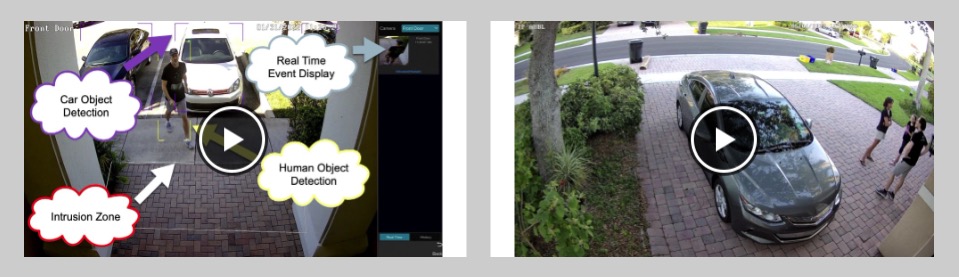4K Security Camera Digital Zoom from Mobile App and DVR
Watch this video to see the digital zoom function performed on a 4K security camera via a Viewtron IP camera NVR and the mobile app. The digital zoom function works the same on iPhone and Android mobile apps. In the video, I used a Viewtron 4K IP camera. However, the digital zoom function also works the same on 4K BNC security cameras and hybrid BNC DVRs.
Viewtron Software & Mobile Apps
You can learn more about Viewtron surveillance software & mobile apps here. You can also watch additional video demos here.
More Viewtron System Videos
You can watch additional video demos of Viewtron security camera systems here.
Video Transcript
Hi everyone, Mike from CCTV Camera Pros here. Today I’m going to demonstrate the digital zoom functionality of our Viewtron recorders. This is applicable both to our Viewtron IP camera NVRs, as well as our Viewtron DVRs for B&C security cameras. In this video I’m going to use that dome IP camera that you see there on the right. It’s a 4K resolution IP camera so it works really well for digital zoom. First I’ll do the digital zoom directly on the NVR, and then I’ll show you what it looks like in the mobile app.
Okay, so here we are on the live view of the Viewtron NVR and I’m going to right click and select this zoom in option, and that opens up the digital zoom function. You could see this rectangle here in Aqua color, that’s the zoom area, and you can make the zoom area bigger or smaller, which essentially is digitally zooming in and out, and you could just drag where you want to zoom anywhere on the screen. So I’m just going to drag it around a bit to show you, and I’ll basically return to the original location and then zoom back out. And then when I’m done I can click on this back button and I return to the live security camera view without the digital zoom enabled.
Next, let’s take a look at digital zoom on the mobile app. This is the iPhone app and to zoom in I’m stretching the screen, so the opposite of a pinch, I’m pushing my fingers outwards and stretching the screen to zoom in. And then I can just drag my finger across the screen to apply that zoom level to different locations of where the camera sees. So I’m just going to drag around a little bit, and now I’m pinching to zoom out. I’m pinching inward to zoom out to go all the way back to the full view of the camera, no zoom is applied right here.
So, what is digital zoom? So what’s actually happening is we’re just stretching out the pixels in a certain area of image and cropping out the rest of the photo. There is nothing mechanical going on within the camera, as opposed to optical zoom like a pan tilt zoom camera has where mechanically the focal length of the lens is changing to bring you in closer or further to the subject. So it is not a real zoom because the resolution is not getting better it’s just stretching out the pixels.
If you have any questions about any of this please feel free to reach out to anytime. I can be reached at mike@cctvcamerapros.net. If you want to learn more about our Viewtron security camera systems like our IP camera systems, our AI systems, license plate recognition and so on please visit www.cctvcamerapros.com/viewtron.
Thank you for watching.