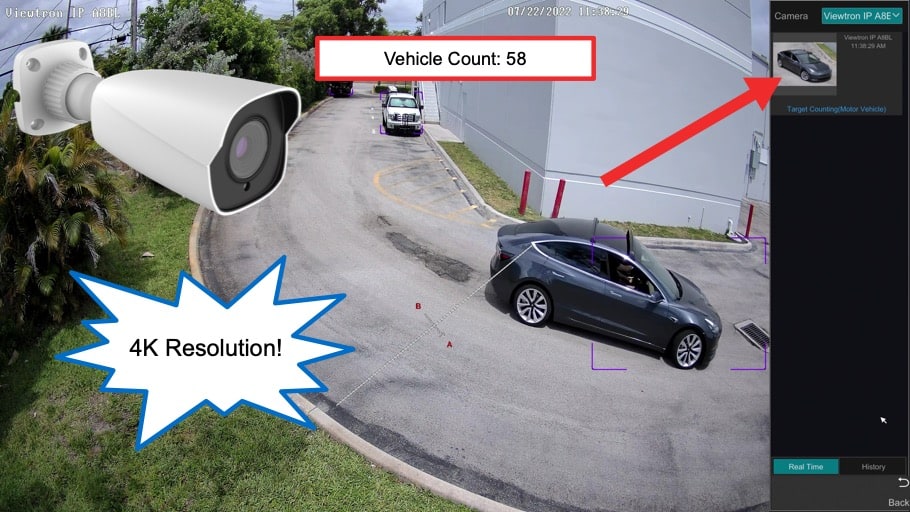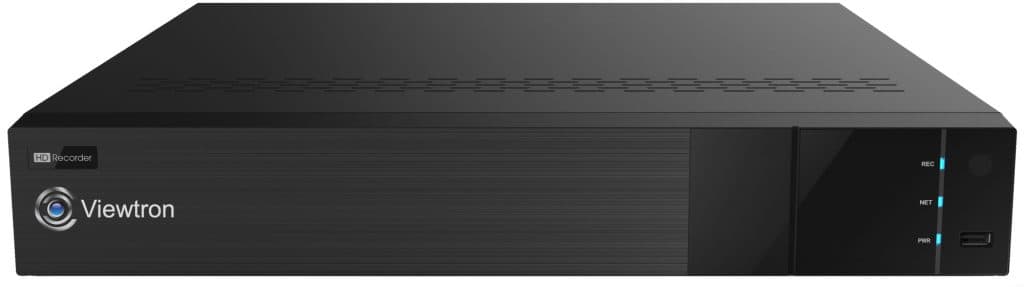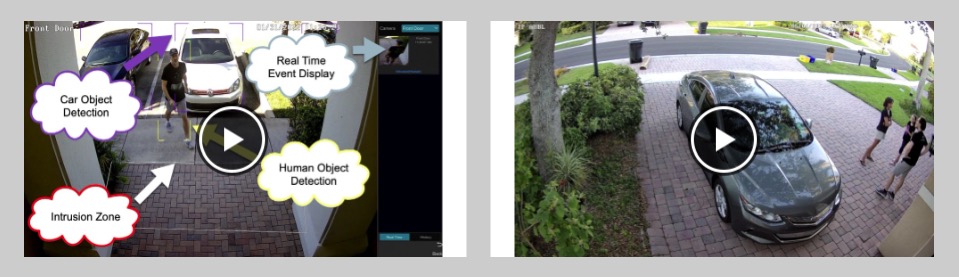Traffic Count Camera Function of 4K AI Security Camera
Watch this video to see the traffic count camera function of the Viewtron IP-A8BL 4K AI security camera. You may also be interested in seeing this AI camera detect cars at long distance.
The traffic counting function demonstrated is available in all Viewtron AI cameras.
To setup the AI software and record the traffic counting video surveillance footage, the IP-A8BL was connected to a Viewtron IP camera NVR.
Additional AI Camera Demos
In addition to the vehicle counting function, Viewtron AI software software also supports vehicle intrusion detection, people intrusion detection, face detection, facial recognition, and face database functions. We also have specialized license plate recognition AI cameras. You can watch all of our AI security camera video demos here.
Video Transcript
Hi, everyone. Mike from CCTV Camera Pros here. Carlos and I just got done installing one of our new 4K AI security cameras on that pole behind me. It’s that camera on the right, pointing out west. If you’ve been following our videos on our YouTube channel, you know that that camera down low is a license plate recognition camera, and the two cameras we have mounted up high are overview cameras.
I replaced one of the four megapixel overview cameras with our new 4K version, and I want to run through a demo and actually show you the traffic counting function of that camera. I’m going to set up a line here on the road, and when cars pass through that line, the camera is going to add to the count of the vehicles that pass through. We’ll set it up on the NVR first, and then I’ll drive my car through it to show you how it works.
Here’s the live view of the security cameras connected to our NVR, and the 4K AI camera is this one in the lower left. I’m going to bring that up to the full screen view. Look at what a nice, wide angle and clear picture this provides. What a perfect overview camera. To set this up, I’m going to select settings and then AI/Event. I’m going to select AI/Event again on the left menu, and then I’m going to select the camera that I want to work with.
On the AI menu, I’m going to set it to target counting and click this enable checkbox. Next, I’m going to draw a line across the road. This is going to be the line that vehicles will cross to be counted. And the traffic flow back here is actually the other way. This is a one-way road that flows this way, so I’m going to set B to A going in this direction, from left to right. Next, I’m going to set the target detection only to motor vehicles.
I only want to count cars, and then hit apply. And then when I’m done, I can close that out by clicking the X in the upper right, and I’m back at the live view of the camera. Now on the live view, I’m going to enable the object detection visualization for the demo when I drive through so you can see it detect my vehicle when I cross that line. In a few seconds, you’ll see me driving around the corner, there, in a distance. There I am now, and notice that the AI software is detecting my vehicle as a car object. And when I pass through the line here, you’ll see it captures the event in the upper right. You see the thumbnail, and it incremented the traffic count on the counter.
I hope you found this video helpful. In addition to the traffic counting functions, these Viewtron AI cameras also support vehicle detection, human detection, face detection, facial recognition, and face database if you want to match faces. In addition, we also have a specialized license plate recognition camera. The normal AI models don’t do license plate recognition. A specific LPR camera model does. If you want to learn more about these Viewtron AI cameras and see some more video demos, please visit www.cctvcamerapros.com/ai.
Thank you for watching.