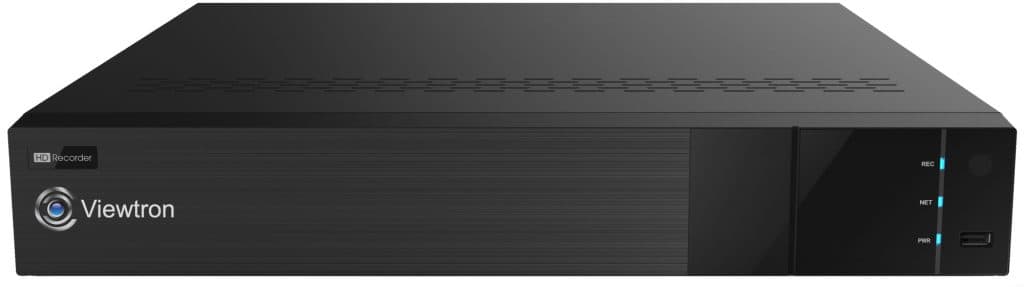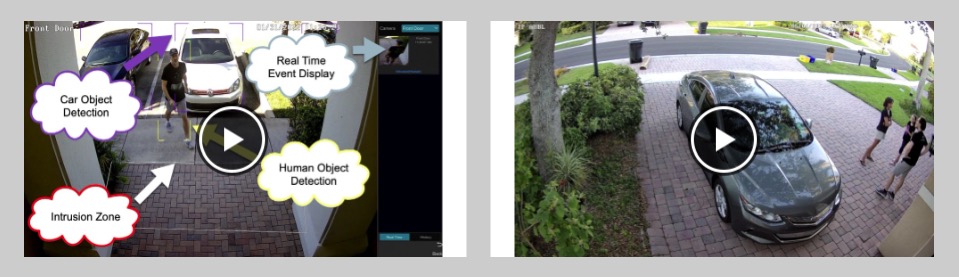Vehicle Intrusion Detection with 4K AI Security Camera
Watch this video to learn how to setup the vehicle object detection and intrusion detection functions of Viewtron AI security cameras. This is possible because of the artificial intelligence software that is built-into all Viewton AI cameras.
This is the 4K AI camera that was used to record the video.

We also have this 4K dome AI camera available here.
4K IP Camera NVR
To configure the AI software and record the video surveillance footage, the IP-A8BL was connected to a Viewtron IP camera NVR.
LPR Camera System

The IP-A8BL that was demonstrated in the above video is used as an overview camera for the license plate recognition system installed at CCTV Camera Pros warehouse. If you want to learn more about our LPR system, you can watch our LPR camera system video demos here.
Additional AI Camera Demos
In addition to the vehicle counting function, Viewtron AI software software also supports vehicle intrusion detection, people intrusion detection, face detection, facial recognition, and face database functions. You can watch all of our AI security camera video demos here.
Related Posts
Video Transcript
Hey guys, Mike, from CCTV Camera Pros here. In this video, I’m going to demonstrate the vehicle intrusion detection function using one of our new 4K Viewtron AI security cameras. I’m going to be using that bullet camera up top that you see there on the right. And if you’ve been following our YouTube videos, you know that that camera mounted down below is a license plate recognition camera, and we use the two cameras up high as an overview. So the vehicle detection is handy in this case because there are some instances where the LPR camera will not detect a plate, but you still want to know when a vehicle came through the area. So you can go back and look at the video footage. Sometimes even though the software doesn’t detect the license plate, you could still visually see it.
I’m not going to do any license plate recognition demos in this video, but I’ll link to them down below if you’re watching on YouTube or on our blog. So again, we’re going to use the 4K AI camera up there on the right, and I’m going to set up an intrusion zone here on the road so that when vehicles pass through, it’ll bookmark that event on the NVR so a user can go back and review the footage easily.
Here’s the live view of the 4K AI camera on the Viewtron NVR. All of this setup is being done on the NVR that the camera’s connected to. So I’m going to select settings over here and then select AI/event. I’m going to select AI Event again on the left menu, and then select the camera that I want to work with from this dropdown. I previously had this camera set up to do a vehicle counting, so I’m going to go ahead and disable that by unchecking this check box and then applying those settings.
Next, I’m going to select intrusion and check this check box to enable this type of AI detection. Next, I’m going to draw the detection zone here on the road. So what this is doing is any time a vehicle passes through this box that I’m drawing, the intrusion detection will activate.
So for detection target, I’m going to select motor vehicle. That’s the only type of object that I want to detect. And then the trigger mode screen, I’m going to disable push notifications. I don’t want to get a push, but I’m going to enable snapshot images, and recording is also enabled by default for the camera that you’re setting up. I’m going to click apply, and then I can close out of this screen using this X when I’m done.
So I’m back to the live view of the camera, and I’m going to enable the visualization of the target detection by clicking on this icon. You can now see the target detection zone on the road, and that window that’s opened up on the right, that’ll show a snapshot image whenever a vehicle is detected intruding on that zone. In a few seconds, you’ll see me in the distance coming around the corner. There I am now. And when my car passes through the intrusion zone, watch as the AI software captures the event and displays a thumbnail image in that window on the right.
If I want to play back the recorded video surveillance footage, I can click on the play button below the thumbnail image, and that’ll begin playing back the recorded video footage at the time that that event occurred. I’m just going to rewind this a bit so we can run through it. You can see all the player controls down here at the bottom of the screen, and this is the recorded event right here. When I’m done, I could just click on the X in the lower right, and that’ll bring me back to the live view of the camera.
Another way to play back recorded video events is using the intelligent analytics search screen. On the intelligent analytics search screen, I can select a date, which camera I want to search, and the type of event I want to search for. When I’m done choosing all these options, I click on this search button here, and thumbnails of all the events that meet that criteria will be displayed. If I select one of them, video will begin playing back in that video player in the lower left. And if I want to play back the video in full screen, I can click playback. And on the video player, again, I’ll pause and rewind and then play forward again just to show the controls. And when I’m done, I can click on this X in the lower right to close the video player, and that’ll bring me back to the intelligent analytics search screen. And I can close that by clicking this X in the upper right, and now I’m back at the live camera view.
I hope this video’s been helpful. In addition to the vehicle object detection, these Viewtron AI cameras also support human person detection. So you could set up intrusion zones to detect when people enter areas. In addition, they could be set up to count vehicles and count people as they pass through certain areas. Also, face detection and facial recognition are supported.
If you want to learn more about these Viewtron AI cameras and see a whole bunch of more demo videos that we have online, please visit www.cctvcamerapros.com/AI.
Thank you for watching.