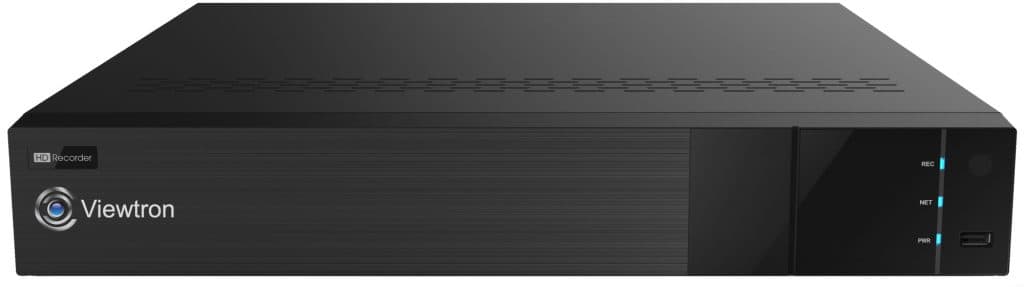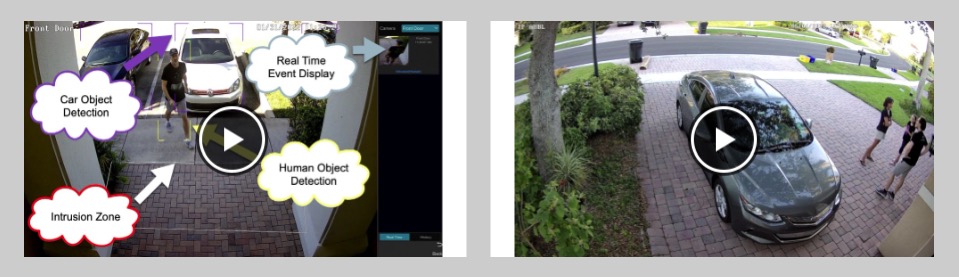What is the best security camera system?
What is the best security camera system for home, business, or government? The team at CCTV Camera Pros helps customers figure out the answer this question everyday. This video and article can be used by anyone that is planning a new security camera system installation, people that are looking for replacement equipment for an existing camera system, and for new CCTV Camera Pros employees for training on how to advise customers. Please watch the above video to hear my initial thought process on how I approach this question when I speak to customers every day. There are some additional things to consider below.
These are the main categories that most customers that come to CCTV Camera Pros for advice fit into.
- Brand New Security Camera System Installation, No Existing Cable Installed
- Customer Needs a Replacement NVR for Existing IP Camera System
- Customer Needs a Replacement DVR for Existing BNC Camera System / CCTV Camera System
- Customer Needs Replacement IP Cameras for an Existing System
- Customer Needs Replacement BNC cameras for an Existing System
New Security Camera System Installation
If you are installing a new security camera system, I always recommend that you install CAT6 network cable, one of our Viewtron IP camera NVRs and Viewtron IP cameras. My absolute very top pick are these IP cameras with AI software built-in. AI cameras are able to detect objects which is a big advantage over traditional video motion detection that that non-AI cameras use. You can watch a video demo here. CCTV Camera Pros has some pre-packaged Viewtron IP camera system bundles on this page that include pre-made cables, an NVR, and IP cameras. However, most of the time we provide a custom system design and quote to customers.
Providing a custom security camera system quote allows us to do the following.
- Provide the exact number of cameras that the customer needs.
- Mix and match different camera models / types. Some customers want dome IP cameras in certain locations and bullet IP cameras in other spots.
- Some customers may require an alarm security camera that has a built-in alarm light and siren. Some customers may require one or more license plate recognition cameras.
- Include various pre-made CAT6 cable lengths or Spools of CAT6 Cable.
You can request a free system quote here. If you prefer, we also provide free phone consultations here.
Replacement NVR for Existing IP Camera System
For customers looks for a replacement NVR that works with their existing IP cameras, I always recommend our Viewtron IP camera NVRs. Viewtron NVRs are ONVIF compliant.
ONVIF stands for Open Network Video Interface Forum. It is an industry organization that creates standards for how IP cameras can communicate with each other. The goal is to make it easier for companies to create IP products that are compatible with other manufacturers. This allows IP cameras from different brands to work together on the same NVR. As long as your IP cameras are ONVIF compliant, they will work with Viewtron NVRs.
You can use your existing ONVIF compliant IP cameras and also add some Viewtron IP cameras to your system. As your older IP cameras go bad, I highly recommend replacing them with Viewtron AI cameras. All Viewtron IP cameras and NVRs work with CAT5E and CAT6 cable.
If your IP cameras are NOT ONVIF compatible, you should consider replacing them because they are not going to work with any modern NVR.
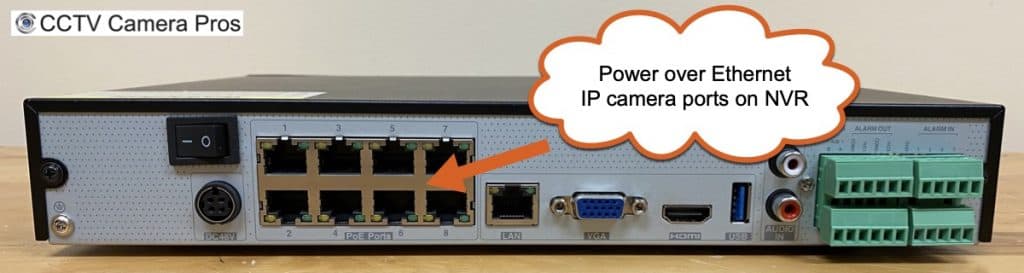
Our Viewtron IP camera NVRs have built-in PoE (Power over Ethernet) ports which means that you run the network cable from the back of the NVR to the IP camera and both power and connectivity are provided by the one cable. This makes these system very easy to setup.
Something worth noting for people deciding if it makes sense to replace their BNC camera system and coax cable with a Viewtron IP camera system (installing new network cable). Viewtron IP cameras and NVRs can record at a higher frame rate compared to high resolution BNC cameras. For example, our Viewtron NVRs can record 4K IP cameras at 30 frames per second. Our BNC DVRs are limited to 8 frames per second at 4K resolution.
Replacement DVR for Existing CCTV Camera System
If you have existing CCTV cameras / BNC security cameras that you want to still use and you only need to replace your DVR, we highly recommend our best selling Viewtron hybrid DVR. Our Viewtron hybrid DVRs work with the following CCTV video formats and resolutions.
- AHD Cameras (720p, 1080p / 2mp, 3mp, 4mp, 5mp, 4K / 8mp / 4K)
- HD-TVI Cameras (720p, 1080p / 2mp, 3mp, 4mp, 5mp, 4K / 8mp / 4K)
- HD-CVI Cameras (720p, 1080p / 2mp, 3mp, 4mp, 5mp, 4K / 8mp / 4K)
- Analog CCTV Cameras (all analog resolution supported including CIF, D1, 960H)
If you are going to add any new BNC cameras or need to replace a few CCTV cameras that are no longer working, these Viewtron BNC cameras are my top pick. If it is within your budget, go with 4K BNC cameras.
In addition, Viewtron DVRs are also compatible with network IP cameras. However, the AI functions of Viewtron AI cameras are not integrated and there are no built-in PoE ports, so you must connect IP cameras to an external network PoE switch. You can watch this video and article on how to connect an IP camera to a Viewtron CCTV DVR to learn more.
If you are replacing an existing CCTV DVR or CCTV cameras, I suggestion that you read this section on things to consider when replacing a CCTV DVR or CCTV cameras.
Replacement IP Cameras for Existing NVR System
If you are looking for IP cameras that are compatible with your existing NVR system, you must first determine if your existing NVR is ONVIF compatible. You can read this section to understand what is ONVIF. If your NVR is ONVIF compliant, next you need to determine what is the maximum resolution IP camera that your NVR can handle. If you are having trouble figuring these things out, please email us the make and model of your NVR and we will help research.
Here are links to the replacement IP cameras that we recommend based on the the max resolution of your NVR.
Please note that the AI software that is built into some of our Viewtron IP cameras is ONLY integrated with Viewtron NVRs. You can still use Viewtron AI cameras with third party NVRs, but you will not get the benefit of being able to setup human detection, car detection, face detection, and license plate recognition automation unless you use a Viewtron NVR.
If you NVR is NOT ONVIF complaint, I highly recommend that you replace it with a Viewtron NVR.
Replacement BNC Cameras for Existing DVR System
If you are looking for replacement BNC security cameras / CCTV cameras that are compatible with your existing CCTV DVR, it is important to know what video format(s) and resolution(s) that your existing DVR supports. Most DVRs have a silver sticker on the back or bottom of the case that specifies the DVR make and model. Try to find a product specification online by searching for your DVR make and model + specification in the search. You may also be able to locate a product make and model on one of your existing CCTV cameras. If you can locate a product specification for your existing security cameras, that will tell you what type of cameras you need too.
The Viewtron BNC security cameras that we supply support multiple video formats. You can use the video format selector that is attached to the camera’s video cable to select between AHD, HD-TVI, HD-CVI, and analog CCTV (CVBS) video formats.
CCTV Camera Pros has the following BNC camera resolutions available. All of these work in AHD, HD-TVI, and HD-CVI video formats. They can also be scaled down to analog CCTV resolution to work with older CCTV DVRs.
Please note that if you have an old CCTV DVR, most of them time it is best to also replace your DVR with one of our Viewtron hybrid DVRs. However, the quality of your cable must also be considered and I recommend reading this section on replacing a CCTV camera system.
If you would like to speak with me or one of the other techs at CCTV Camera Pros, you can request a free phone consultation here.
Below, you will find some additional content on things to consider when determining the best security camera system for you.
AI Camera System Human Intrusion Detection Demo
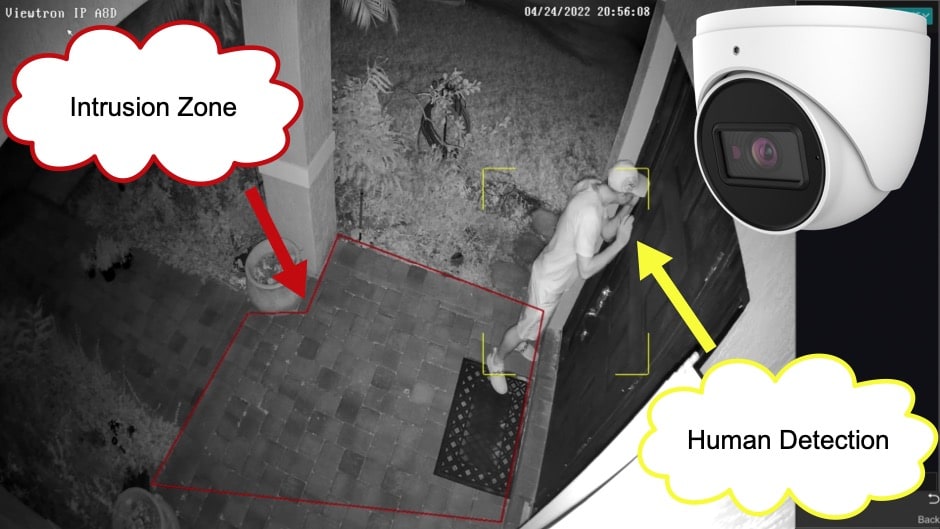
If it is within your budget, I highly recommend that you choose one of our Viewtron AI camera systems, or use some AI cameras in the areas where you want to record based on human or vehicle movement. Viewtron AI is our top rated security camera system. AI cameras are network IP cameras with built-in artificial intelligence software for object detection. Object detection works so much better than video motion detection. Please watch the above video demo of the human object detection using this 4K AI dome camera installed at the front door of my house.
In addition to the pre-configured systems our our website, CCTV Camera Pros can also design a custom system and quote for you. Some customers may want some AI cameras and some non-AI. Or maybe they need one PTZ camera or a license plate recognition camera.
You can watch additional Viewtron AI camera video demos here.
Replacement CCTV Camera System for Existing Coax Cable
If you already have coax cable installed that you want to use for BNC cameras, you should conform that the cable is in good working condition. Otherwise, if it needs to be replaced, I installing network cable for IP cameras. Also, if you have pre-made BNC cables, from an older system purchased from retailers like Costco or Best Buy, you most likely will not be able to use 4K BNC cameras because the cable is not a thick enough gauge.
If you have high quality cable from an RG59 Siamese spool, then I recommend our Viewtron 4K BNC camera Systems. If you have pre-made cables or the 4K systems our outside of your budget, then you should consider our 1080p BNC camera systems. Our Viewtron 4K systems are among the very best closed circuit home security camera systems.
If you end up needing to replace your old BNC cables in order to upgrade your CCTV system, then you really should consider running CAT6 cable and installing a Viewtron IP camera system with AI security cameras.
Please note that all Viewtron systems (IP and BNC) have the same easy to use interface and the same remote camera monitoring apps for iPhone, Android, Mac, and Windows. You can still have a great system with BNC cameras. CCTV Camera Pros still sells many BNC systems. The main thing that you will miss is the ability to use AI object detection instead of video motion detection.
CAT5e vs CAT6
If you are installing new network cable, CCTV Camera Pros recommends CAT6 over CAT5e cable. Although you may not see any benefit from the slightly more expensive cable right now, you will be ready for future. CAT5e and CAT6 can both handle Gigabit Ethernet speeds. CAT6 can also handle 10G Ethernet speed. Although IP camera system do not need this now, that will most likely change in the future. We do not know what technologies are coming 5 years from now. So why not install the higher capacity cable in place now to prepare.
Have Questions? / Need Help?
I hope this article will helped you decide what is the best security camera system for your needs. The main thing is choosing between an IP camera system vs a BNC / coax camera system. If you would like to speak with me in detail about requirements that you have. I am available for free phone consultations and quotes. I can be emailed directly at mike@cctvcamerapros.net.
Related Products & Videos
- outdoor camera system
- home security camera system
- outdoor security cameras
- wireless security camera
- 4K AI security camera car detection
Video Transcript
What is the best security camera system?
Good morning everyone. Mike from CCTV Camera Pros here. I’ve been asked this question literally thousands of times over the last 18 years and although it’s a complicated question, in some cases because sometimes specialty cameras are needed given certain situations, it generally comes down to this question. Is this a brand new system with no cable in place, or are you replacing or upgrading an existing system that already has cable?
Let’s take option A. If you have no system in place, no cable in place, then go with a IP camera system using CAT5E or CAT6 cable. Real quick, what are the advantages? Well, the Viewtron NVRs we sell have built-in power over Ethernet, so when you run the network cable from the NVR to the cameras, it provides both power and connectivity from the NVR to the camera, so it’s really plug-and-play.
In addition, these modern IP cameras are a lot more powerful and can record at a higher speed than coax cameras. For example, our Viewtron AI security cameras have built-in artificial intelligence software for object detection. The advantage of object detection is if you want to record only when someone is intruding in a certain area, or a person is detected or a car is detected and you want to record only in those situations, or you want to be alerted via alarm when those situations happen, the AI cameras are great because with object detection, it works so much better than the video motion detection provided by BNC cameras. If you’ve worked with these before, you know that video motion detection, there’s a ton of false positives that can be very frustrating.
Okay. If you have existing cable in place and assuming it’s not CAT5, because if you have CAT5, again, just go with an IP camera system, and I do highly recommend our Viewtron AI camera systems, but let’s say you have a bunch of money invested in coax cable. Okay. What type of coax cable is it? Is it these inexpensive pre-made cables that came with these systems that are sold at Costco and Best Buy from QC or Lorex? Those cables sometimes in most cases can’t handle the latest 4K BNC security cameras because they’re not a thick enough gauge for all of the bandwidth that’s required, and you don’t know until you test them if the cables are thick enough.
If you installed cable from an RG59 Siamese cable spool, then you’re in good shape because RG59 Siamese can handle the latest 4K BNC cameras and you can have a great system with BNC cameras still. The only thing that’s missing is the artificial intelligence, which some people don’t need, and if you have a whole bunch of money invested in your cable via RG59, then in that case going with the BNC security camera system probably makes sense, which I recommend our Viewtron BNC systems. They’re excellent. It’s actually the same software, the same remote viewing apps, whether you go with BNC cameras or IP cameras, and you can even use both.
So again, what is the best security camera system? It could be a more complicated question than what’s covered in this video, because we have license plate recognition cameras, we have auto-tracking PTZ cameras, we have alarm security cameras. There’s a lot of other variables, but generally it comes down to, is it a new system or do you have cable in place?
Guys, if you have more questions for me on this subject or anything related to video surveillance systems, please reach out to me anytime. I can be reached at mike@cctvcamerapros.net. If you want to learn more about our Viewtron AI security camera systems, our BNC systems, our license plate recognition systems, please visit www.cctvcamerapros.com/Viewtron.
Thank you for watching.