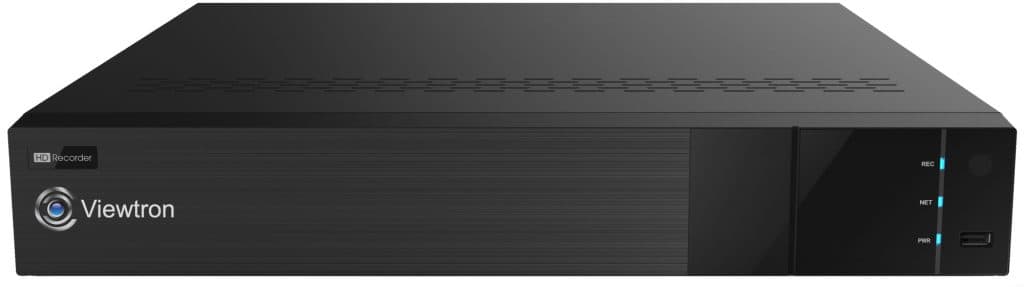Auto-Tracking PTZ Camera w/ AI Software Tracks Car 370 Feet
Watch this video to see this Viewtron auto-tracking PTZ camera with AI software track a car 370 feet away from where the camera is installed. In the video, I will also go over how to configure the software on the Viewtron NVR to setup the intrusion detection zone and configure the PTZ in auto-tracking mode.
This is the Viewtron IP-PTZ-425 that I used in the video. It is a 4mp network IP based pan tilt zoom camera with 25x optical zoom.
This is the Viewtron IP camera NVR that I have the PTZ camera connected to. All of the setup / configuration footage that you see in the video was captured from the NVR.
More PTZ Demo Videos
Here are some additional videos that demonstrate the Viewtron IP-PTZ-425.
- Auto-Tracking Camera with Human AI Object Detection
- IP PTZ 25x Zoom Video Demo
- Pan Tilt Zoom Controls from iPhone App
More AI Camera Videos
Video Transcript
Hi everyone, Mike from CCTV Camera Pros here. I’m doing some more testing with our auto tracking PTZ camera. It’s that IP pan tilt zoom camera that you see there behind me. And today what I’m going to do is I’m going to test the car detection. That camera has AI software built into it that can detect objects such as cars and humans.
In this video I’m going to detect vehicles. I’m going to set up an intrusion zone at one of our entrances, basically no matter which way a vehicle enters they have to pass through this intersection up front. When the vehicle passes through that intersection the pan tilt zoom camera is going to detect the vehicle and track them. And the first direction I’m going to come from you’ll see it tracks me all the way down to the other end of the building, that’s 370 feet away from where the camera’s mounted. So first let me show you how to set up all the settings on the NVR.
The camera is connected to a Viewtron NVR, and I’m going to set up the intrusion zone and the PTZ auto tracking first, and then we’ll run through a demo of the auto tracking surveillance. Here’s the live security camera view on the Viewtron IP camera NVR that the PTZ is connected to. Here’s the full screen view of the PTZ camera. To set things up I’m going to select settings from the main menu, and then select AI/event.
On the AI screen I’m going to select AI event over here on the left, and then the IP PTZ 425 is already selected, and the type of AI we’re going to be doing is intrusion. So I select intrusion and then check the enable detection by IP camera checkbox. Next I’m going to draw the intrusion zone using the mouse, basically creating it’s not quite a square, but it’s four points and that’s the intrusion zone there.
Next I’m going to switch the PTZ to lock, that basically locks in this position, it is like the home position when it’s not auto tracking, and then check this trigger track check box. Next, I’m going to click detection target and I’m going to uncheck human and non-motor vehicles because the only type of objects I want to detect for this project are cars, motor vehicles. Next, I select a trigger mode and I’m going to choose to take a snapshot, and also trigger recording on the auto tracking PTZ camera.
So I move that camera over to this box and select okay. Now, if I wanted to I could set up mobile push notifications, an alarm buzzer, video popup, and email notifications, but we’re not going to do that for this project. When I’m done I select apply and then select camera up at the top. And then under the PTZ menu I’m going to select smart tracking. And you have to select PTZ auto tracking as a priority here, and then click apply. When I’m done I can close the setting screen by clicking on that X in the upper right, and I’m back at the live view of the auto tracking PTZ camera. This icon enables the visualization of the object detection and the target zone, I just wanted to show you that. I’m going to disable that for the rest of the video.
Now we’re going to move on to the auto tracking demo. So in a second you’re going to see me driving from the left and approaching the intrusion zone. Here I come now. And once I pass that stop sign and enter the intrusion zone you’ll see the PTZ starts to auto track my car, and it’s going to track me all the way down clear to the other end of the parking lot. When I was done making this, I measured that last spot down there that I pull into, actually the second to the last spot in the parking lot, that’s 370 feet away from where the camera is installed. So this is what the 25x zoom looks like on a vehicle that is 370 feet away.
And once the vehicle stopped, after a certain time it will go back to the home position because it’s no longer tracking me. But I’m going to continue to record here so you can see me come from that position 370 feet away back through the intrusion zone, and you can see it track me in the other direction. So here I come now. And again, remember the intrusion zone is basically in the center of that intersection there. So we can capture vehicles coming from any direction that they enter our parking lot. And when I enter the intrusion zone here you’ll see the PTZ starts to auto track me again.
And it only gets to a certain point here because this palm tree that we have out front kind of blocks the object detection. If we really wanted to track the whole lot we’d have to take that tree down. But it’s good to be aware that when things like that get in your way it does interfere with the auto tracking and the object detection. I hope this video’s been helpful to show the AI object detection software and auto tracking software for that’s built into that Viewtron IP PTZ camera.
I made some other videos last week, one that is a human object detection and auto tracking, and then another one that shows the 25x zoom capability of this camera. A couple other things I want to mention. That camera has built in IR night vision that’s rated up to a hundred meters or 300 feet. It’s a full 360 pan tilt zoom camera, so that camera is able to spin a full 360 degrees around. As you’ve noticed it’s an outdoor camera, most of the time used outdoors because it’s kind of big, and it’s IP 66 weatherproof rated, which is fine for down here in south Florida where it’s humid and rainy.
It will also work well in cold weather environments. If you have any questions about any of this, feel free to reach out to me anytime. I can be reached at mike@cctvcamerapros.net. And if you want to learn more about this auto tracking pan tilt zoom camera please visit www.cctvcamerapros.com/auto-tracking-PTZ-camera-p/ip-ptz-425.htm.
Thank you for watching.