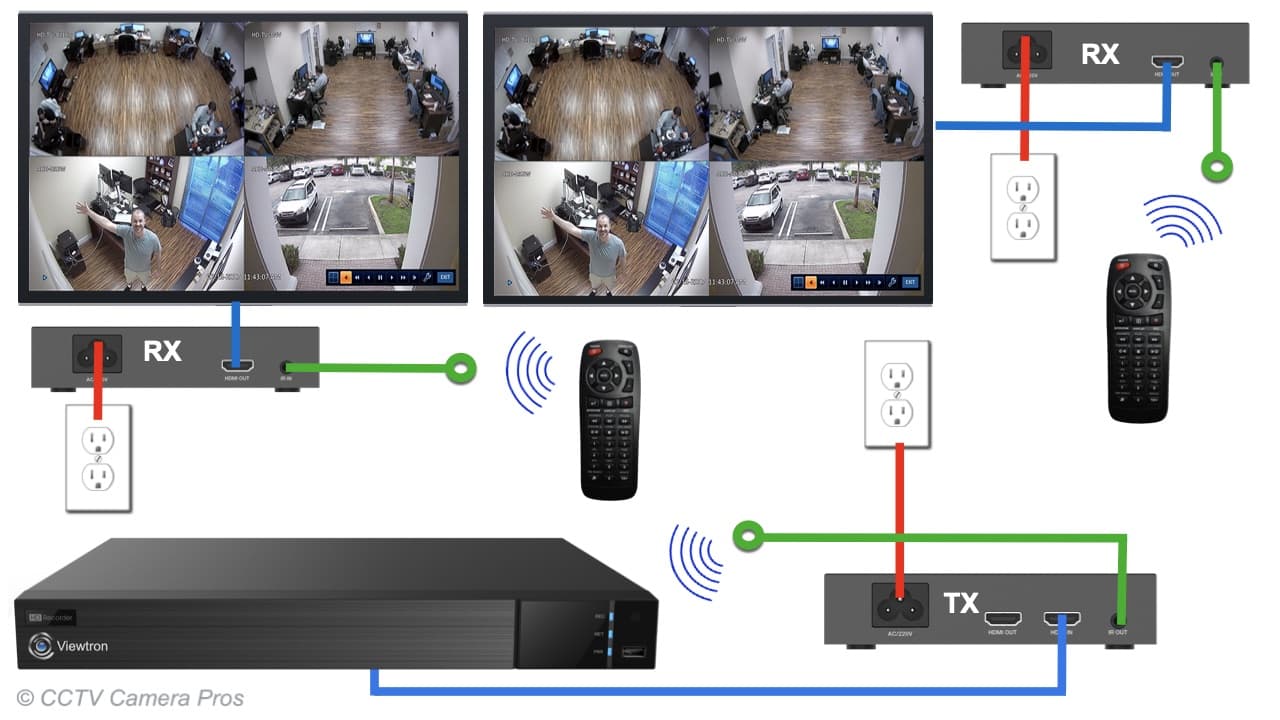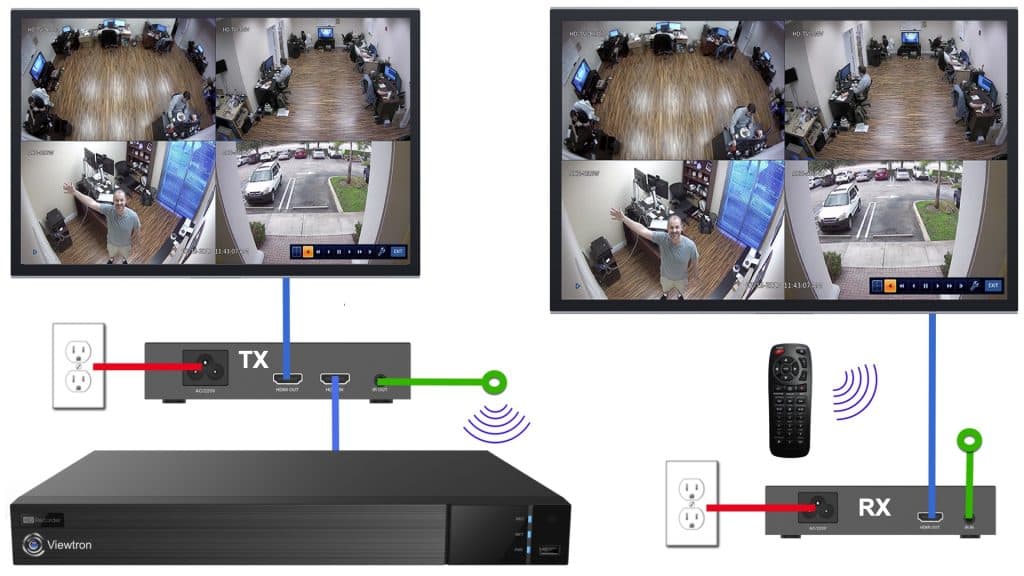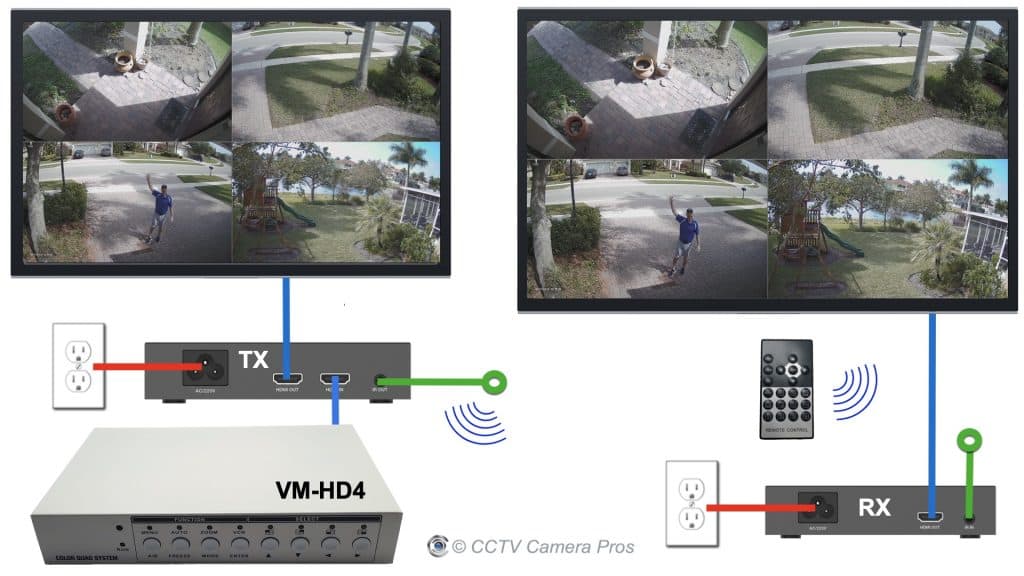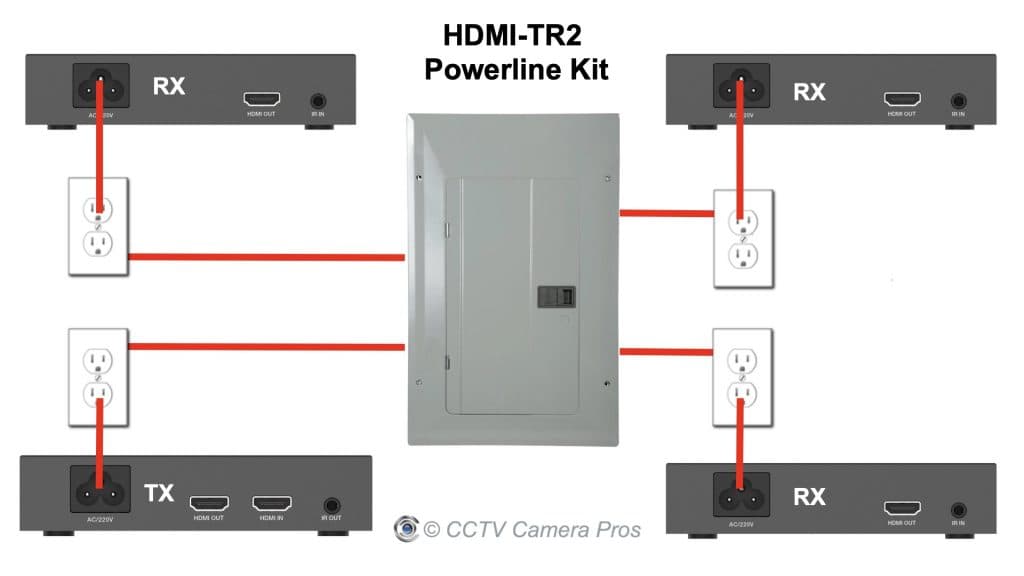Display Security Cameras on Multiple TVs with HDMI over Powerline
This HDMI over Powerline review video shows how to display security cameras on multiple TV monitors by sending the video signal from a surveillance DVR over power wire. If you are not familiar with what an HDMI over powerline kit is, these systems are pretty amazing. They allow you to send HDMI signals over standard electrical wiring / existing power outlets. They also allow you to repeat the signal from an infrared remote control, so that you can control your DVR from the remote display monitor.
The kit that I review in this video is the HDMI-TR2 which includes one transmitter and receiver. It has the option to add two additional receivers. This allows you to display your security cameras on 4 monitors total, because the transmitter also has an HDMI output.
Here is how this setup works.
- The blue lines represent standard HDMI cables. Red are the power cords included with the kit. Green are the IR transmitter and repeater beacons.
- The HDMI output of the Viewtron security camera DVR on the left is connected to the HDMI input on the HDMI-TR2 transmitter (TX). These systems also work great with iDVR-PRO DVRs, NVRs for IP cameras, and any HDMI media source with resolutions up to 1080p @ 60Hz.
- The power cable of the transmitter connects to a standard power outlet.
- The HDMI output of the transmitter is connected to a TV monitor, so there is one monitor display in the same room as the DVR.
- The green wire with the circle on the end is the IR remote control repeater that is included with the HDMI-TR2 kit. That is a wire and beacon that repeats the signal from a wireless remote control (if you are using one). The repeater must be positioned facing towards the IR input receiver of your DVR or other HDMI source device.
- The HDMI receiver is pictured on the right. It must be connected to a power outlet that is on the same circuit breaker panel as the transmitter. A total of 3 HDMI receivers can be used with this system.
- The HDMI output of the receiver is connected to a second monitor to display a live view of our security cameras in another room.
- The green wire on the RX is the IR remote control receiver. It allows you to use the remote control of the DVR in the other room. It comes with a small piece of double sided tape, because it is typically mounted on the edge of the TV frame.
Although, I did not create a video review yet, I also tested the HDMI over powerline kit at my house with this CCTV quad multiplexer and the 4K security cameras that I have installed there. The installation is exactly the same as a DVR.
We have a lot of customers that use our CCTV video multiplexers to create multi-camera live video displays for applications where recording is not needed. I know that many of them are going to be happy to see that we have this new solution that enables display on multiple monitors without the need to run HDMI cable long distances.
Here are some important things that I learned while doing this product review.
- The power outlets that the transmitter and all receivers plug into must all be on the same electrical circuit breaker panel.
- You can not use surge protectors or extension cord / power strips. The power cable of the transmitter and receiver(s) must be plugged directly into your power outlets.
- Performance goes down when you use more receivers. I had the best performance when I used one receiver. Response time / video frame rate when down a bit when I added a second receiver, and more when I added a third.
- The kit is a plug and play type of setup. When you connect everything, it just works.
- In my opinion, live security camera display from security camera systems are likely be the best application for these kits. I do not think that the frame rate will be acceptable for a Blu-ray player or cable set top boxes. However, based on over 15 years of experience in designing video surveillance systems, the performance is definitely acceptable for security camera display.
Have Questions / Need Help?
You can learn more about the HDMI-TR2 HDMI over Powerline kit here. Please do not hesitate to email me questions that you have.