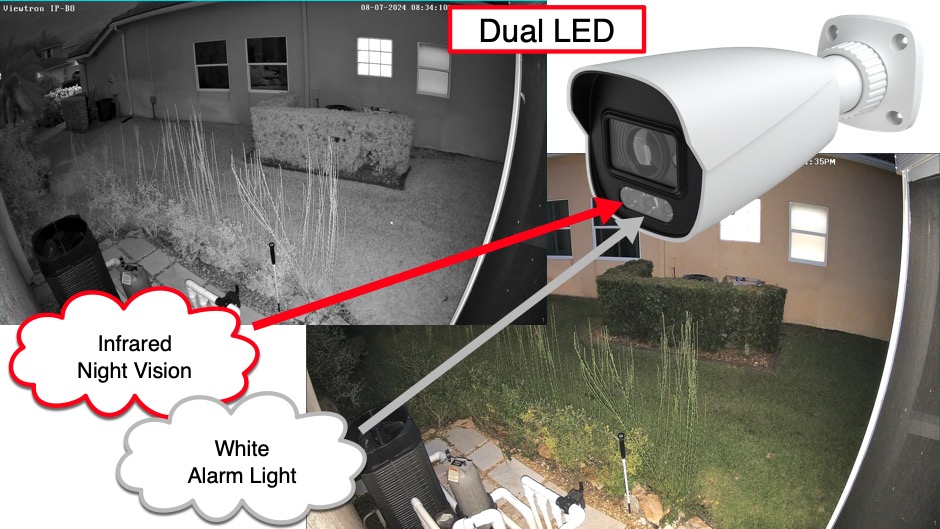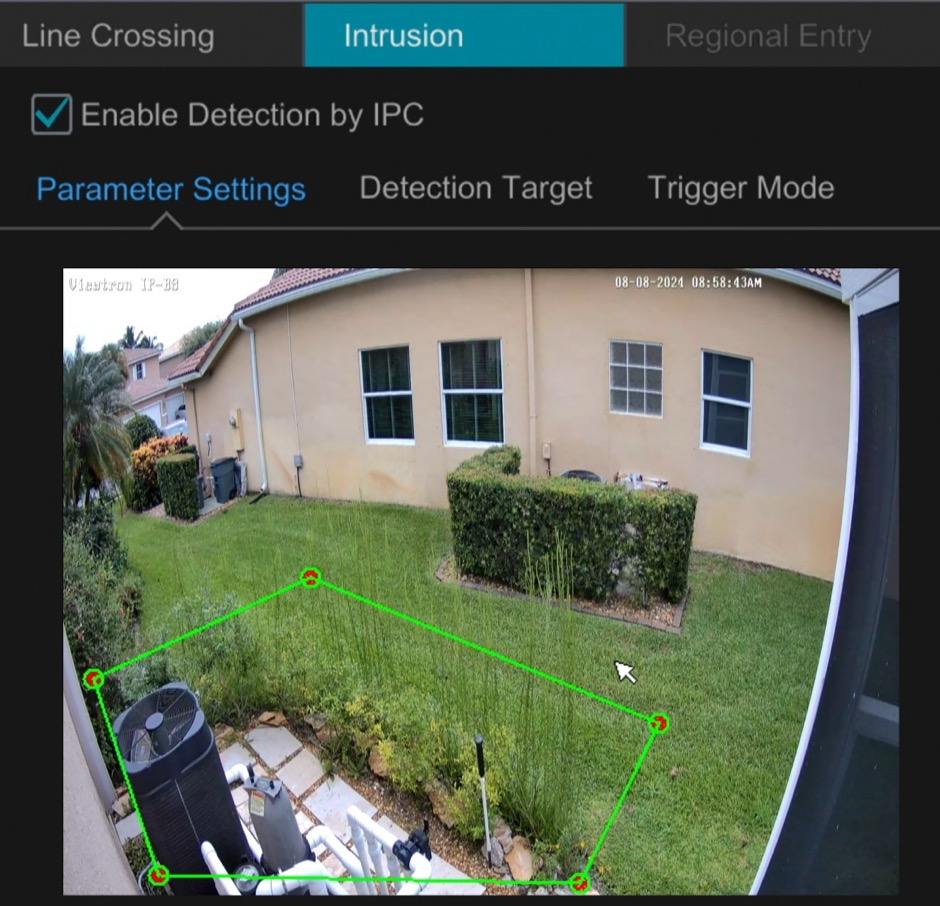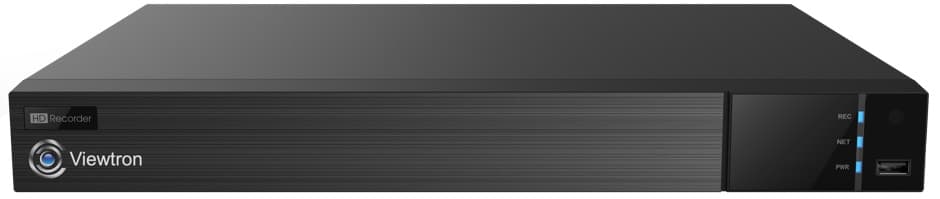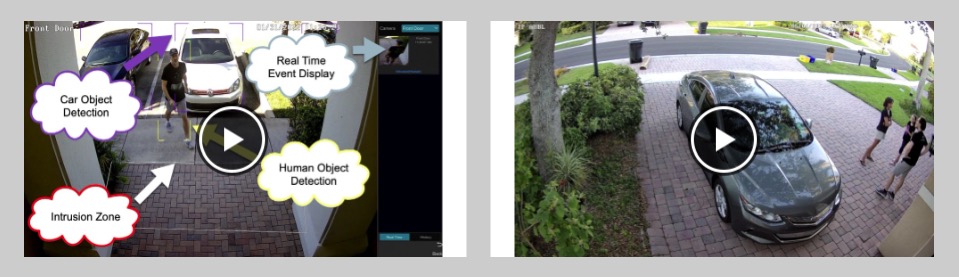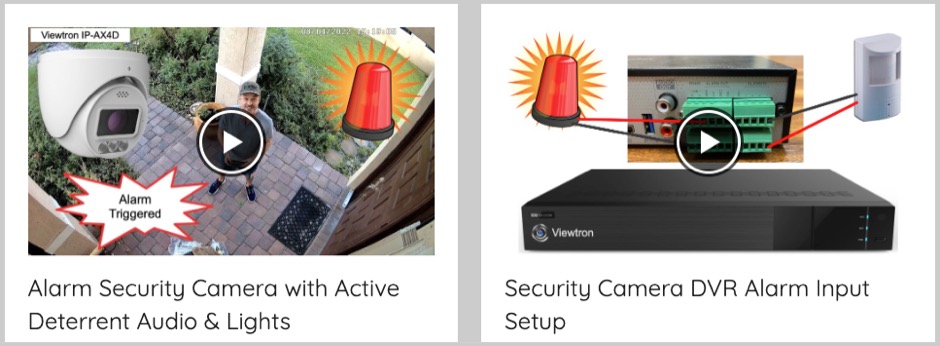Viewtron Dual LED IP Cameras: IR Night Vision + Security Light
Please watch this video for an introduction to Viewtron dual LED IP cameras (a technology we are rolling out to some of our latest generation security cameras). Viewtron dual LED camera cameras use IR LEDs for infrared night vision and visible light LEDs as a motion activated alarm light. The AI software that is built into these cameras is used to activate the white alarm light (instead of basic motion detection). AI object detection is much more reliable than traditional motion detection. You can watch this video to learn more about why AI cameras are better.
Infrared LED vs White LED: What is the Difference?
IR Night Vision
CCTV Camera Pros has been using IR LEDs in security cameras for infrared night vision for many years. IR LEDs emit invisible infrared light, letting your security camera capture video in low light and zero light environments without lighting up the area. IR security cameras automatically trigger their IR LEDs and engage an IR cut filter which allows the camera to capture clear black and white video. IR night vision is awesome for covert surveillance.
The above video surveillance snapshot was captured when the Viewtron IP-B8 was in IR night vision mode.
Motion Activated Alarm Light
White LEDs emit visible light that illuminates the area, just like a traditional light bulb. Customers that are searching for motion activated security lights and motion activated flood lights will be interested in these new security cameras. Instead of using motion detection from a PIR motion sensor to turn the light on, the security camera uses it’s built-in AI software to detect people and / or cars.
This snapshot was captured when the AI software detected me entering the intrusion zone. The IR night vision turns off and the white alarm light LED turns on. The camera switches to color recording.
3 Operation Modes
Viewtron dual LED security cameras support three different modes:
- Infrared Night Vision Only: This is the classic mode. When it gets dark, the IR LEDs kick in, letting the camera capture footage using invisible light.
- White Alarm Light Only: This acts like an alarm light. When the camera detects an object in a predefined zone, the white LED turns on, illuminating the area and switching the camera to color mode. This can scare off intruders and gives you colorful, detailed footage at night.
- Dual LED Mode: IR night vision + AI object activated alarm light. The camera starts in IR night vision mode (in low light levels) and switches to white light mode when it detects an object, giving you a clear, colorful image. The white LED acts as a deterrent and illuminates the area enough to record color video.
AI Software: Human Detection / Intrusion Detection
Here is a screenshot captured on the Viewtron IP camera NVR that the IP camera is connected to. This is the intrusion zone that I setup on the side of my house so that when the AI software detects a human entering that intrusion zone, the alarm light (white LED) turns on. You can also watch this video on how to setup human detection on Viewtron AI cameras. You can also setup line crossing detection / human detection to activate the alarm light.
4K Bullet IP Camera
The first security camera model that we are rolling out with the dual LEDs is the Viewtron IP-B8 4K IP camera. In addition to the dual LED technology, this new generation IP-B8 now also includes a built-in audio surveillance microphone and limited AI software. The AI software supports human detection and vehicle detection, but NOT face detection / facial recognition. This is still a huge upgrade because the previous generation IP-B8 did not have any AI software and we are keeping the price of this camera the same.
Dome 4K IP Camera with Alarm Light
The Viewtron IP-D8 4K Dome IP camera is also now available with dual LED. If you are looking for a dome security camera with alarm light, the Viewtron IP-D8 is highly recommended.
IP Camera NVR with AI Software Integration
All of our Viewtron IP camera NVRs are fully integrated with the AI software built into some Viewtron IP cameras. This allows you to configure and manage all of the object detection and intrusion rules on the NVR. In the above video, I am doing all of the AI software configuration and recorded video surveillance playback on Viewtron NVR.
Viewtron AI security Cameras
You can watch additional Viewtron AI security camera video demos here.
Viewtron Security Camera and DVR Alarms
You can watch additional demo videos that demonstrate security camera alarms and DVR alarms here.
Video Transcript
Here is a complete text transcript for the video at the top of this page.
Hey, guys, Mike from CCTV camera pros here in this video, I want to tell you about a new feature on some of our Viewtron IP cameras. It’s dual LED. So, as you probably know, IR LEDs are used for infrared night vision, and that’s invisible infrared light that allows your security camera to see in low light and zero light scenarios. But white LEDs actually cast visible light. And we’re installing two infrared LEDs and one white light LED on some of our Viewtron IP cameras now. And this is how it works. It works specifically with the AI software. And when the camera’s in IR night vision mode and you have an intrusion zone set up, or a line crossing zone set up for human object detection or vehicle object detection, you can make it so that the white LED turns on when an object is detected.
This is optional. So these cameras are going to be able to run in three modes. Infrared night vision mode, like all of our existing IP cameras have, where when the light level goes down below a certain level, the IR cut filter clicks over, and the IR LED allows you to see with IR night vision. That’s mode number one. Mode number two is white light LED, which basically is like an alarm light. So when an object is detected in the intrusion zone, the white LED turns on and casts visible white light in the area and illuminates the area. And the camera’s in color mode. And then there’s a hybrid mode where you can use both.
So the camera goes into IR night vision, and then when a person intrudes in on the area, comes into the intrusion zone or crosses a virtual tripwire, the white LED kicks on, the camera switches to color mode, and the white LED is casting visible light. And when the objects are no longer in view, the white LED turns off and the camera goes back into IR night vision mode. So what I’m going to do now is I’m going to log into the Viewtron NVR. So I have one of these cameras installed right now in my driveway, and the one I tested is over on the side of my house. It’s the IP-B8. Viewtron IP-B8. It’s a 4k resolution IP camera, which this new generation now has the AI software for human object detection, and it has the dual LED, the IR night vision, and the white light. So I’m going to configure mine to run in the dual mode to where it’s going to be in IR night vision mode.
And then when you see me come into the intrusion zone, the white LED is going to kick on. And I’ll show you the intrusion zone that I set up as well.
Here’s the live view on the Viewtron IP camera NVR. And the first thing I’m going to do is I’m going to log into the main menu down here and select settings. And then over here in the upper left under the camera menu, I’m going to select image settings. And then the Viewtron IP-B8 is the camera that I’m demoing in this video. I’m going to go to the advanced settings there. And then under illumination mode, you see there’s three settings, white light only, infrared light only, or smart supplemental light, which is the dual LED mode where it switches between the IR night vision and the white light. So next, I’m going to go into the AI event area and show you how I set up the intrusion zone. So I’m going to select the Viewtron IP-B8 and then click on the intrusion link right here.
And I already have that enabled. And I have a little intrusion zone already set up on the side of my house here that you could see. And if I go into the detection type, obviously I’m only going to be detecting humans. There’s no motor vehicles on the side of my house. And I’m going to close that back out and go back to the live camera view. So next, I’m going to pull up the recorded video surveillance footage by going into playback because I recorded an event last night when it was dark, where I triggered the intrusion zone and turned on the white light. So I selected the date yesterday. And then I’m going to scroll down on the timeline here.
did this about 8:30 at night, if I remember right. And you can see all of the intrusion events are highlighted on that timeline. And then this is me on my iPhone. I’m recording the event of the camera going to the white light mode. So I just wanted to see how I’m getting set up on the side of the house. You could see me in the upper left over there outside the intrusion zone, and I’ll come walking through in a sec. I’m holding my iPhone and recording the view of the camera as I walk up. And then here’s the view from the video footage from my iPhone.
And then there’s when I triggered the intrusion zone, you can see the white light LED comes on and you can see it does a good job of illuminating the side of my house. I’m just going to minimize that screen so you could see how clear the recorded video surveillance footage is. Obviously, it’s in color mode now, and it’s using that white light LED to record color video at night. And then I’m just waiting for it to go back into IR night vision mode now that I’m outside of that detection zone there, the IR night vision is triggered again, and you can see the infrared LEDs are back on and the white light is now off. And when I’m done, I’ll close out that video recording by clicking the button in the lower right.
Guys, I hope this video has been helpful. I want to mention a few things before we wrap up, so I want to be crystal clear about this. We’re rolling this feature out to a lot of our existing Viewtron IP camera models, and you have the option to run it in traditional infrared night vision mode and not use the white LED. If you don’t like that feature, or if you don’t want to use it, you could just select the mode that you want, as I demonstrated in the video, so it could just be used as a traditional IR night vision camera. The other thing I want to mention is the new generation bullet cameras that have this dual LED mode. They now also have an audio surveillance microphone. So we’re rolling out built in audio mics to some of our Viewtron bullet IP cameras. So that’s pretty exciting.
Before, you had to always get the turret dome style, so that’s pretty cool. The other thing is, some of the cheaper model Viewtron IP cameras, the ones that are going to get this, this dual LED, they are going to have limited AI software, so they’ll be able to do the human object detection, the intrusion zones, the virtual trip wires, exiting and entering and exiting regions, but they will not support facial detection and face recognition. You have to go with the higher end models for that. But then this is the IP-B8. This didn’t have any built in AI software prior to this new generation release. Anyways, if you have questions about any of this, as always guys, you can always reach out to me directly at mike@cctvcamerapros.net. if you want to learn more about all of our Viewtron AI cameras and see additional demo videos, please visit www.cctvcamerapros.com/AI. Thank you for watching.