PoE vs BNC Camera System, Why I Upgraded My CCTV Cameras to IP
In this video, I discuss the reasons that I upgraded my home security camera system from BNC cameras to network IP cameras (PoE vs BNC camera system). The same thought process is used by the guys at CCTV Camera Pros use when making recommendations to customers as to whether a customer should leverage their existing coax cable and upgrade to HD BNC cameras, or re-wire their system for network IP cameras.
There are 3 main reasons to consider switching from a coax cable / BNC camera system to network cable / IP camera system. In this article and video, I am specifically talking about a Viewtron IP camera system with AI software capability. Not all IP cameras have advanced artificial intelligence functions like Viewtron AI security cameras do.
AI Software Capability
The main reason that I upgraded my system was for the AI software functionality of the Viewtron system. The artificial intelligence is a function of the specialized IP cameras and the Viewtron NVR. Not all Viewtron IP cameras have AI built in. Unfortunately, Viewtron BNC coax cameras can not provide AI functionality.
Built-in PoE Ports (Viewtron NVR)
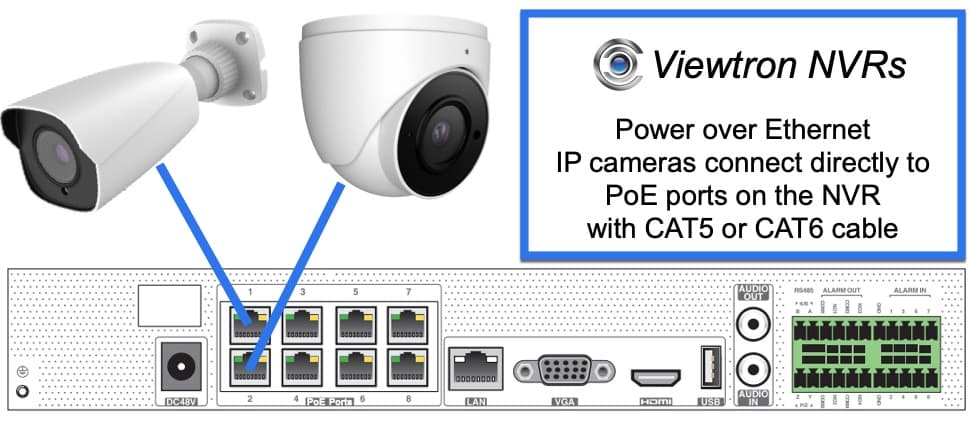
Another consideration is that Viewtron NVRs (network video recorders) have built-in PoE ports. To install IP cameras, the network cable (cat5 or cat6) gets plugged in directly from the camera to the back of the NVR. The PoE ports on the NVR provide both connectivity and power to the camera. This makes the installation very simple.
Viewtron hybrid DVRs (BNC + IP camera support) do not have network ports, so you must use a network PoE switch to provide connectivity and power to the IP cameras.
20 FPS 4K Resolution Recording
The last reason to consider upgrading from BNC to IP cameras is the recording frame rate of Viewtron NVRs vs hybrid DVRs (digital video recorders). Viewtron NVRs support up to 30 frames per second of recording at 4K resolution. Viewtron hybrid DVRs are limited to 8FPS at 4K resolution. Please note that at this time, most 4K IP cameras are limited to 20 frames per second. So, although Viewtron NVRs support 30 FPS, if the IP camera you are using maxes out at 20 FPS, you are limited to 20 FPS.
This was the least factor in my consideration. 8 FPS recording is still very good quality.
4K BNC Camera vs IP Camera

Here is a new video we made on May 25, 2022 that you may be interested in. It compares video captured from a 4K BNC camera vs a 4K IP camera.
Summary
If you have existing coax cable in place and AI functions are not important to you, I still highly recommend upgrading your existing DVR to our Viewtron hybrid DVR and upgrading existing analog CCTV cameras to Viewtron HD coax cameras. If you do not yet have any cable in place, I recommend installing CAT5 or CAT6 network cable and going with Viewtron IP cameras and a Viewtron NVR. If you specifically want any AI object detection functions, I recommend our Viewtron AI cameras with the Viewtron NVR. If you have any questions about this article or anything related to video surveillance systems, please email me here.
Video Transcript
Here is a text transcript of the video on the top of this page.
Good morning, everyone. Mike from CCTV Camera Pros here. I’m at my house this morning, and I wanted to talk about why you may want to consider upgrading from analog BNC security cameras to network IP cameras. I recently upgraded my home surveillance system from a coax cable BNC based system to cat-5 network cable based. I actually installed cat-6 cable for my system. So, I was trying to go through the thought process of why I did this. This is the same thought process that we go through when helping our customers at CCTV Camera Pros determine if it does make sense to upgrade a legacy analog system to HD-over-coax by replacing the cameras and the recorder; so that you can go from old analog resolution to a two mega-pixel, four mega-pixel, or 4k resolution BNC cameras. Or, does it make sense to make a bigger investment and replace all your cable with network cable. Either cat-5 or cat-6, and install IP cameras.
So why did I upgrade my home system? There’s two reasons: one big reason and one smaller reason. The main reason why I wanted to upgrade my system from the BNC cameras to network IP and specifically Viewtron IP cameras with AI is the artificial intelligence software functions built into these new AI cameras. So, basically the people detection, the car detection software that you get in these new IP cameras is a lot better and a lot different than old analog cameras, even including the latest HD over coax. These Viewtron IP cameras are really a game changer. So, but installing new cable is a big investment and getting 4k resolution out of BNC cameras or even 4mp resolution is a huge upgrade. So there there’s some trade-offs, it’s not, it’s not an easy decision because the cable, replacing the cable is often a bigger investment than replacing the cameras and the recorder.
So if it’s really important to you, to get this AI software on your system, and again, the main thing, being human object detection, facial recognition, vehicle detection. Using that instead of the traditional way of doing things, which is through video motion, basically detecting when there’s pixel movement from those types of objects and the system doesn’t know what type of object it is. It just knows there’s movement. So there’s a lot of false positives, but with the AI software, there’s little or no false positives when it comes to object detection. The human detection that I’ve been testing out here at my house, I set up an intrusion zone out front to detect when people enter my yard and my driveway late at night, has been, you know, 99.9% accurate. Whereas, as you know, if you’ve dealt with, video motion, there’s tons of false positives, especially in an outdoor environment.
So the first reason to consider upgrading is the software. So some customers ask, well, we notice you have a Viewtron hybrid DVRs that do both. You can have BNC cameras and you can have IP cameras. So isn’t that the best of both worlds? Shouldn’t I just go with that. I can leverage my coax cable infrastructure and then upgrade to, the AI IP cameras in certain areas, or just replace the cable here and there. Well, unfortunately, and the problem is the hybrid Viewtron DVRs, the ones that handle both BNC cameras and IP cameras, the chip in them is not the same. So while they can handle 4k resolution IP cameras and BNC cameras, they can’t do the artificial intelligence software operations. So you don’t get the AI object detection, license plate recognition, and all those other functions on the IP cameras when you’re using a Viewtron hybrid DVR NVR You have to go with the pure NVR, the one that only handles IP cameras in order to get the AI functions. Why?
I know immediately everyone’s going to ask why, and I would too. The reason is this. So, you know, processors can only handle so much on these DVRs and the hybrid system. It needs to balance out a video over coax, which is a certain type of processing, and then video over IP, which is another and the hybrid systems cannot do the AI software functions. Okay. Other people might ask, well, why can’t the BNC cameras do it? The reason is: it’s kind of a symbiotic relationship between these IP cameras and the recorder. The AI software is actually running on both. So, IP cameras, unlike BNC cameras, they have a full-blown microprocessor on them. Just like a computer, like your laptop, they are full blown computers. So they run software in order to perform these intense AI functions.
it’s a software function of both the camera and the NVR. So both have to work in conjunction. And so therefore you need the IP camera and the pure Viewtron NVR to perform those functions. So, sorry for the long-winded answer. The short answer is in order to do the AI functions, you need the Viewtron AI IP camera, and the pure Viewtron NVR. You can’t use the hybrid DVR, which will work with the IP camera for the video, but it just won’t perform the AI functions. The second reason why I upgraded, and this is a smaller reason for me, really, this, for me, it was all about the AI software, which is game changing, in my opinion. The recording rate on the Viewtron, NVRs, the ones that only handled the IP cameras. You can record up to 4k resolution at 30 frames a second with these, whereas on the hybrid DVR / NVRs, you have to lower the frame rate on 4k cameras down to eight frames a second.
So, reason number one to consider upgrading from coax infrastructure and BNC cameras to network IP cameras when it comes to Viewtron is the AI software. The second reason is the higher recording frame rate, full 30 frames per second, recording up to 4k resolution. if you want to learn more about this, if you’re still considering, the two, and by the way, if you’re installing a new system and you don’t have any cable in place, it’s a no brainer, Install, cat6 cable, or cat5 cable, and go with the PoE. Actually that’s another reason to go with a pure bred NVR system. The Viewtron NVRs have built in PoE. So when you run your cat five cable back to the recorder, you just plug it into one of the ports of the NVR, and that provides both power and connectivity.
Whereas the Viewtron hybrid DVRs, they don’t have built in, Ethernet ports and you’re not plugging the cameras into the NVR. You’re plugging those into a network PoE switch. So another piece of equipment is required there. So that actually that is a third reason to consider going pure Viewtron IP cameras. Anyways, this video’s turned out a little longer than expected, but it’s a kind of a complicated question. So we covered a lot of material. If you have any questions about any of this, you can email me any time at mike@cctvcamerapros.net. If you want to learn more about Viewtron IP cameras and all these considerations between upgrading from BNC to IP, I’m going to put this video on our blog along with links to a bunch of other videos that show demonstrations of the AI software. If you’re watching this on YouTube, I’ll link down below to these other videos on our blog. You can visit www.cctvcamerapros.com/bnc-ip.
Thank you for watching.






