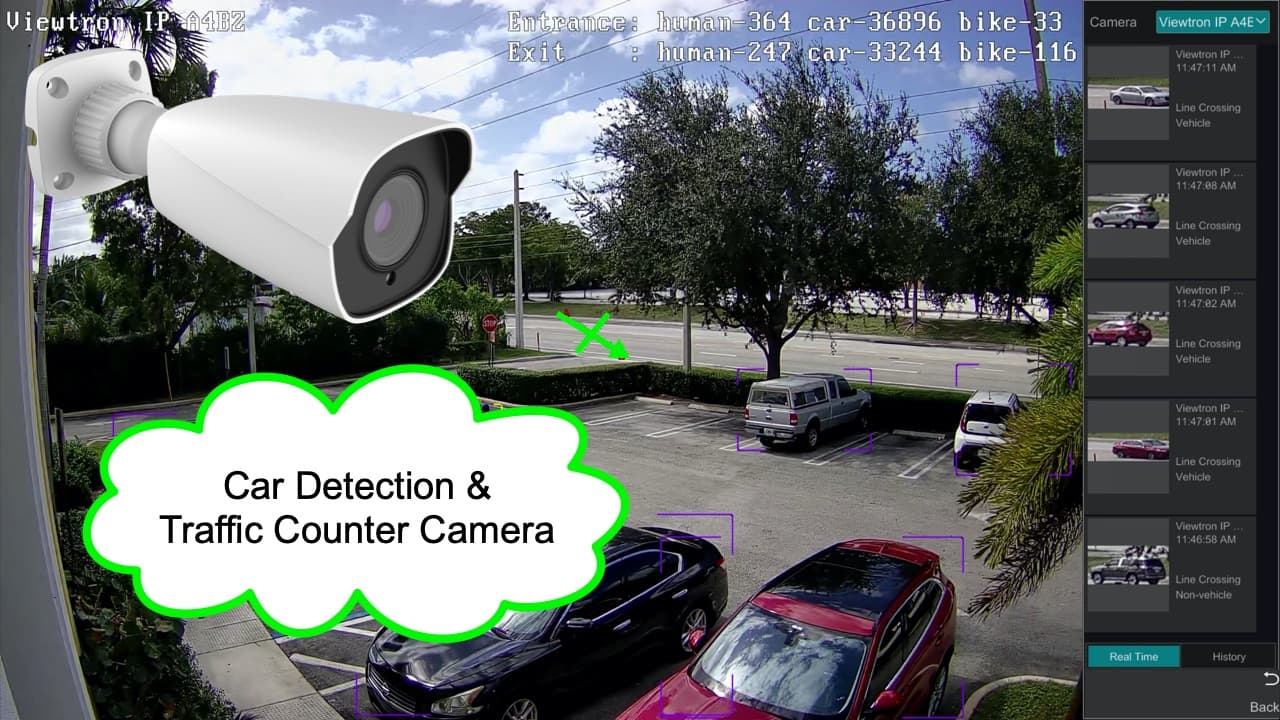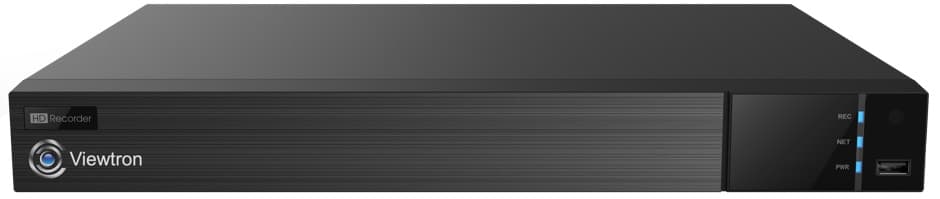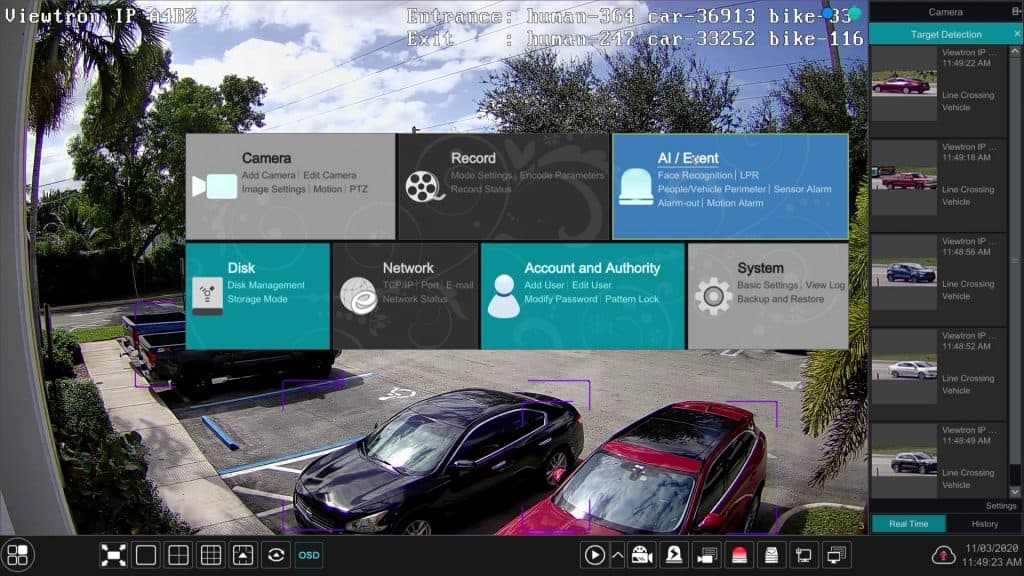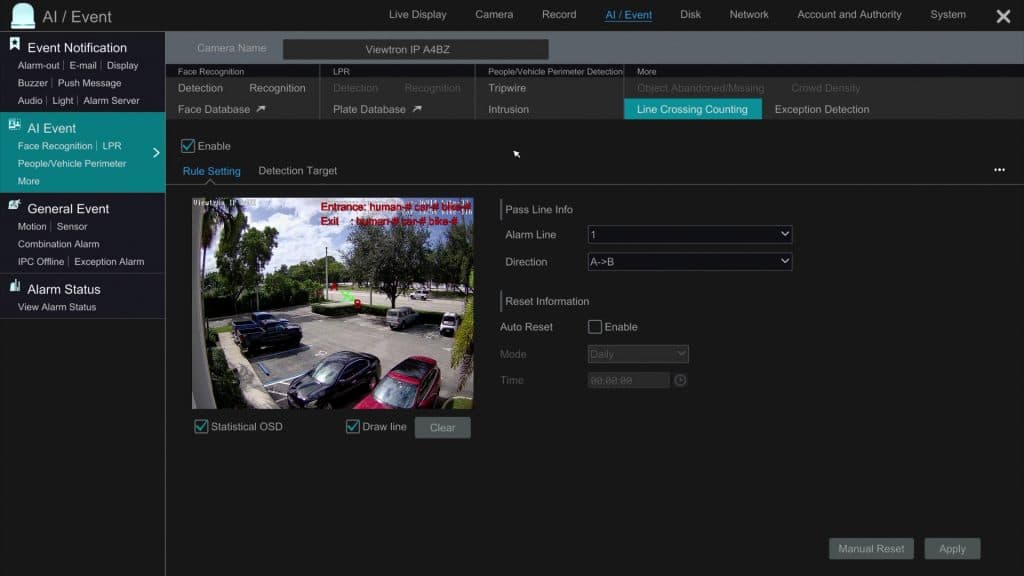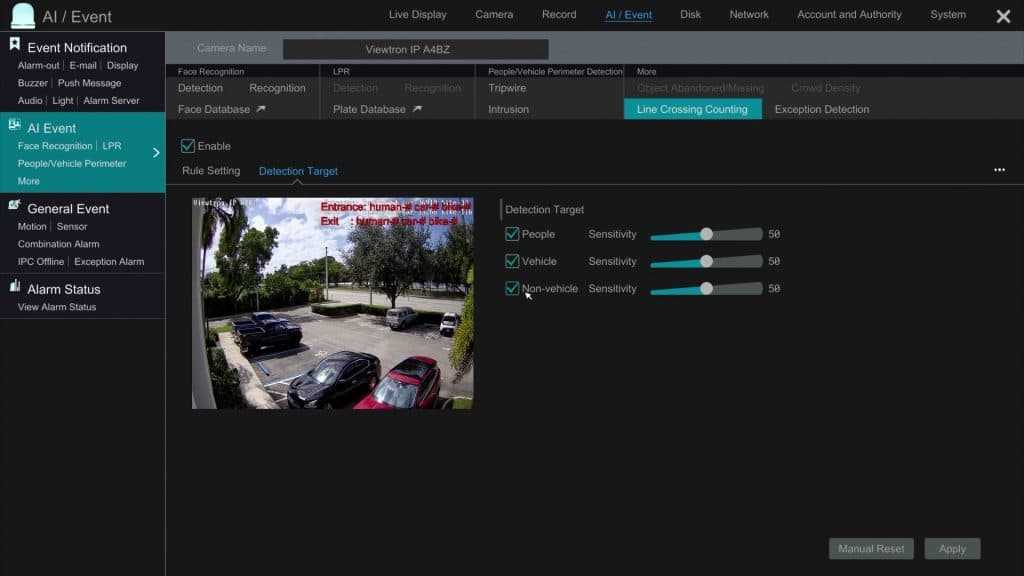Traffic Counting Camera Setup for Viewtron IP Cameras
Watch this video to see how to setup this 4mp network IP camera as a traffic counting camera. This demo shows how vehicles are counted in real time when they cross a certain section of the road in front of CCTV Camera Pros warehouse. This functionality is possible because of the artificial intelligence software that is built into this IP camera and the NVR that it is connected to. This camera can also act as a vehicle detection camera.
The camera detects cars and trucks, then the line crossing function of the network video recorder keeps track of the total count of vehicles that crossed the line in both directions. This is done in real time.
Real Time Vehicle Detection & Traffic Counting
Here is a screenshot taken from the Viewtron NVR (network video recorder) that the IP-A4BZ camera is connected to. The window on the right shows the snapshots images that are taken in real time when a vehicle crosses the line that is drawn across the road. This window is enabled by right-clicking on the screen and enabling Target Detection.
Please take notice to the the vehicle counter in white text at the top of the screen. Entrance is referring to vehicles that crossed the line from the A -> B direction. Exit is the opposite, B -> A.
AI Security Camera
This is the AI security camera that is used in this system. It is a 4 megapixel IP camera, Viewtron model IP-A4BZ.
Viewtron NVR (Network Video Recorder)
This is the Viewtron NVR that was used to record the above video. IP cameras may be connected to these NVRs via the PoE network ports on the back of the NVR. They can also be connected to the DVR by being connected to the same network via a network switch or router.
In addition to the vehicle counting function, these NVRs also support face detection, people detection, intrusion detection, face recognition / face match, license plate recognition, and other AI functions. You can learn more about the software functions available on Viewtron AI surveillance systems here.
Traffic Counting Setup
This is how the traffic counting application is setup on the Viewtron NVR.
To setup the traffic counting function, select AI / Event from the NVRs main menu.
On the AI / Event screen, follow these instructions.
- Choose the camera that you want to configure at the top of the screen, where it says Camera Name.
- Select Line Crossing Counting.
- On the line cross counting setup screen, check the Enable checkbox.
- Check the Draw line checkbox, then click and drag with the mouse to draw the crossing line where you want it placed.
- Check the Statistical OSD checkbox if you want to real time object count text displayed over the live view of the camera.
- If you want to reverse the direction of traffic flow, you can change the A->B direction to B->A with the Direction drop down.
- If you want the object counter to automatically reset each day, week, or month, check the Auto Reset checkbox. Then, select the frequency and time that you want the counter reset to occur.
- Click on the Detection Target tab.
On the Detection Target screen, you can place check boxes next to the different type of objects that you want to count. Viewtron AI cameras can detect and count People, Vehicle, and Non-vehicle (which is bicycles). When you are done, click on the Apply button.
Note: People detection and counting is another useful feature for business and government installations. For example, businesses can use these object detection surveillance systems to keep track of traffic flows at specific entrances and exits of buildings, or even track how many customers enter a certain area of their business.
Recorded Video Playback
Here is a screenshot of recorded video surveillance playback on the NVR. Please note that the traffic counting is kept in sync with the video recording. This allows you to playback video and see what the traffic count was at any point in time.
Complete AI Surveillance Systems
CCTV Camera Pros designs and supplies complete AI security cameras systems for home, business and government. We have some pre-packages systems available and we also provide custom quotes based on customer requirements.
Questions?
Thank you for checking out this video and article! If you have any questions, you can email me here.